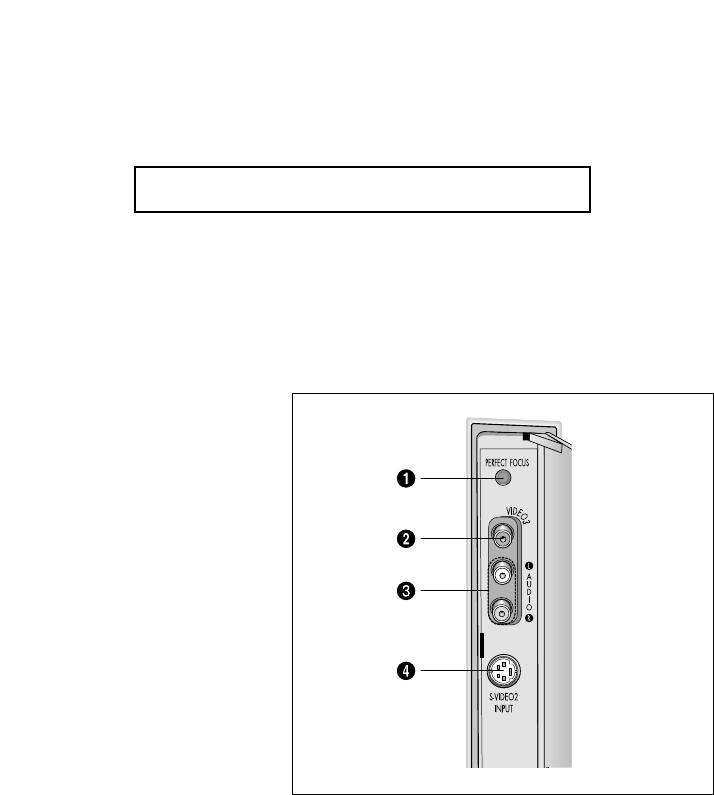
1.3 CHAPTER ONE: YOUR NEW TV
YOUR NEW TV
Œ
PERFECT FOCUS
Press to adjust for the optimum picture set in the Factory.
´
VIDEO INPUT jack
Use to connect a video signal from a camcorder or a video game.
ˇ
AUDIO INPUT jacks
Use to connect the audio signals from a camcorder or video game.
¨
S-VIDEO INPUT jack
Use to connect an S-Video signal from a camcorder or a video game.
Side Panel Jacks
You can use the side panel jacks to connect an A/V component that is used only
occasionally, such as a camcorder or video game. (For information on connecting
equipment, see pages 2.1 – 2.8.)


















