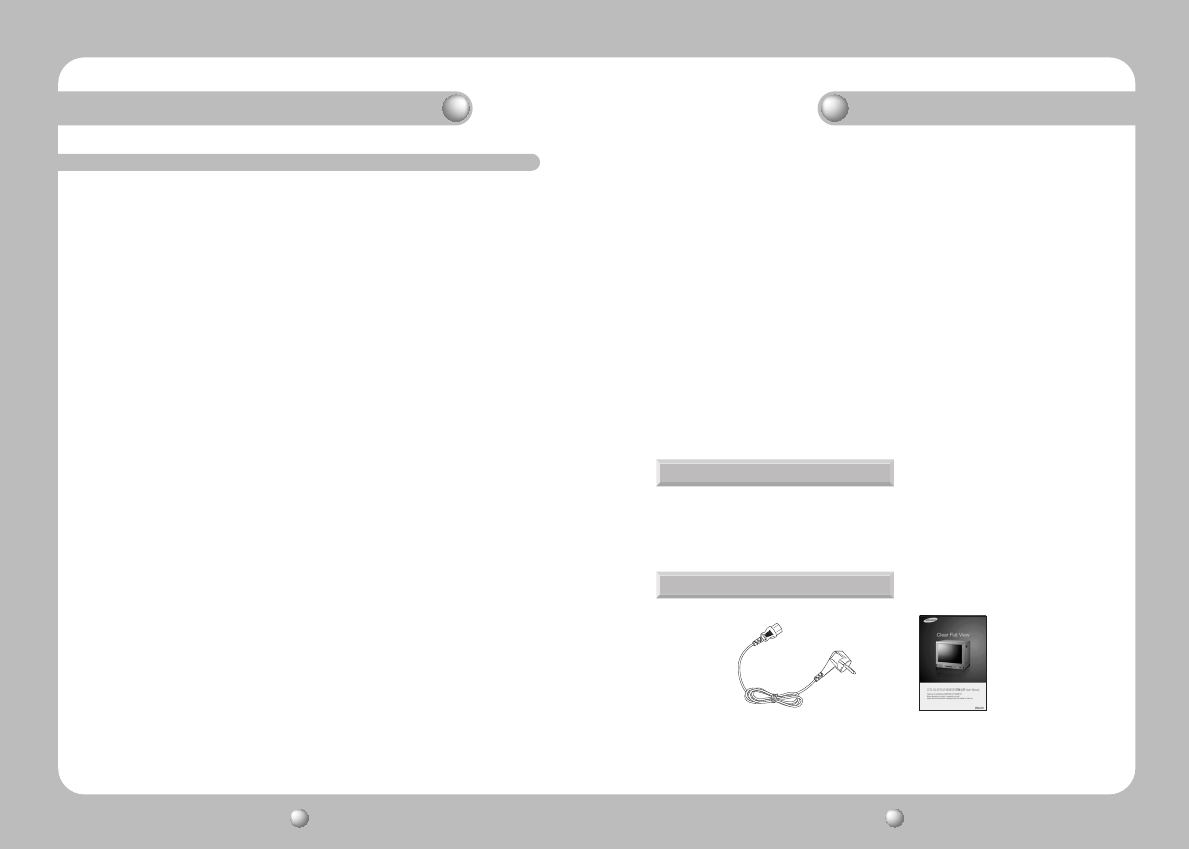
WARNING
SAFETY INSTRUCTIONS
• Picture Tube 21-inch Flat
• Power Source 100-240V AC, 50/60Hz
• Power Consumption 56 Watts
• System PAL / NTSC
• Sound output 1W
• Resolution 450 TV lines or more
• Speaker 3 W, 70mm X 40mm
• Terminals Video input level/impedance : 1.0 Vpp/75Ω
Video output level/impedance : 1.0 Vpp/75Ω
S-VIDEO INPUT
Audio input level/impedance : 0.3 Vrms/25KΩ over
Audio output level/impedance : 0.3 Vrms/4.7KΩ under
• Dimensions (W X H X D) 19.2 in x 17.8 in x 19.0 in (490 X 451.5 X 482 mm)
• Weight 27.74Kg
• Operating Temperature 0-40˚C (32-106˚F)
* Design and specifications are subject to change without notice.
This is a Class B product. In a domestic environment this product may cause radio
interference in which case the user may be required to take adequate measures.
Accessory
Power Cord Manual
COLOR CCTV MONITOR User’s Manual
11
COLOR CCTV MONITOR User’s Manual
10
SPECIFICATIONS
All the safety and operating instructions should be read before the monitor is operated.
Retain the instructions for future reference.
1. HEED WARNINGS
All warnings on the monitor and in the operating instructions should be adhered to.
2. FOLLOW INSTRUCTIONS
All operating instructions should be followed.
3. CLEANING
Unplug the monitor from the wall outlet before cleaning. Do not use liquid or aerosol cleaners. Use a
cloth slightly dampened with mild household detergent only.
4. WATER AND MOISTURE
Do not use this monitor near water, for example, near a bathtub, wash bowl, kitchen sink,
swimming pool, laundry tub, or in a wet basement.
5. ACCESSORIES
Do not place this monitor on an unstable cart, stand, tripod, bracket, or table. Do not drop.
6. VENTILATION
Slots and openings in the cabinet are provided for ventilation. To ensure reliable operation of this
monitor and to protect it from overheating, the openings must not be blocked or covered. This
monitor should never be placed near or over a radiator or heat register or in a built-in installation,
such as a bookcase or rack, unless proper ventilation is provided.
7. POWER SOURCES
This monitor should be operated only from the power source indicated on the product label.
8. POWER CORD PROTECTION
Power supply cords should be routed so that they are not likely to be walked on or pinched by items
placed on or against them. Pay particular attention to cords and plugs, convenience receptacles, and
the point where they exit from the unit.
9. This equipment is provided with a three-wire grounding type plug having a third (grounding) pin.
This plug will only fit into a grounding type power outlet. This is a safety feature. If you are unable to
insert the plug into the outlet, contact your electrician to replace your obsolete outlet. Do not defeat
the safety purpose of the grounding type plug.
10. OVERLOADING
Do not overload outlets and extension cords. This can result in a risk of fire or electrical shock.
11. OBJECT AND LIQUID ENTRY
Never push objects of any kind into this monitor through openings, as they may touch dangerous
voltage points or short-out parts that could result in a fire or electrical shock. Never spill liquid of any
kind on the monitor.
12. SERVICING
Do not attempt to service this product yourself, as opening or removing covers may expose you to
dangerous voltage or other hazards. Refer all servicing to qualified service personnel.
IMPORTANT SAFEGUARDS








