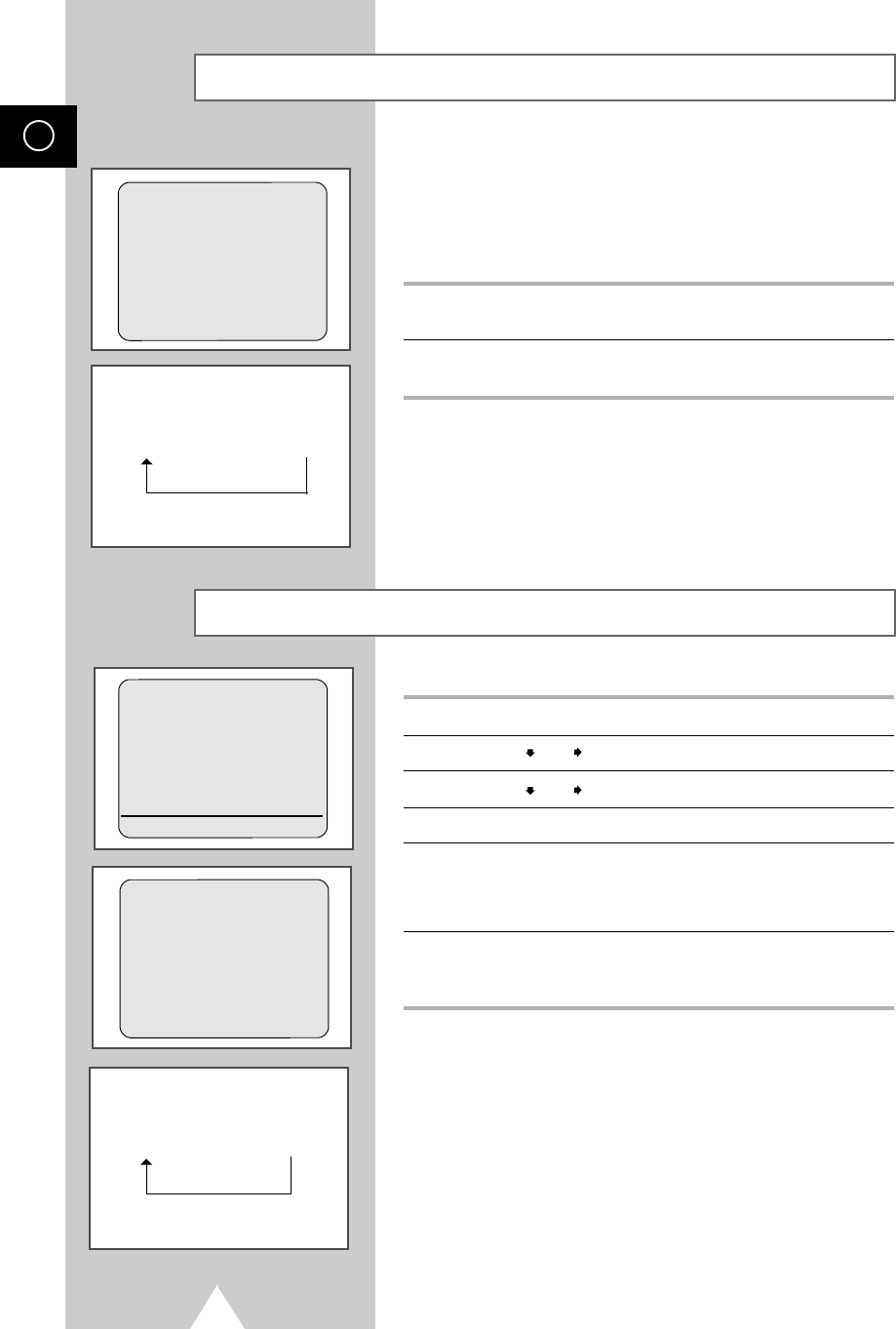
30
GB
STEREO 13
SAP 6
1:23:28
L, R (stereo)
➝
L
➝
R
➝
MONO
MAIN
➝
SAP
➝
MONO
Receiving Stereo Broadcasts
Receiving SAP Broadcasts
The VCR can receive and record stereo broadcasts.
It can also be set to record the secondary audio program (SAP) of
any broadcast with second language audio.
The VCR records the same audio on both the Hi-Fi linear tracks on
the tape.
1 Press AUDIO button on the remote control to select stereo.
You can also select left, right or mono.
2 When the stereo sound is poor, press the AUDIO button to select
mono for sound without noise.
1 Press MENU on the remote control and select user set.
2 Press the and buttons to select USER SET2.
3 Press the and buttons to set SAP to ON.
4 Press menu key twice to exit MENU.
5 To select SAP, press the AUDIO button on the remote control until
“SAP” is displayed on the screen.
“SAP” will be displayed on the TV screen when a SAP broadcast
is received.
6 Press the REC button at least one second for SAP recording.
❊ When main is displayed, stereo is selected.
**
USER SET2
**
¨
SAP :OFF
COLOR :ON
BLUE SCREEN :ON
SQPB :OFF
USER SET1
¹
¨
END:(MENU)
SV-5000W/SECA3 4/1/1 12:17 AM Page 30


















