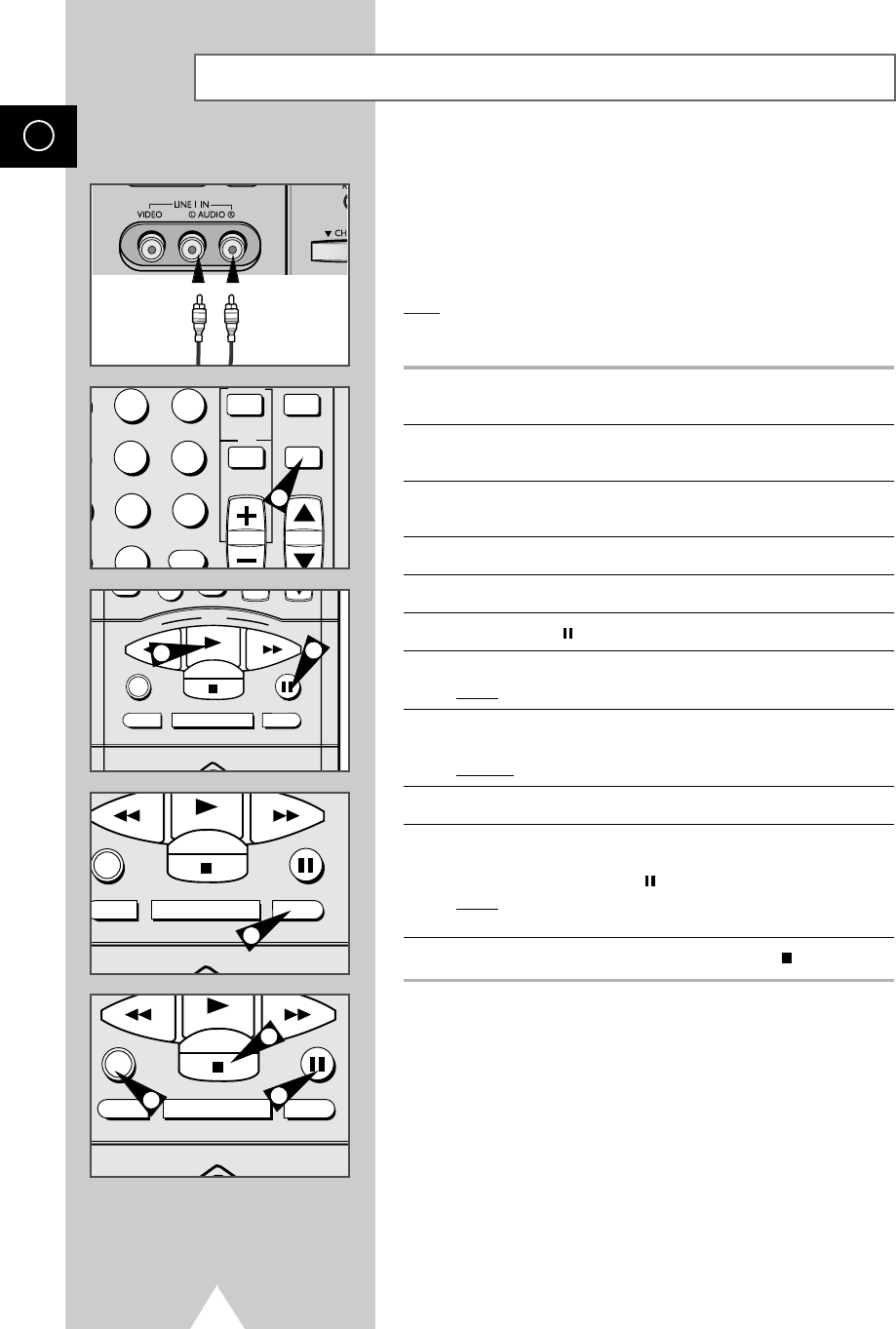
44
GB
With the Audio Dubbing function, you erase the previously
recorded sound and replace it with a new soundtrack from:
◆
a CD player ;
◆
a microphone connected to a sound system ; or
◆
a cassette player.
Note:
Audio dubbing is applicable only to the linear audio track .
1 Connect an RCA audio cable to the appropriate output on your
sound system (CD/cassette player for example).
2 Connect the other end of the RCA audio cable to the audio input
connectors (L+R) on the front of your VCR.
3 Insert the pre-recorded video cassette on which the audio track is
to be replaced.
4 Select the LINE 1 input by pressing INPUT until LI is displayed.
5
Locate the point on the cassette at which you wish to start dubbing.
6 Press P/STILL ( ).
7 Press A.DUB.
Result
: Your VCR is now in the Audio Dubbing Pause mode.
8 On the sound system, locate the point on the CD or cassette at
which you wish to start playback.
Example
: The track that you wish to record on the cassette.
9 Press the pause button on your sound system.
10 When you are ready:
◆ start playback on the sound system ; and
◆ press REC or P/STILL ( ) on the remote control.
Result
:
The soundtrack is replaced on the pre-recorded video
cassette.
11 When you have finished recording, press STOP ( ).
Audio Dubbing a Pre-recorded Cassette
ART INPUT
2
3
5
6
8
9
0
CLR/RST
CH
STROBE
AUDIO
4
0
R
E
W
P
L
A
Y
F
.
F
DISPLAY MONITOR A.DUB
REC
P/STILL
INPUT OUTPUT
STOP
5
6
DISPLAY MONITOR A.DUB
REC P/STILL
NPUT OUTPUT
STOP
7
DISPLAY MONITOR A.DUB
REC
P/STILL
INPUT OUTPUT
STOP
10
11
10
SV-5000W/SECA5 4/1/1 12:20 AM Page 44


















