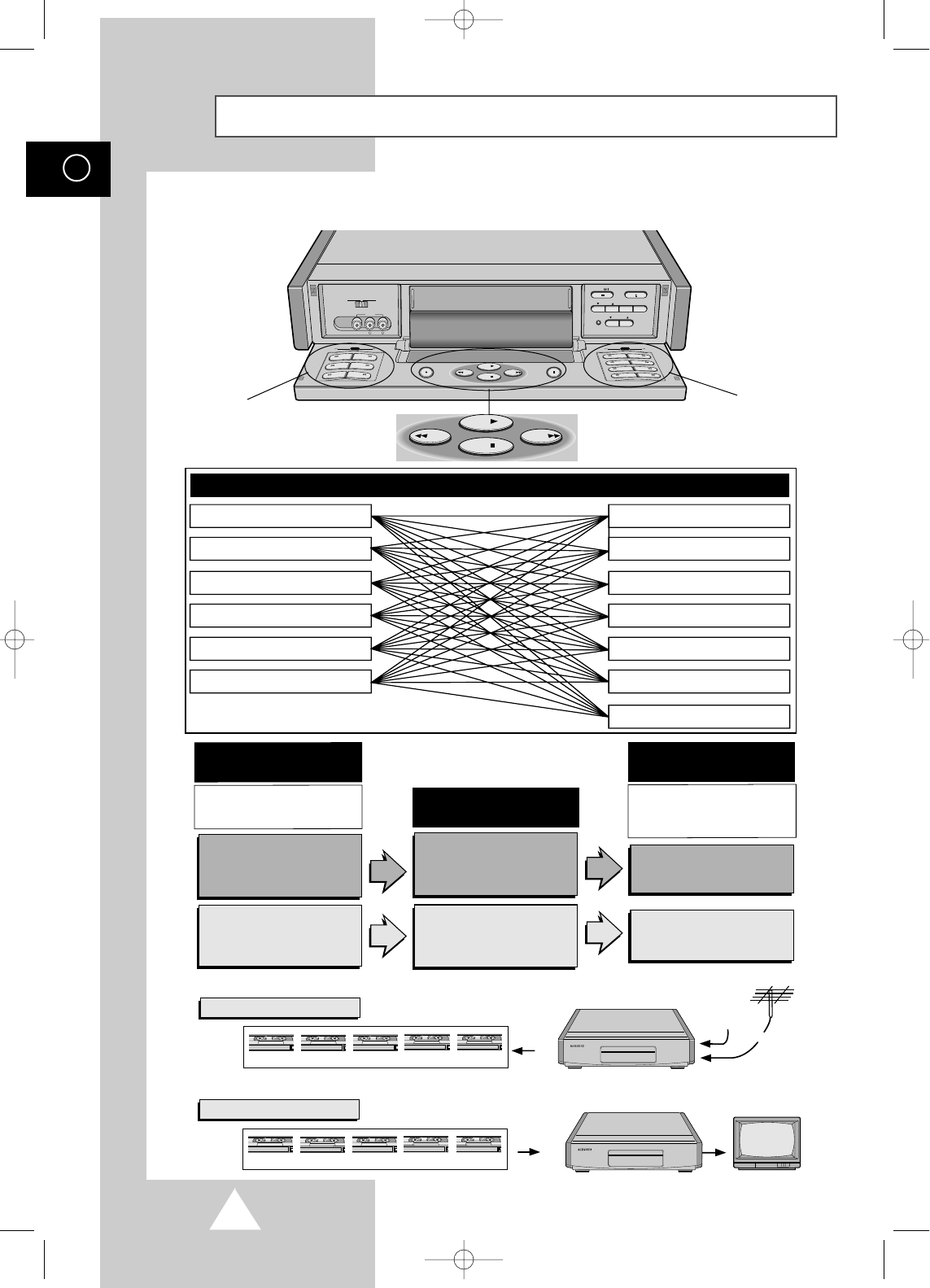
System Conversion with the Worldwide VCR
10
GB
System conversion is the most complex digital process undertaken by the Worldwide VCR, converting
the “input” into a different “output”, eg from NTSC to PAL, or from PAL to SECAM.
INPUT OUTPUT
NTSC (3.58)
NTSC 4.43
PAL
PAL-M
PAL-N
SECAM
NTSC (3.58)
NTSC 4.43
PAL
PAL-M
PAL-N
SECAM
MESECAM (TAPE ONLY)
NTSC PAL PAL-M SECAM MESECAM
NTSC PAL PAL-M SECAM MESECAM
I
INPUT SELECTION
II
OUTPUT SELECTION
III
SYSTEM CONVERSION
VCR automatically selects the
correct TV broadcast system of
the input signal:
VCR digitally converts scanning
lines, frequency fields and color
signal into the desired system as
selected in step ll.
A. When RECORDING
The ‘input’ is the external TV
signal or the output from a
second VCR or LDP
B. During PLAYBACK
The ‘input’ comes from the
tape loaded for playback
The broadcast system of the
tape - on which the recording is
to be made - is selected on the
VCR ‘output’ panel
Recording in the desired
TV system
The broadcast system of the
TV - on which playback is to
be viewed - is selected on the
VCR ‘output’ panel
Playback can be viewed
on any monitor
A. TV RECORDING
B. PLAYBACK
ANY
TAPE
ANY TV
ANY
TAPE
Output:
Input signal converted to the
system of the tape loaded
Input Output
LINE IN
Input signal to be
recorded
EJECT
TRACKING
SPEED AUDIO OUT
RESET
NORMAL(VHS) SQPB ONLY
VIDEO
LINE 1 IN
AUDIO
LR
PLAY
STOP
F.F
REW
REC
PAUSE/STILL
THROUGH
NTSC
NTSC4.43
MESECAM
PAL-M
SECAM
PAL-N
AUTO
SECAM
PAL-M
PAL-N
POWER
PAL
NTSC
PAL
CHANNEL
INPUT
OUTPUT
PLAY
STOP
F.F
REW
“input”
select panel
“output”
select panel
00407A)SV-7000W-GB-1_sea 7/24/01 11:14 AM Page 10


















