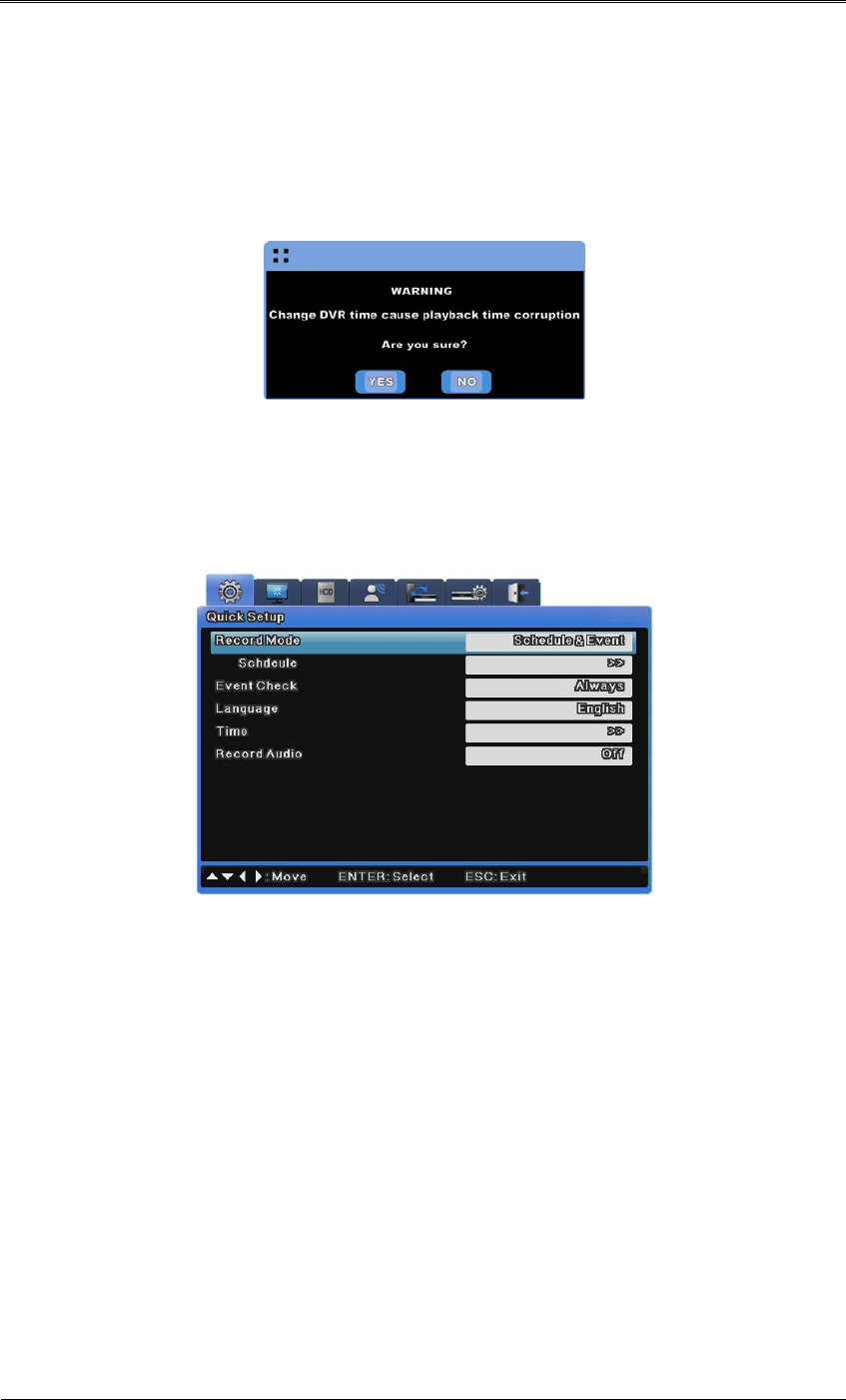
Install Manual
40
(1) Press [◀/▶] or [▲/▼] to select “Apply Date / Time” and then press [Enter]. A confirmation
dialog is displayed as shown below.
(2) Press [◀/▶] or [▲/▼] to select “YES” and then press [Enter]. Press [ESC] to cancel the
new date/time and return to the original value from before.
3.2.4.3 Record setup
Press [Menu] and select “Quick Setup” when the OSD menu appears.
Program setup
This menu allows user to set resolution, frame rates, and quality for each channel individually.
Please refer to the “Record setup” sections for more information.


















