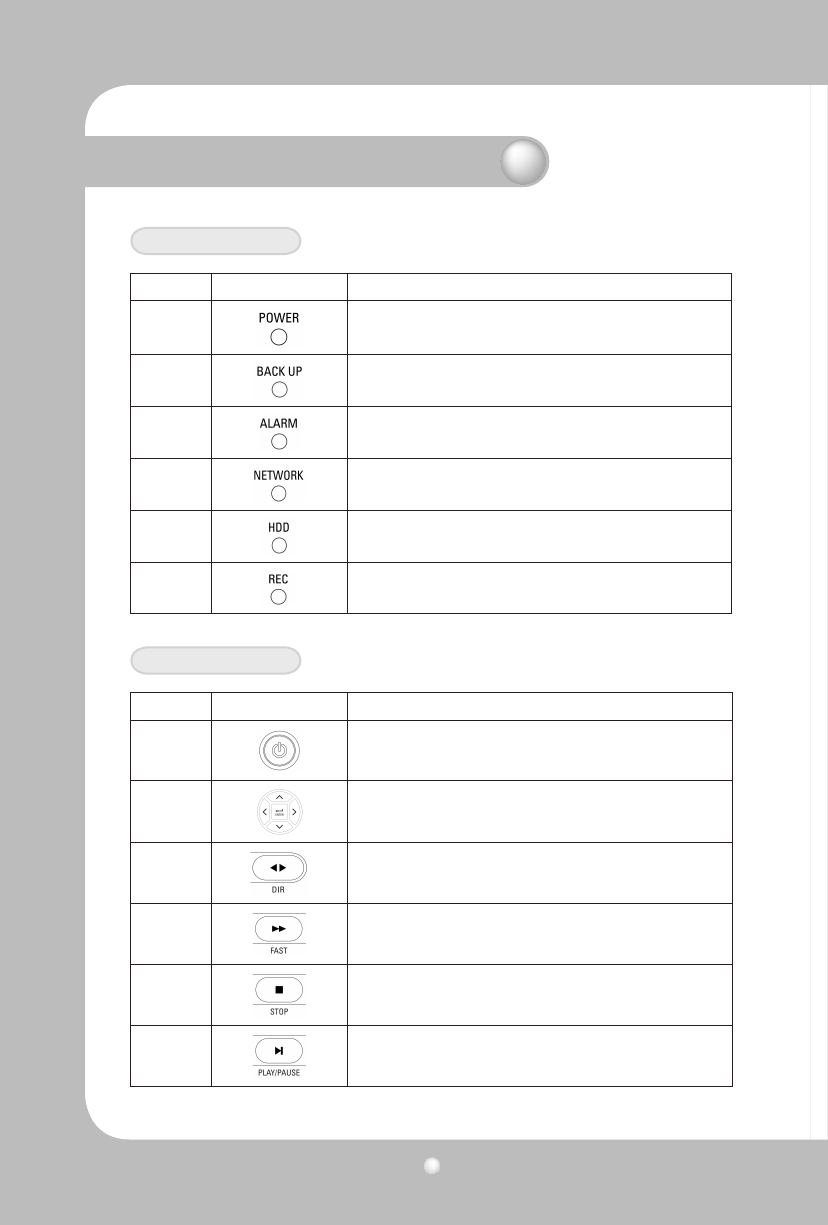
Digital Video Recorder User’s Manual
10
Number LED Name Description
1
Lights up when power is applied to the system
2
Lights up when the system is backing up.
3
Lights up when an Alarm is triggered.
4
Lights up when client has connected to the system through the
Network
5
Lights up when the system is accessing HDD
6
Lights up when the system is recording video data
Number Button Name Description
1
Press to power the system ON/OFF.
2
Press to navigate to and select a Menu item.
3
Press to select and change the forward or back playback. Pressing
this button during forward playback reverses the direction of play.
4
Forward Playback. Speeds of 2X, 4X, 8X.
5
Press to stop the Playback and to start searching other recorded
data.
6
Press to Play and pause the Playback screen
LED Indication
Button Indication
Chapter 2. Summary


















