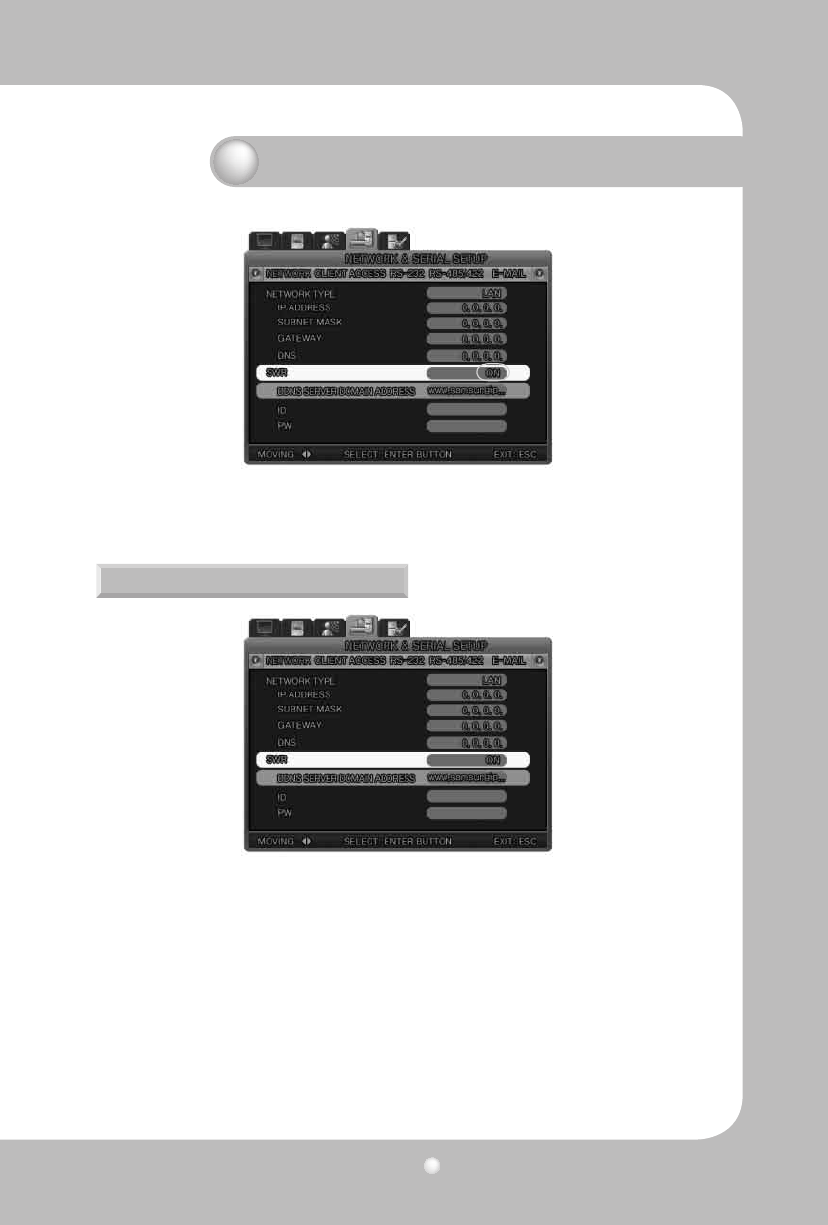
Digital Video Recorder User’s Manual
53
This is all about DDNS setup in the DVR unit.
2) After finishing the above step, please take the next step with the DDNS server. Please refer to Chapter
5.8 DDNS Registration.
· PORT : When connecting to a PC, the ports can be changed.
To connect the SVR-450 to a router, all three ports need to be set..
Default setting port on DVR: Control – Connect, PTZ, Events and other control data
Default setting port +1: VIDEO
Default setting port +2: AUDIO
For example) Default setting port on DVR: 3495
Setting port for VIDEO: 3496
Setting port for AUDIO: 3497
· CLIENT ACCESS : Set the Network access password.
· BANDWIDTH SAVING : Select Bandwidth Saving ON, and frame rate transmission reduces to 1fps.
5.7.3 Client access
Chapter 5. Conguration
Chapter 5. Conguration


















