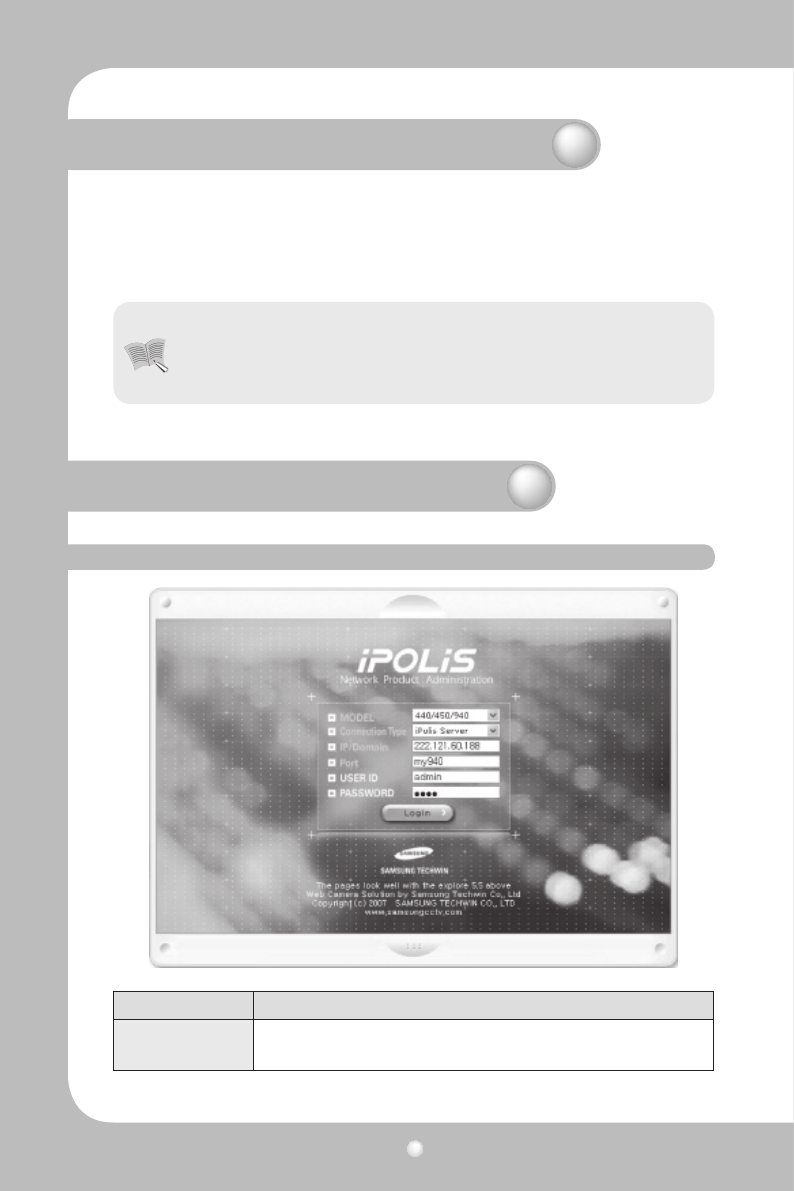
Digital Video Recorder User’s Manual
70
Chapter 6. Web-Viewer
③ After setting the YEAR/MONTH/DATE/HOUR/MIN/SEC, press the ENTER button.
④ Please set the time correctly. If the time overlaps the final recording date on the HDD, the
overplayed data will be deleted. .
⑤ The DVR will be rebooted. Select BOOT APPLICATION.
Items Description
MODEL
Select the system to connect with[using? to?] Web-viewer.
Select from '440/450/940'.
6.1 Login page
Chapter 5. Conguration
• Please check if the USB memory stick is compatible with the DVR
- SAN DISK CO, PRETEC , LG, INNOTECH C&C, TRANSCEND, etc.
• “TEST MODE”, “FACTORY DEFAULT”, “MAC CONFIGURATION” is for manufacturer’s
use only. Please do not touch.
Caution


















