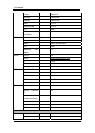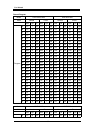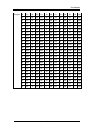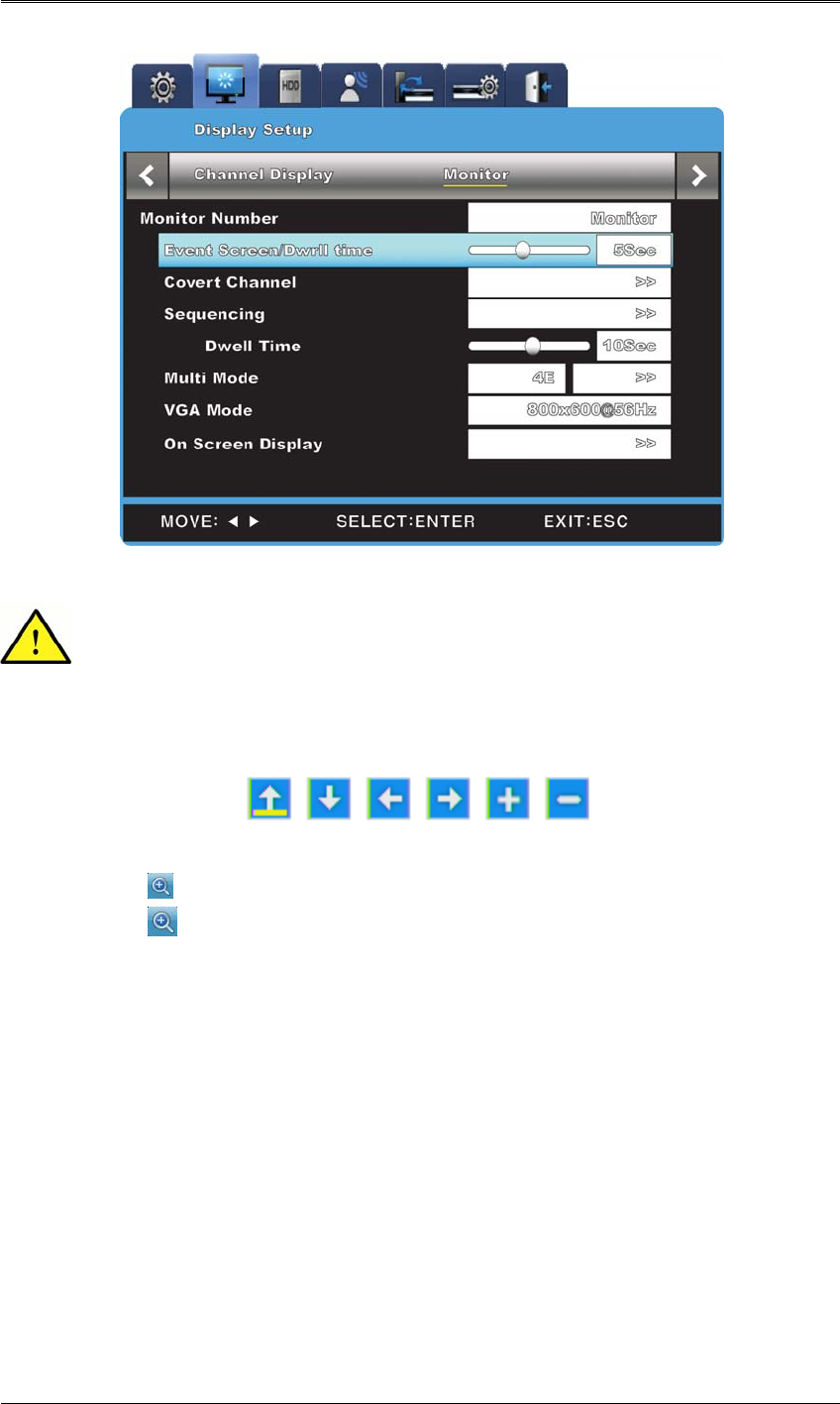
User Manual
40
1. If Event Screen is set to Off, event popups will not work.
2. If Event Screen is set to On, the popup image remains displayed until a
button is pressed. To return to the previous screen, press any button.
4.5 Zoom In
- To zoom in on an image, press the [FUNC] button in single display full screen mode,
select the
button, select the + button, and press the [Enter] button or left-click.
- When the
button is selected, the default location is the center of the screen. When an
image is zoomed in on, it can be moved 18 levels horizontally and 12 levels vertically.
- Use the navigation keys to move the image.
- To return to the previous screen, select the – button and then press the [Enter] button or
left-click.
4.6 Live Video Pause
- You can pause a live video feed.
- Press the [PAUSE] button to pause a live video, and press the button again to resume
the live feed.