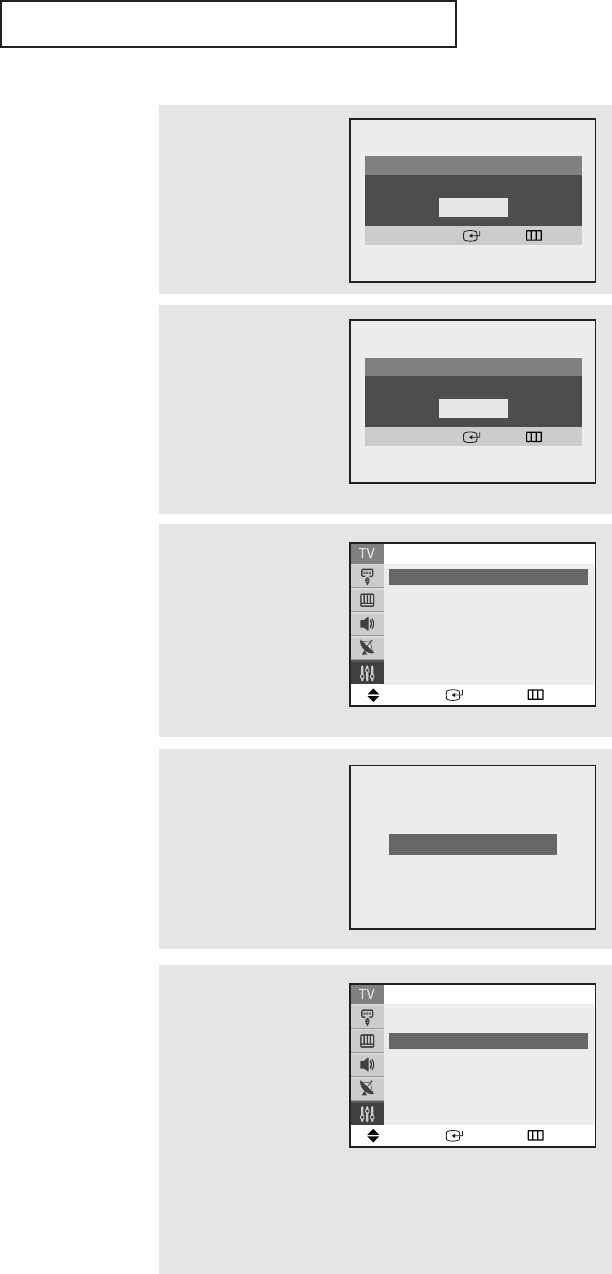
OPERATION
English - 21
7
Press the ENTER button
and then press the
œœ
or
√√
button to move the hour or
minute. Set the hour or
minute by pressing the ▲
or ▼ button. (refer to
“Setting the Clock” on
page 29.)
8
When you have finished,
press the MENU button.
The message “Enjoy your
watching..” is displayed.
9
If you want to reset this
feature
(1)Press the MENU button.
(2)Press the
▲ or ▼
button to select the
“Setup”, then press the
ENTER button.
(3)Press the
▲ or ▼
button to select “Plug &
Play”, then press the
ENTER button.
The message “Plug &
Play” is displayed.
Note: Plug & Play feature doesn’t work when in the AV mode.
Enjoy your watching..
Move Enter Return
Time
Clock - - : - - am
On Timer - - : - - am Off
Off Timer - - : - - am Off
Sleep Timer : Off
On Timer Volume : 10
Move Enter Return
Setup
Time
√√
Plug & Play
√√
V-Chip
√√
Caption
√√
▼
More
6
Press the ENTER button to
start “Auto Program” or
press the MENU button to
return. (refer to “Auto
program” on page 25.) The
TV will begin memorizing
all of the available
channels.
Auto Program
Air 7
Enter Skip
Stop
5
Press the MENU button
and then the “Auto
Program” is automatically
displayed.
Auto Program
Air 3
Enter Skip
Start
AA68-03583A-01Eng_SEA 6/14/05 2:14 PM Page 21


















