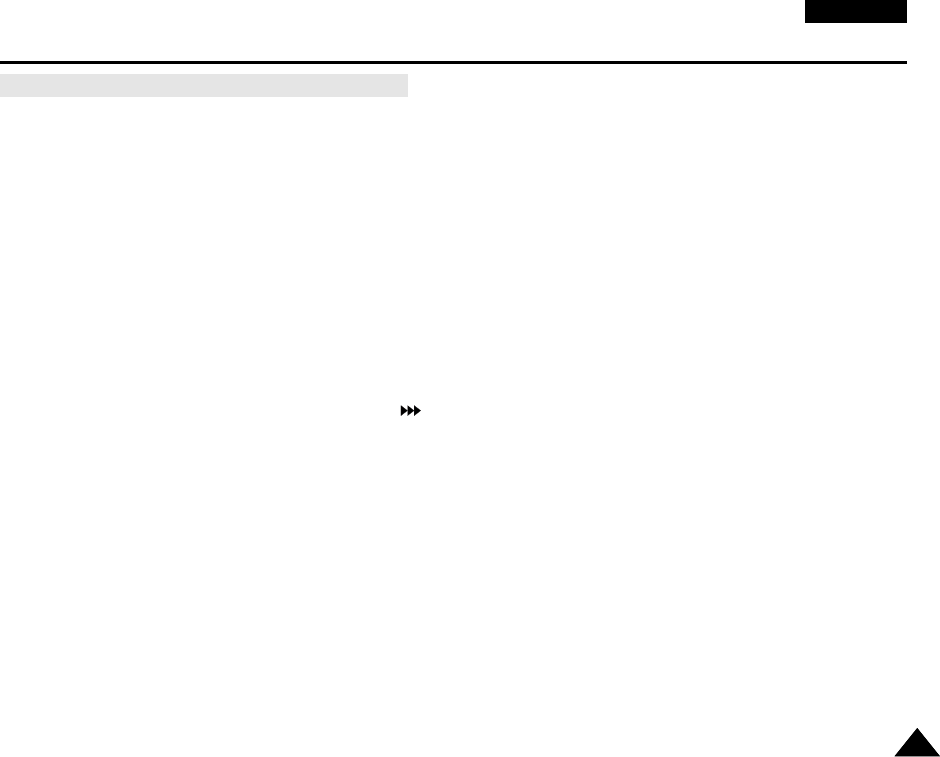
ENGLISH
8989
Digital Still Camera mode (VP-D230(i)/D250(i)/D270(i) only)
Recording an image from a cassette as a still image.
✤ You can record a still image from a cassette onto a Memory Stick.
✤ If you want to recorded multiple still images from a cassette to a Memory Stick, use the COPY function.
1. Set the mode switch to TAPE.
2. Set the power switch to PLAYER mode.
3. Play back the cassette.
4. Press the PHOTO button and hold it when the image you want to record appears.
■
The camcorder is set to playback pause(STILL) mode.
■
If you do not wish to record, release the PHOTO button, select the image again.
5. Press the PHOTO and press the PHOTO button again in 2 seconds.
■
The still image is recorded to the Memory Stick.
■
While the camcorder is recording the still image, “” appears on the screen.
00709E VP-D230(i) UK (61~108) 9/1/04 10:27 AM Page 89


















