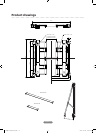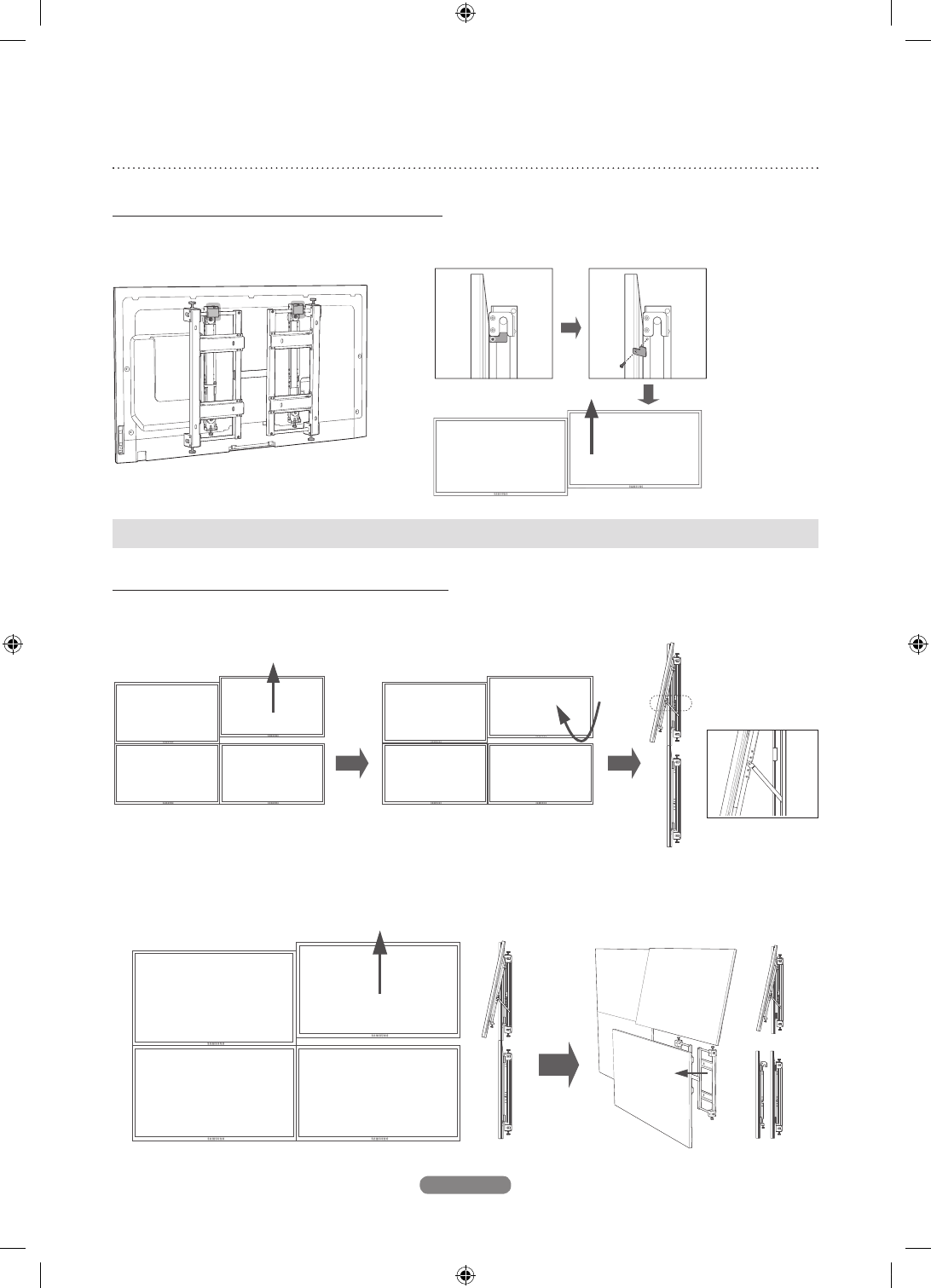
English
10
Detaching the monitors
DETACHING THE UPPER MONITORS
1. Unfasten the screws xing the safety fasteners and lift up the monitors from the video wall.
* Before detaching the monitors, ensure you disconnect all the cables connected to them.
DETACHING THE LOWER MONITORS
1. To detach a monitor, move upward the monitor right above it. Next, rotate and x the moved monitor onto the holder.
Fixing the monitor
in the holder
2. Remove the safety fasteners from the monitor and lift up the monitor to detach it from the video wall as shown in the
picture below.
BN68-01537H-00.indb 10 2012-10-29 오후 5:23:03