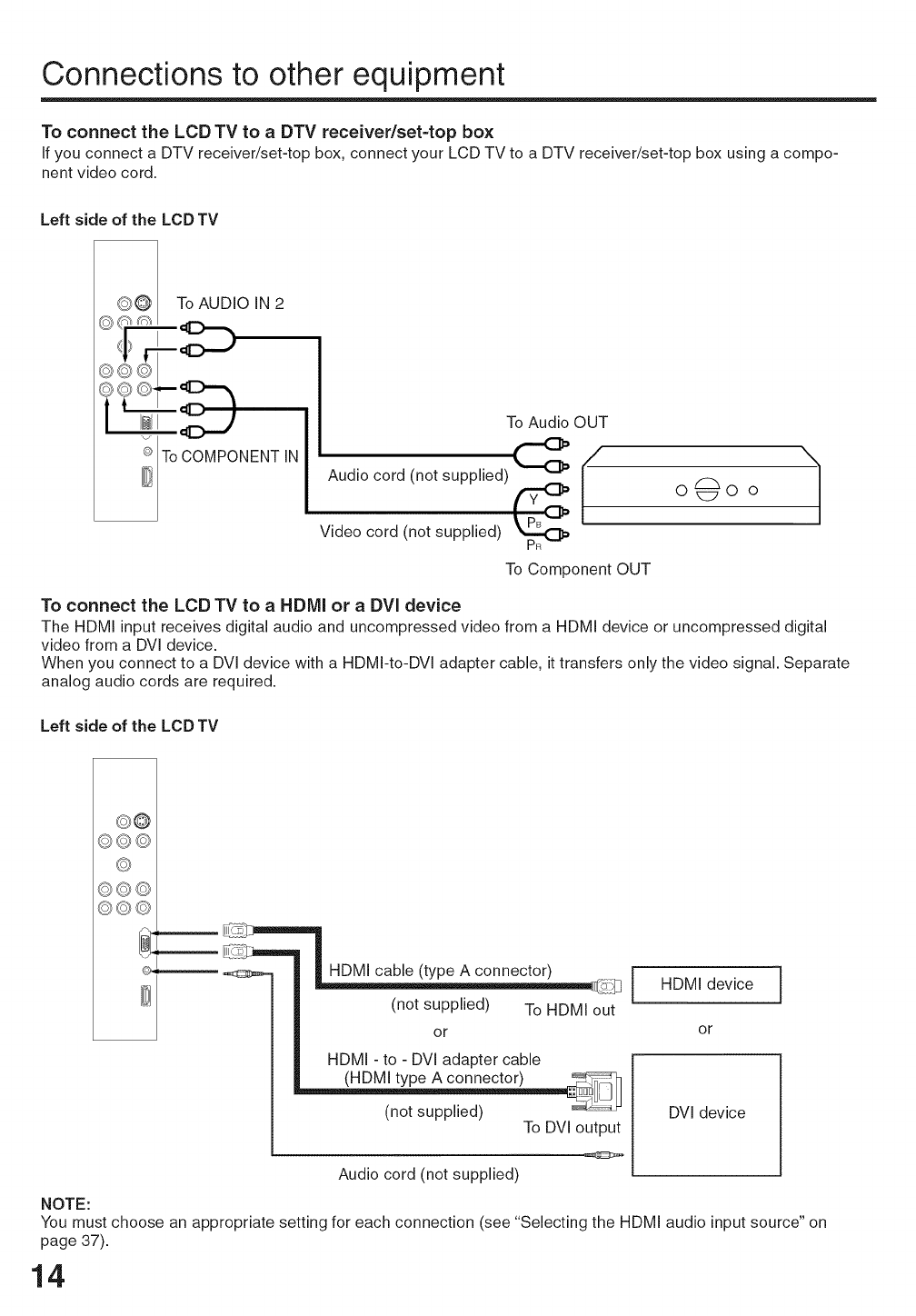
Connections to other equipment
To connect the LCD TV to a DTV receiver/set-top box
If you connect a DTV receiver/set-top box, connect your LCD TV to a DTV receiver/set-top box using a compo-
nent video cord.
Left side of the LCD TV
To AUDIO IN 2
_©©--_-_
To Audio OUT
Audio cord (not supplied) I
(.r@
I
Video cord (not supplied)
PR
To Component OUT
000 o 1
To connect the LCD TV to a HDIVll or a DVI device
The HDMI input receives digital audio and uncompressed video from a HDMI device or uncompressed digital
video from a DVI device.
When you connect to a DVI device with a HDMI-to-DVI adapter cable, ittransfers only the video signal. Separate
analog audio cords are required.
Left side of the LCD TV
__ _=_=J HDMI cable (type A connector)
...... _@TSN
(not supplied) To HDMI out
or
HDMI - to - DVI adapter cable
coooec,or
To DVIoutput
Audio cord (not supplied)
i DMI device
or
DVI device
NOTE:
You must choose an appropriate setting for each connection (see "Selecting the HDMI audio input source" on
page 37).
14


















