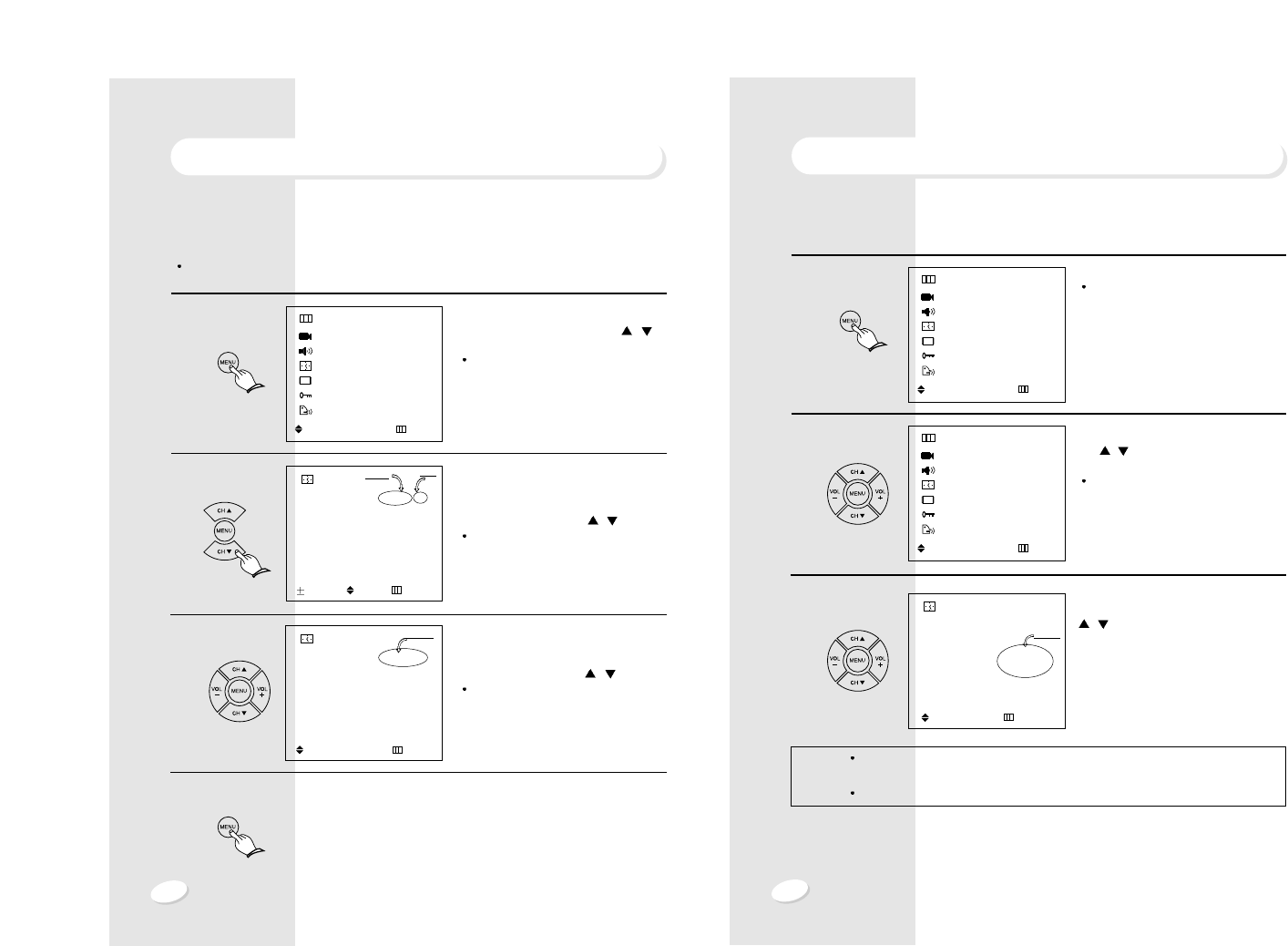
29
28
CLOCK/TIMER
ON/OFF TIMER
The ON/OFF timer lets you use alarm and automatic off functions.
Press MENU button.
The "MENU" is displayed on the
screen.
Move the cursor to TIME by pressing the
CH
/ buttons and press the VOL +
button.
"TIME" menu is displayed on the
screen.
Move the cursor to TIMER by using CH
/ buttons and press VOL + button
to set TIMER ON. The time display
changes to green.
NOTES
If you have not yet set the television’s clock, the message "CLOCK STOPPED"
is displayed.
If this happens, refer to "CLOCK" on previous page.
11
11
22
22
33
33
MENU
PICTURE
SOUND
TIME
SETUP
FUNCTION
LANGUAGE : ENGLISH
: SEL. +: ENTER :EXIT
TIME
CLOCK : AM 06:00
TIMER : ON
ON TIME : AM 12:00
OFF TIME : AM 12:00
ON CHANNEL : TV 2
: SEL. +: SET :PREV.
MENU
PICTURE
SOUND
TIME
SETUP
FUNCTION
LANGUAGE : ENGLISH
: SEL. +: ENTER :EXIT
GREEN
CLOCK/TIMER
CLOCK
You can set the television’s clock so that the current time will be displayed when you press the
MENU button on the remote control.
You must set the current time before you can set the automatic On/Off timer.
Press MENU button and move to
"TIME"option by using CH
/
buttons.
Press VOL
+
button and press it again.
Adjust "HOUR" with CH
/ buttons.
Whenever these buttons are pressed,
the hour indication increases or
decreases by 1.
Press VOL + button and adjust
"MINUTE" by using CH / buttons.
Whenever these buttons are pressed,
the minute indication increases or
decreases by 1.
Press the "MENU"button to return to the
main menu.
11
11
22
22
33
33
44
44
MENU
PICTURE
SOUND
TIME
SETUP
FUNCTION
LANGUAGE : ENGLISH
: SEL. +: ENTER :EXIT
TIME
CLOCK : AM 12:00
TIMER : OFF
ON TIME : AM 12:00
OFF TIME : AM 12:00
ON CHANNEL : TV 2
: MOVE : ADJ :PREV.
WHITE
RED
TIME
CLOCK : AM 06:00
TIMER : OFF
ON TIME : AM 12:00
OFF TIME : AM 12:00
ON CHANNEL : TV 2
: SEL. +: ENTER :PREV.
GREEN


















