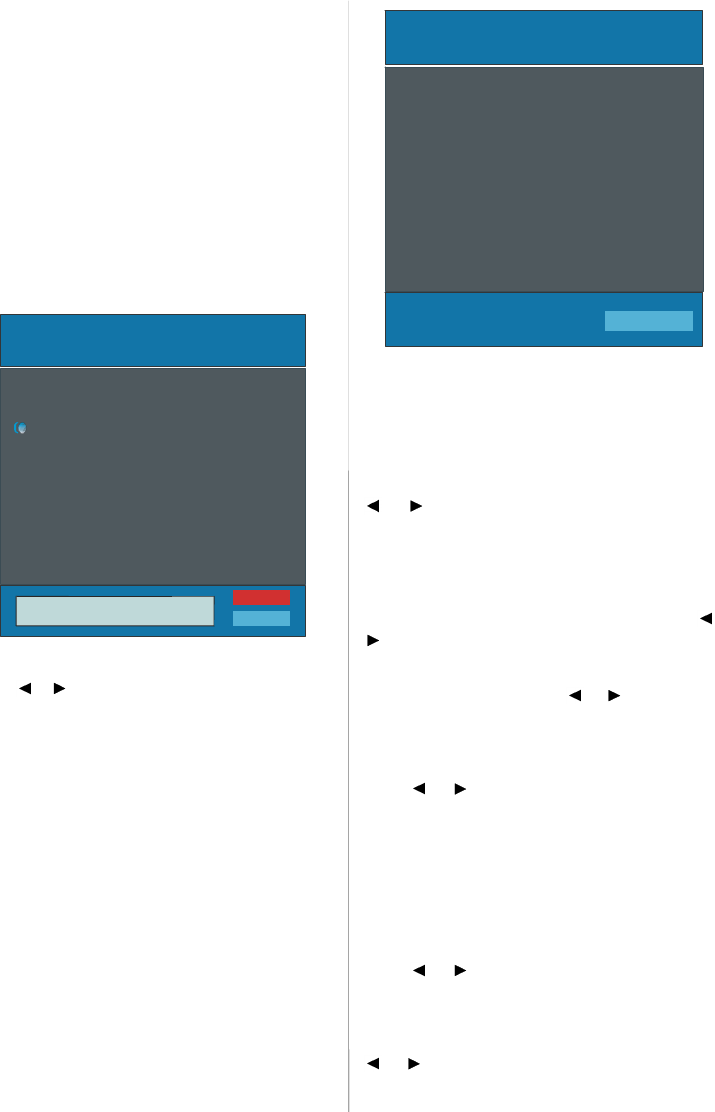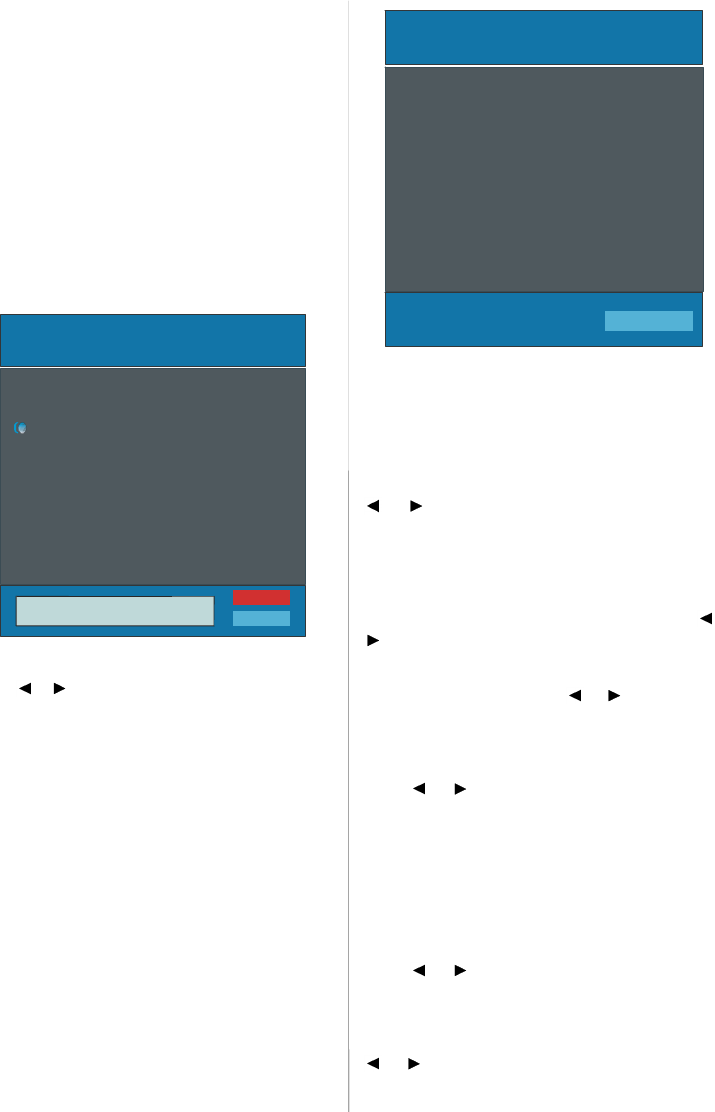
English -9 -
Insert:
Select the programme which you want to insert by
navigationbuttons. Press theGREENbutton.By navi-
gation buttons move the selected programme to the
decidedprogrammespaceandpress theGREENbut-
ton again.
Delete:
To delete a programme, press the YELLOW button.
Pressing the YELLOW button again erases the se-
lected programme from the programme list, and the
programmes below shift one up.
APS (Auto Programming System)
When you press the BLUE button for APS,Auto Pro-
gramming System Menu will appear on the Screen.
Country
WARNING!
will be deleted
A.P.S.(AutoProgrammingSystem) Country
Press / button to select your country. If you
want to exit from A.P.S. function, press the “BLUE”
button.
When you press OK or RED button for starting APS,
all stored programs will be erased and the following
screen will be displayed:
UK
P 03 - C 04
63.75 MHz
6%
63.75 MHz
APS is running...
Whenever you press the “BLUE” button, A.P.S. func-
tion stops and Program Table appears on the screen.
If you wait until the end of A.P.S., Program Table is
displayed with the programmes found and located.
Program
By pressing
/
button, select Program. Press
“ ” / “ button to select the program number. Youou
can also enter a number via digit buttons on the re-
motecontrol. Thereare100program storagebetween
0 and 99.
Band
Band can be selected either “C” or “S” by press“ ” /
“ button.
Channel
Channel can be changed by “ ” / “ ” button or Digit
Buttons.
Colour System
By pressing
/
button, select Colour System.
Press “ ” / “ ” button to change the colour system
to PAL,SECAM, PAL60orAUTO.
IfSound System issetto I, SECAMisnotavailablefor
the Colour System.
Note: In EXT mode, you can choose NTSC 3.58 and
NTSC 4.43 as well.
SoundSystem
By pressing
/
button, select Sound System.
Press “ ” / “ ” button to change the sound system
to BG, I, L, L’,DK.
FineTune
By pressing
/
button, select Fine Tune. Press
“ ” / “ ” button to adjust the tuning.
ENG-26781W-1050UK-26 INCH 17MB22-(WO PC-WO PIP)-50103275.p65 02.04.2007, 12:429