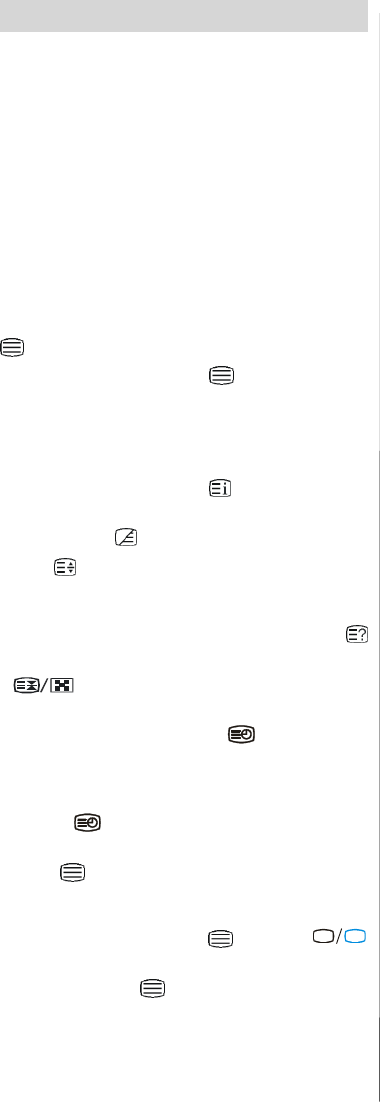
English - 12-
Teletext
You candisplayTeletext informationon your TV. Each
channel which broadcasts teletext, transmits a page
with information on how to use its teletext system
(usually page 100). Depending on the TV channel,
teletextis transmittedindifferent systems.Thecolours
used in the options line correspond with the colour
buttons of your remote control.
• Ensure that the TV is receiving a good signal, or
some text errors may occur.
• When four coloured items appear at the bottom of
the text page,Fasttext is available.Fasttext allows
you to access pages quickly and easily.Press the
corresponding coloured button to access the page.
Special Teletext Functions
To Display a page of text.
The view text services press . To return normal
viewing press again.Programmes cannot be changed
until text is cancelled.
• To select a page, press the number buttons or pro-
gram buttons(P+, P-).
• To select index page, press button.
•To select superimposed over the programme on the
screen, press .
• Press once to enlarge top half of the page,press
again to enlarge the bottom half of the page.Press
again to revert normal size.
• To discover solutions on quiz and games press
•At times it is convenient to hold a page of text.Press
to hold a page. The page will be held on
screen until the button pressed again.
• To select subcode pages press .Subcode pages
are subsections of long Teletext pages that can only
be displayed on the screen one section at a time.
• Time information will be displayed on screen after
pressing button.Iftheprogramme doesnothave
teletexttransmission,noinformationwillbedisplayed.
• When button is pressed while in teletext mode,
the screen will be splitted into two windows, one
displaying the teletext and the other displaying the
current channel. Press the button or
TV
DTV
button to exit from teletext.
• To exit text press .
Note: If the signal becomes insufficient, the teletext
mode will be quitted.
Fastext
YourTVsupports the500pageTeletextsystem. When
the page number of any of the 500 pages in memory
is entered, the system will not search for the re-
quested page; instead it will display the page auto-
matically. If the requested page is not in memory, the
system will search for the requested page number
andsave the 500pages includingthe requested page
into memory after finding it.
• Press the
button to move the Teletext screen
forward one page at a time.
• Press the
button to move the Teletext screen
backward one page at a time.
ForFastext
The subject-heading for the information may have a
particular colour.
• Press an appropriate RED, GREEN, YELLOW or
BLUE button in order to reach the relevant page
quickly.
TOP text
TOPtextmodeof operationwillbe activatedautomati-
cally according to the transmission.
• If TOP text transmission is present, colour coded
buttons will appear in status row.
• If TOP text transmission is not present, status row
will not appear.
Thesubject-headingfor informationmay be locatedin
colored box.
In Top mode the “-P/CH” or “P/CH+”commands will
request the next or previous page respectively. If
TOP text transmission is not available, in case of op-
eration of these commands, wraparound occurs. For
example page 100 appears to be one greater than
page 199.
ENG-26781W-1050UK-26 INCH 17MB22-(WO PC-WO PIP)-50103275.p65 02.04.2007, 12:4212


















