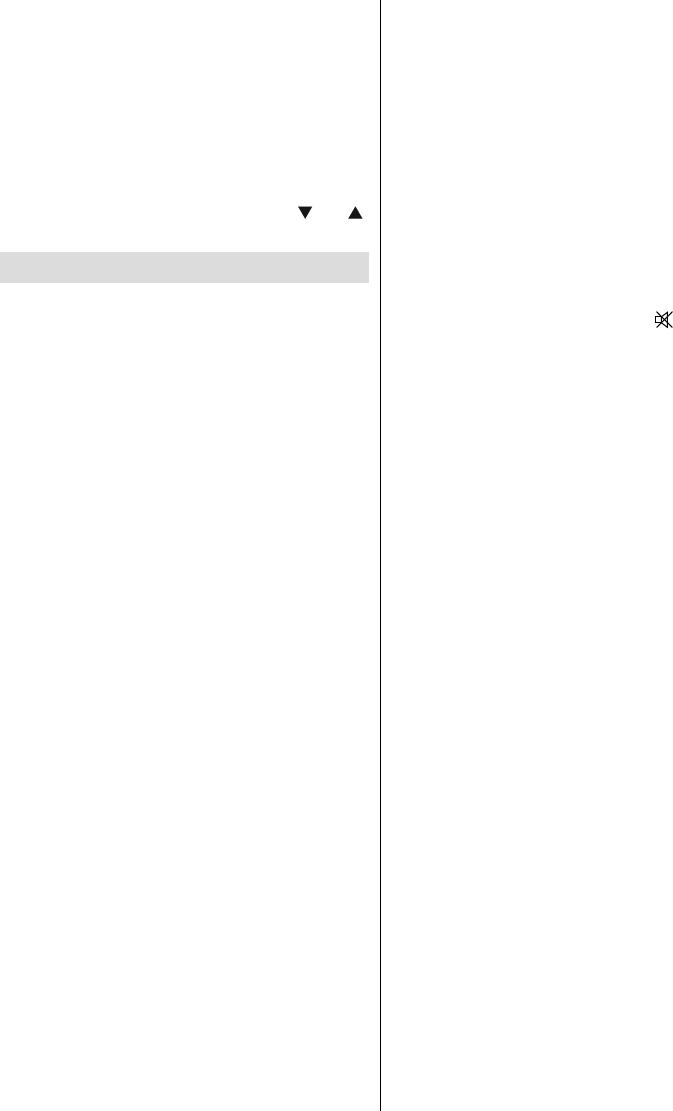
English - 44 -
The coloured writings will appear, showing you
which coloured buttons to use when TOP text
transmission is present. Pressing P - or P +
commands will request the next or previous
page respec tively.
Teletext Subtitle
If you press SUBTTL button, teletext subtitle
information will be displayed on the bottom right
part of the screen (if available). You can set the
desired option by highlighting it using “
” or “ ”
button and then by pressing OK button.
Tips
Screen Care
Clean the screen with a slightly damp, soft
cloth. Do not use abrasive solvents as they may
damage the coating layer of the TV screen.
For your safety, unplug the mains plug when
cleaning the set. When moving the TV, hold it
properly from the bottom part.
Image Persistence
Please note that ghosting may occur while
displaying a persistent image. LCD TVs’ image
persistence may disappear after a short time.
Try turning off the TV for a while.
To avoid this, do not leave the screen in still
picture for extended periods.
No Power
If your TV system has no power, please check
the main power cable and connection to the
mains socket outlet.
Poor Picture
Have you selected the correct TV system? Is
your TV set or house aerial located too close
to a non-earthed audio equipment or neon
lights, etc.?
Mountains or high buildings can cause double
pictures or ghost images. Sometimes you can
improve the picture quality by changing the
direction of the aerial.
Is the picture or teletext unrecognisable? Check
if you have entered the correct frequency.
Please retune the channels.
The picture quality may degrade when two
peripherals are connected to the TV at the
same time. In such a case, disconnect one of
the peripherals.
No Picture
Is the aerial connected properly? Are the plugs
connected tightly to the aerial socket? Is the
aerial cable damaged? Are suitable plugs used
to connect the aerial? If you are in doubt, consult
your dealer.
No Picture means that your TV is not receiving
a transmission. Have you selected the correct
button on the remote control? Try once more.
Also make sure the correct input source has
been selected.
Sound
You can not hear any sound. Did you perhaps
interrupt the sound, pressing the button?
Sound is coming from only one of the speakers.
Is the balance set to one extreme? See Sound
Menu .
Remote Control
Your TV no longer responds to the remote
control. Perhaps the batteries are exhausted.
If so you can still use the local buttons at the
bottom of the TV.
Input Sources
If you cannot select an input source, it is possible
that no device is connected.
Check the AV cables and connections if you
have tried to connect a device.
MB35_[GB]_SSM_32908W_3920UK_UKIDTV_BRONZE3_POWER-SAVE-MODE-10068800_50168019.indd 44MB35_[GB]_SSM_32908W_3920UK_UKIDTV_BRONZE3_POWER-SAVE-MODE-10068800_50168019.indd 44 01.07.2010 14:59:1101.07.2010 14:59:11


















