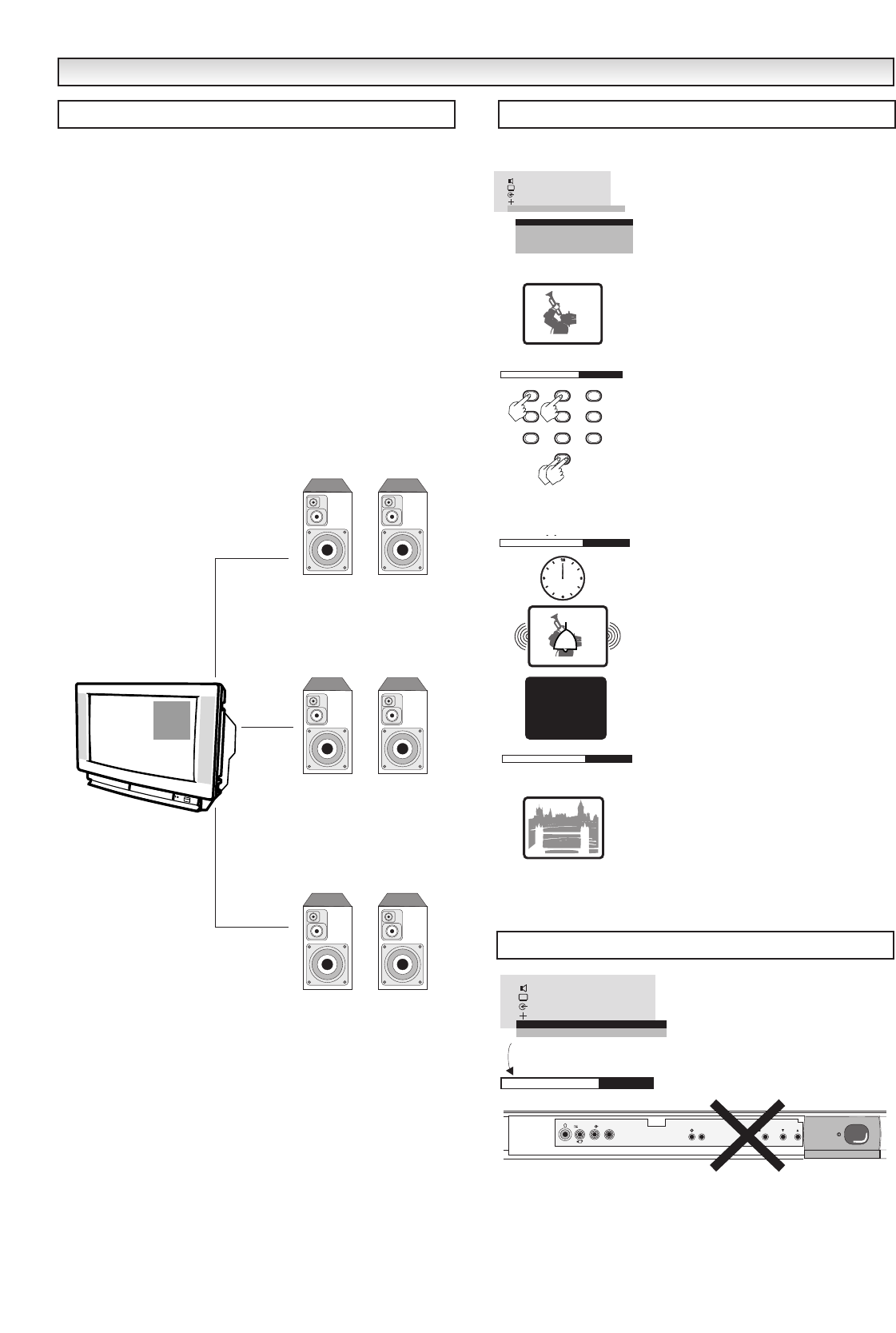
10
This menu includes options referring to SCART connections.
■ Audio 1 OUT/Audio 2 OUT : If your TV set receives a Dual broadcast
signal, this menu allows you to select the desired audio output for the
relevant connector situated at the rear of the set.
For instance, if a hi-fi system is connected to the TV set, the selection
results would be as follows:
A & A :You hear the language broadcast on channel A on both
speakers.
B & B :You hear the language broadcast on channel B on both
speakers.
A & B :You hear each language broadcast A on speaker A and
language broadcast B on speaker B.
S-VHS Video : If you have an S-VHS video cassette recorder, you will
obtain optimum picture quality by connecting it to the
AV2 connector with an appropriate cable and enabling
this option.
Access the Main
Menu and select More, the following options appear:
■ Clock : This sub menu allows you to set the
clock, alarm and timers.
Only the remote control unit numeric keys are
valid for these functions.
You must always enter four digits when setting
the time in hours and minutes (hh:mm).
Any of the four options in this sub menu can
be reset by pressing the
ᮤ
button.
■ Time Set : Lets you check or set the
current time, which is kept current if the TV
set is not turned off using the mains
ON/OFF switch.
The time is automatically set if there is a
teletext signal. If there is not a text signal or
that time is incorrect you can enter the time
manually using the numeric buttons e.g. for
8.30 am enter 0830, for 8.30 pm enter 2030.
A manually set time is only cancelled when
the TV is switched off with the Mains On/Off
button, and overrides the teletext signal.
■ Alarm Set : Using the remote control unit
numeric keys, you can set the TV alarm
function. When the alarm is enabled a
sequence of beeps is heard, gradually
increasing in volume.
To stop the alarm, press any button on the
remote control unit.
■ Timer On : This sub menu lets you set the
time you want the TV set to turn on when in
Standby mode, using the remote control
unit numeric keys to set the time.
■ Timer Off : This sub menu lets you set the
time you want the TV set to switch into
Standby mode, using the remote control
unit numeric keys to set the time.
The red pilot light turns soft green if the Alarm
or Timer Off options are enabled and the TV
set is ON.
The red pilot light turns bright green if the
Alarm or Timer On options are enabled and
the TV set is in Standby mode.
■ Child Lock : Can be enabled or
disabled (ON/OFF). When enabled, it
locks out all local keypad operations.
O
O
THER FUNCTIONS
THER FUNCTIONS
More Menu
Child Lock
More
Externals
Sound
>
>
>
Menu
Picture
>
Sintonía
>
Idioma
Bloq.infantil
Clock
More
>
Sintonía
>
Timer ON
Alarm set
Time set
Clock
Timer OFF
Alarm set
12:00
STAND-BY
Timer ON
12:00
Child lock
ON
>
More
Externals
Sound
>
>
>
Menu
Picture
>
>
Child lock
Clock
More
>
AUDIO
LR
VIDEO
F + P
Externals Menu
A&A
AA
B&B
A&B
AB
BB
NICAM
DUALA
21
NICAM
DUALA
21
13:48:54
Time set
--:--
123
456
78
0
9
To Enable or Disable S-VHS on Scart 2
Access Menu->Externals->AV2->S-VHS


















