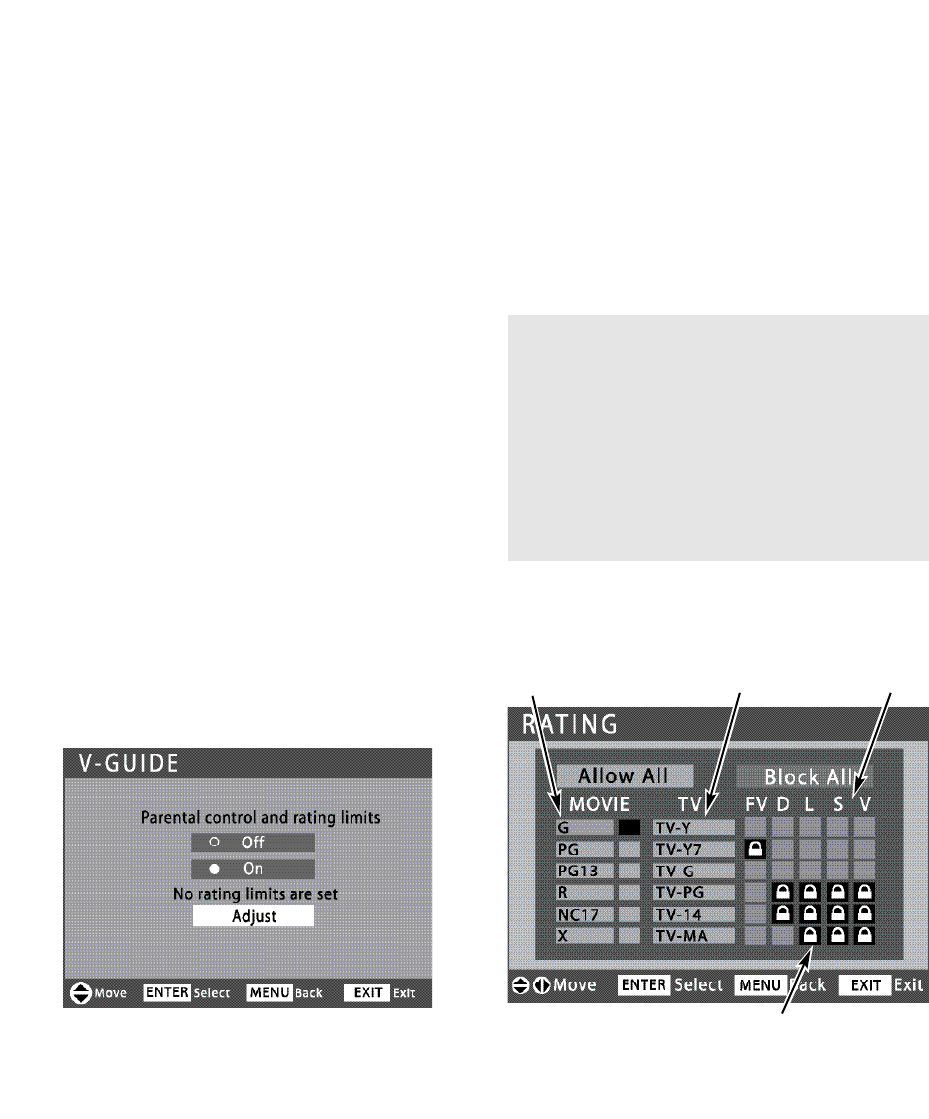
14
Need help? Visit our Web site at www.sanyoctv.com or Call 1-800-877-5032
STANDARD V-GUIDE RATINGS—AT-A-GLANCE
MPAA (Movie) RATING
BLOCKED RATINGS
(Lock symbol)
TV RATING
CONTENT RATING
V-GUIDE (PARENTAL CONTROL)
NOTE: THIS FEATURE IS DESIGNED TO COMPLY
WITH THE UNITED STATES OF AMERICA’S FCC
V-CHIP REGULATIONS. THEREFORE, IT MAY
NOT FUNCTION WITH BROADCASTS THAT
ORIGINATE IN OTHER COUNTRIES.
This Sanyo television is equipped with an elec-
tronic V-Chip to interpret MPAA (Motion Picture
Association of America) and TV Parental
Guidelines rating codes. When these codes are
detected, the HDTV will automatically display or
block the program, depending upon choices you
make when setting up the V-Guide system.
Use this feature to block automatically programs
with content you deem as inappropriate for your
children to view.
MORE INFORMATION
Additional information about MPAA and V-Chip
rating can be found at: www.mpaa.org and
www.v-chip.org, respectively.
V-GUIDE OPERATION
1
Use the CURSOR ▲▼ keys to highlight
V-Guide in the Main menu. Press ENTER.
2
Use the CURSOR ▲▼ keys to highlight On,
in the V-Guide menu. Press ENTER.
3
Use the CURSOR ▲▼ keys to highlight
Adjust. Press ENTER.
4
Use the CURSOR ▲▼ and < > keys to select
MOVIE, TV, or Content Ratings. (A green
square will appear beside the selected item.)
NOTE:Content ratings are under the letters FV, D, L, S,
and V.
5
Press the ENTER key to Block or Unblock
selected rating. A lock symbol will appear
beside the selected rating option indicating
that it is blocked
.
OPERATING TIPS
■ V-Guide settings are effective for Analog chan-
nels, Digital channels, and Video1 signals.
■ You can block portions of a TV rating by
choosing one or more of the Content ratings
(D, L, S, and V). By blocking just the L and S
content ratings of TV-14, for example, TV-14
rated programs with a D and/or V content rat-
ing could still be viewed.
➠
ON-SCREEN MENU OPERATION (CONTINUED)


















