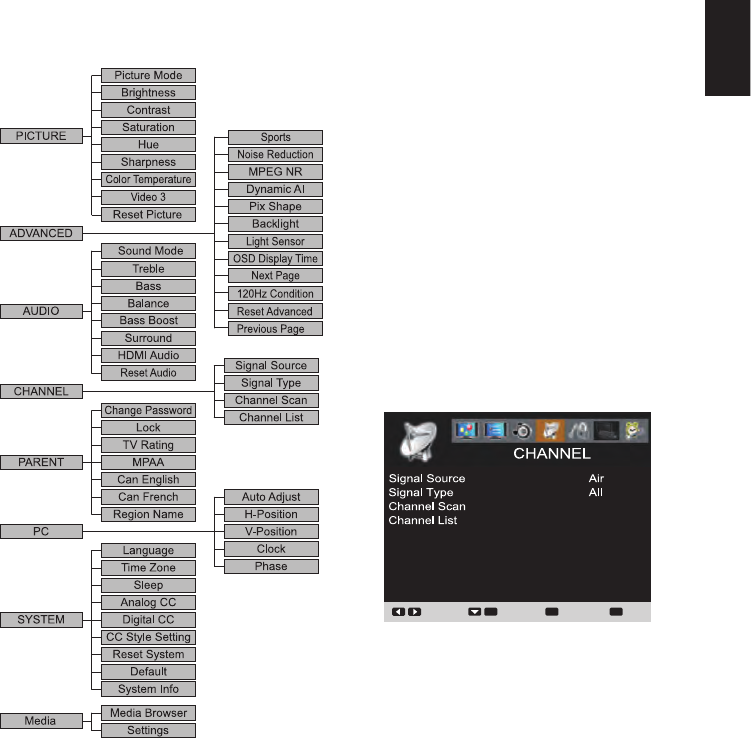
15
English
MENU NAVIGATION MAP
MAIN MENU SUB-MENU OPTIONS
CHANNEL ADJUSTMENT
SIGNAL SOURCE OPERATION
There are two categories:
Ɣ
Air
Ɣ
Cable
AIR(Antenna) Search: It will search for analog and digital
channels that are broadcasted over-the-air.
Cable Search
: It looks for analog cable channels and
unscrambled (Clear QAM) digital cable channels.
1
Press the MENU button on the remote control to
display the Main menu. Use the CURSOR ŻŹ
buttons to highlight CHANNEL. Press the OK button.
2
Highlight Air or Cable.
Press the OK button.
3
Use the CURSOR Ÿ(UP) and ź(Down) buttons
to highlight All.
Press the OK button.
(A red hook
will appear beside the select item).
4
Use the CURSOR Ÿ(UP) and ź(Down) buttons
to highlight Channel Scan.
Press the OK button.
Choose the Scan to start the channel scanning.
Move Enter Return Exit
OK
MENU
EXIT
ON-SCREEN MENU OPERATION


















