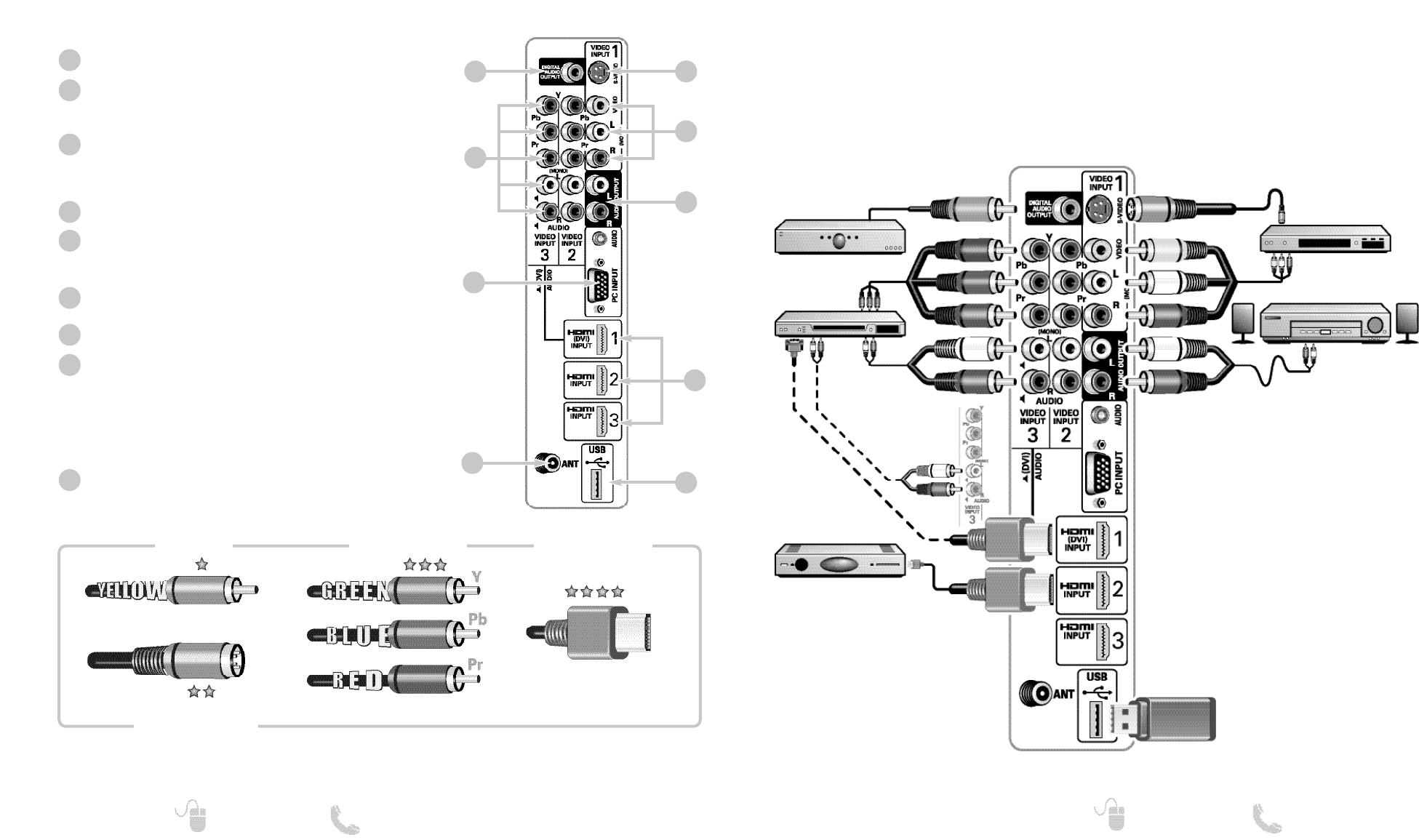
8
Need help? www.sanyoctv.com 1-800-877-5032
9
Need help? www.sanyoctv.com 1-800-877-5032
AUDIO / VIDEO CONNECTIONS
Digital Audio Output (Coaxial)
Component Video Input (VIDEO2 or VIDEO3)
Green (Y), blue (Pb), and red (Pr) Video inputs plus the
white and red Audio inputs.
PC Input and Stereo Audio (Mini)
• MONITOR RGB (D-SUB)
• AUDIO R/L (Stereo Mini Jack)
Analog / Digital Antenna Input
S-Video Input (VIDEO1)
NOTE: An S-Video connection will override a connection to
the Video1 (yellow) input jack.
Composite Video Input (VIDEO1)
Yellow (Video), plus white and red (Audio) input jacks.
Stereo Audio Out (L/R) Jacks
HDMI (INPUT1, 2 & 3)
An all digital AV interface that can accept
uncompressed video signals up to 1080p for
the very best picture possible.
NOTE: A DVI conection is possible via the HDMI (DVI)
INPUT1 using an appropriate adapter and also
connecting the audio to the VIDEO3 Audio jacks.
USB Input
View pictures stored in a USB flash drive.
1
2
3
4
5
6
7
8
9
1
2
3
4
5
7
9
6
BACK PANEL JACKS
8
DVD PLAYER
(or similar device)
VCR
(or analog device)
STEREO
AMPLIFIER
MULTICHANNEL
RECEIVER
NOTE: Audio/Video cables are not supplied
Composite connections are used to hookup
your analog equipment such as a VCR or an
older DVD player.
S-Video connection can replace the yellow
Video connection for enhanced video.
Digital Audio Output is used to hookup a mul-
tichannel receiver with the use of a phono-type
digital audio cable.
Component connections will accept SDTV,
EDTV and HDTV video signals. Use them for
great image quality from digital devices.
SATELLITE RECEIVER
(or similar device)
USB DEVICE
Audio Output L/R are used to hookup an
external stereo Amplifier. (Do not connect
external speakers directly to the HDTV)
HDMI INPUT1 & 2 are used to hookup HD
digital devices such as a Blu-ray player, HD
Cable Box, HD Satellite Receiver or Video-
game System.
HDMI (DVI) INPUT1 can be used to hookup
a DVI device with the use of an appropriate
adapter. (VIDEO3 Audio in L/R jacks need to
be hooked up to the DVI device as well)
USB input jack is used
to connect a USB mass
storage device to watch
JPEG images.
DVI
Composite
S-Video
Component
H D M I
NOTE: Composite, S-Video, and Component video connections need their appropriate white and
red audio connections. High Definition image available from HD signals and HD equipment.
Above Standard
Standard High Definition
Optimum
High Definition


















