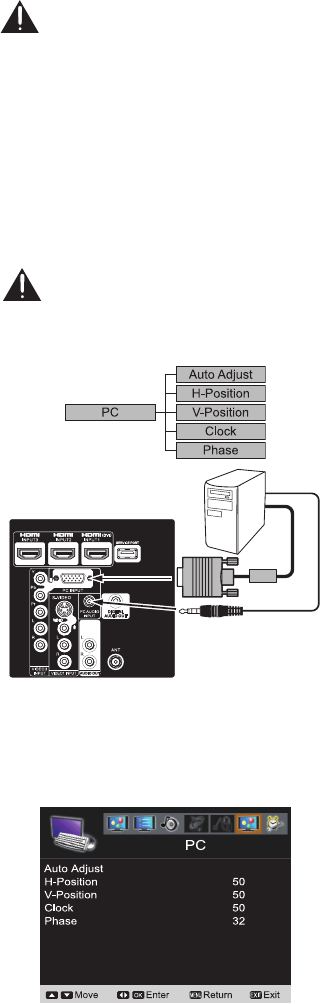
12
NOTE: Before connecting any cables, disconnect
the AC Power Cords of both the HDTV and
Personal Computer from the AC outlets.
1無
Connect an RGB cable from the monitor output
on your PC to the RGB connector on the HDTV and
tighten the screws. (Monitor Cable not supplied).
2無
Insert one end of a Stereo Mini-Audio cable into the
PC Audio Out jack and the other end into the HDTV
PC Audio Input jack. (Stereo Mini-Audio Cable not
supplied).
HINT: Volume can be adjusted both from the PC and the
HDTV VOLUME +, and
-
keys.
3無
Select Auto Adjustment from the PC Setup Menu.
NOTE: Power on the HDTV and any other
peripheral equipment before powering on the
computer.
PC MENU NAVIGATION MAP
ANT
INP UT1
DVI
INP UT2INP UT3
DEO 3
NPU T
VIDEO1 INPU
PC IN PUT
PC
INP UT
AUD IO
S-V IDEO
L
R
VID EO
PC MONITOR OPERATION
PC PREPARATION
To avoid a “No Support” condition, preset your PC’s
output resolution to an XGA value, such as, 1024 x 768,
before you disconnect it from your regular monitor.
PC MENU- AUTO ADJUSTMENTS OPERATION
1無
Use the CURSOR ▲(UP) and ▼(Down) keys on
the remote control to highlight the Auto Adjust in
the PC menu mode. Press OK.
2無
Highlight the Adjust option and press OK key to
start the automatically adjust function.
PC MENU- MANUAL ADJUSTMENTS
OPERATION
The Clock, Phase, Horizontal Position, and Vertical
Position are set automatically when Auto Adjustment is
completely done.
Clock- Adjusts the Dot frequency to match the dot
frequency of your computer.
Phase- Adjust the phase when the picture appears to
flicker or blurred.
H-Position- Move the image horizontally.
V-Position- Move the image vertically.
1無
Use the CURSOR ▲(UP) and ▼(Down) keys on
the remote control to highlight the H-Position,
V-Position, Clock, or Phase. Press OK.
2無
Use the CURSOR ◄►keystoadjustthesetting
value. Press MENU key to return.
3無
Press EXIT key on the remote control to exit the
current menu.
PC MENU OPERATING TIPS
The Picture settings in the PC input do not affect other
input settings.
PC CONNECTIONS


















