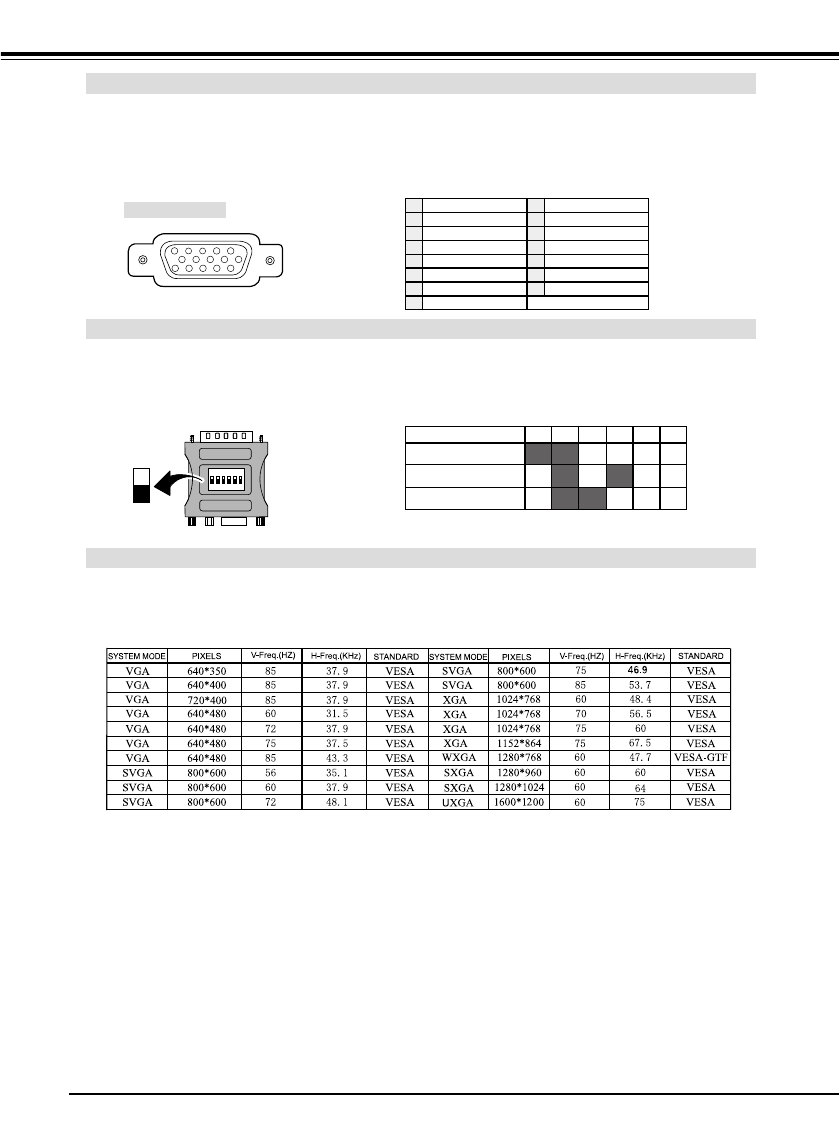
38
5
1
2
34
10
9 678
15
14 13
1112
CONFIGURATIONS OF VGA TERMINALS
VGA IN (D-SUB)
TERMINAL
Terminal : D-SUB15 PIN
Connect video output terminal of LCD TV to this terminal with VGA Cable (not supplied). When connecting
Macintosh computer, the MAC Adapter (not supplied) is required.
Pin Configuration
SIGNAL MODE COLUMN (recommended)
APPENDIX
Red Input
Ground (Horiz.sync.)
Green Input
Sense 2
Blue Input
Ground (Red)
Ground (Green)
Ground (Blue)
1
5
2
4
3
6
7
8
No Connect
Horiz. sync.
Ground (Vert.sync.)
Sense 1
Sense 0
Vert. sync.
Reserved
9
13
10
12
11
14
15
This LCD TV can correspond to the signals below. After connecting with the computer, LCD TV can auto-
matically recognize the signal from the connected PC( computer)/ HDMI.
PC SIGNAL MODE COLUMN (recommended)
Note:
Ɣ In case LCD TV can not display properly due to the connecting cable or the graphic hardware, please
make adjustments about phase, clock and so on.
Ɣ In principle, LCD TV can not display the signal mode which not described in the above column. But
sometimes it can display a signal very similar with one of the signal described.
Ɣ If you want to change the definition and colour of PC, please select one from the column.
Ɣ It is not the trouble of LCD TV if interference appears on the picture while switching the signal mode.
Ɣ It is different from CRT Monitor that it is no blink of the picture when the V-Freq. of the signal is 60Hz. It is
recommended to select 60Hz V-Freq. of your computer to display better pictures.
Ɣ The Dot Clock of the computer's signal must be less than 100 MHz.
Ɣ Specifications are subject to change without notice.
In case of the following things, some messages will display on the screen.
Ɣ When the input signal from PC is out of the display range, "Out of range " will display.
ON
1
DIP
ON
OFF
2 3 4 56
MAC ADAPTER (NOT SUPPLIED)
Set slide switches as shown in the table below depending on RESOLUTION MODE that you want to use
before you turn on LCD TV and computer.
Slide Switches (1-6)
ON ON
ON
ON
OFF
OFF
ON
OFF
ON
OFF
OFF
OFF
OFF
OFF
OFF
OFF
1 2 3 4 5 6
19" Mode (1024x768)
16" Mode (832x624)
13" Mode (640x480)
OFF
OFF
LCD-CA9S-A NEW.indd 38 2/06/2008 2:08:45 PM


















