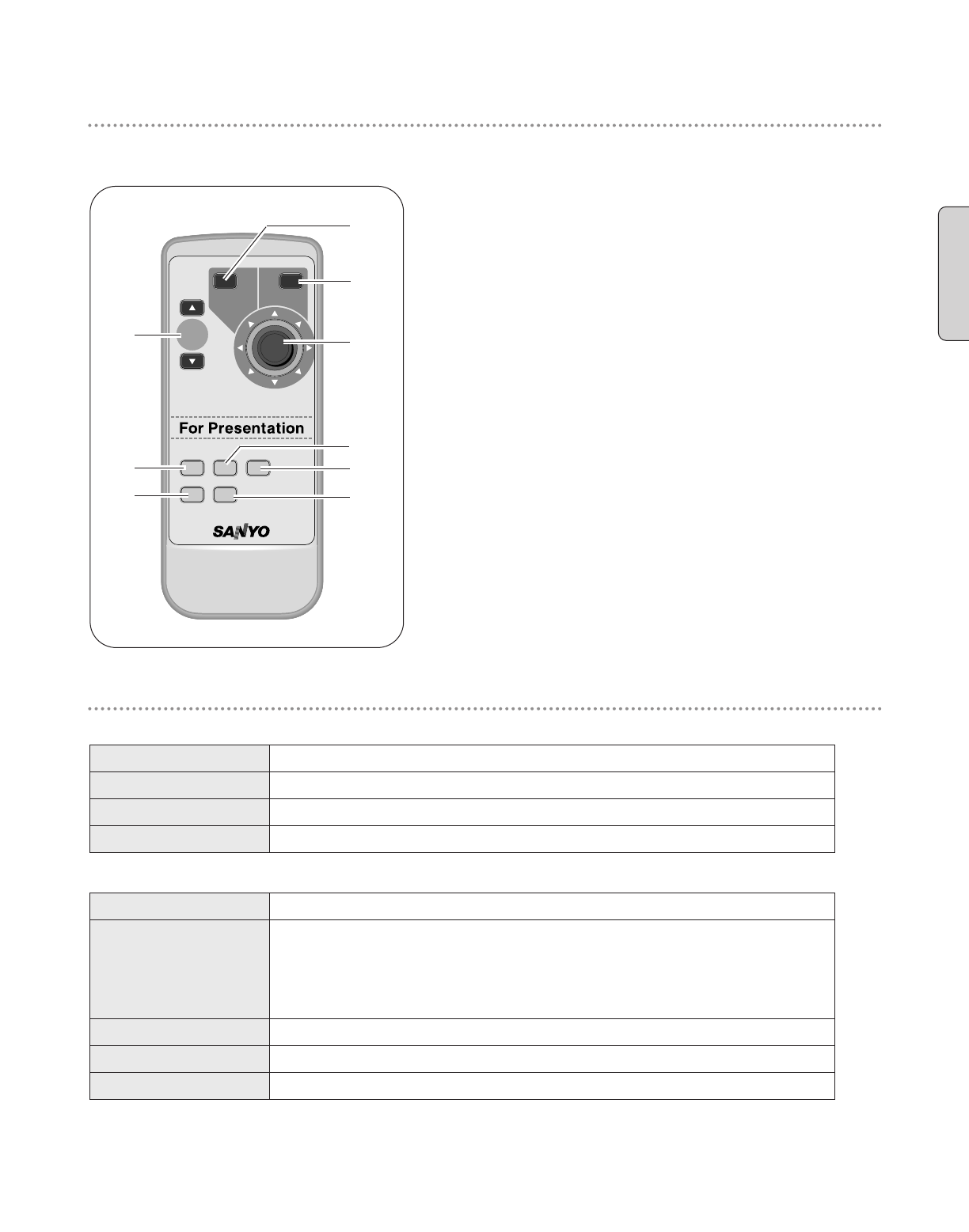
3
P
-
TIMER
NO SHOW
FREEZE
VIDEO
COMPUTER
CXPW
L-CLICK R-CLICK
PAGE
q PAGE ▲▼ buttons
Scroll back and forth pages on the screen when giving presentations.
q
r
w
y
t
u
i
o
e
For computer
Aim the remote control at the Presentation Remote receiver.
w Cursor button
Act as the cursor on a computer mouse.
e R-CLICK button
Act as the right button on a computer mouse.
r L-CLICK button
Act as the left button on a computer mouse.
To drag a selected item, press and hold the L-CLICK button and move
the cursor with the Cursor button.
For projector
Aim the remote control at the IR receiver of the projector.
t FREEZE button
Freeze the picture.
y COMPUTER button
Select COMPUTER input source.
u VIDEO button
Select VIDEO input source.
i P-TIMER button
Operate the P-timer function.
o NO SHOW button
Temporarily turn off the image on the screen.
Presentation Remote Control performs the function of a wireless mouse to control the mouse cursor on the computer. For
convenience while giving presentations, some buttons controlling the projector are also provided.
Note : For detailed operation, refer to the projector owner's manual.
Name and Function of Each Button
Specifications
AAA, SUM-04 or LR03 type x 2
16.4’ (5m) / ±30˚
Power Source
Operating Range
2.0”(W) x 0.91”(H) x 4.8”(D) (51.5mm x 23.2mm x 123mm)
2.54 oz (72 g) (including batteries)
Dimensions
Net Weight
Remote Control Unit
Infrared
USB Type B
Transmission Signals
Connector
1.6oz (45g)
3.3" (1m)
Net Weight
Cable Length
Remote Control Receiver
English
Windows
• Windows 98 / 2000/ Me / XP
✽ Compatible with only full versions of Windows. (Upgraded version cannot be used.)
Macintosh
• Mac OS 9.1 or later.
Compatible Computers





