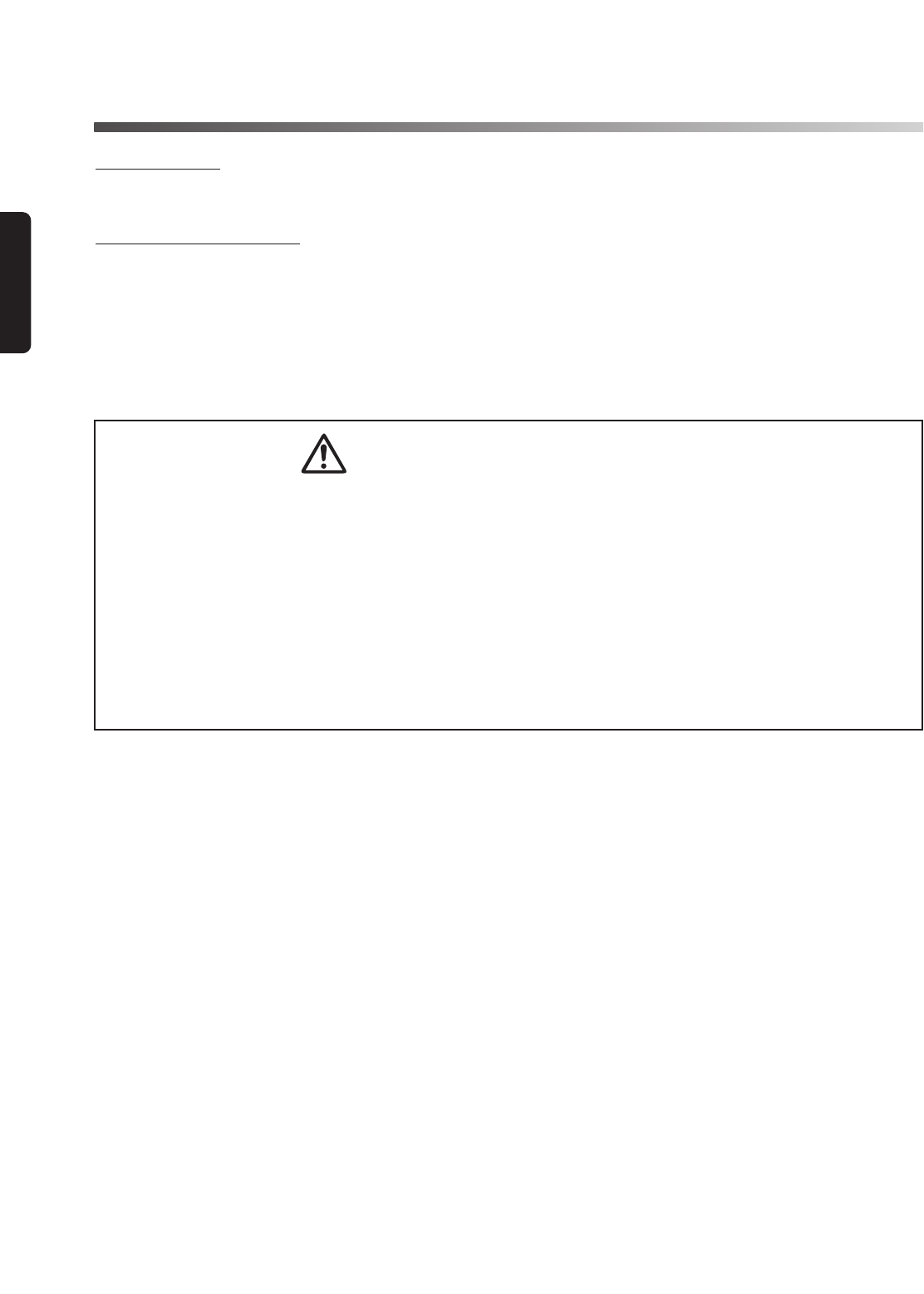
FEATURES
This Remote Control Unit provides the Laser Pointer function. This function helps you to make a
smart presentation on a projected screen.
This Remote Control Unit has 2 different remote control codes ; the factory-set normal code (Code 1) and the
secondary code (Code 2). This switching function prevents remote control operation mixture (jam) when
operating several projectors.
To change the code of the Remote Control Unit, press both the MENU and the IMAGE buttons together for
over 10 seconds. When batteries of the the Remote Control Unit are replaced, the remote control code
automatically returns to the normal code (Code 1).
Refer to the Owner’s Manual of your projector for switching the code of the projector.
Laser Pointer
Remote Control Code
SAFETY PRECAUTIONS
●Before operation, read this Instruction Manual thoroughly to operate properly.
●This Remote Control Unit emits laser beam from the Laser Light Window while pressing the LASER button (for 1
minute / The Signal Emission Indicator lights red to indicate the laser emission). Do not look into the Laser Light
Window or shine laser beam on yourself or the other people. Eye damage may result.
●If this Remote Control Unit is not to be used for an extended time, remove batteries.
●
For cleaning, use a soft, dry cloth. Do not apply benzene, thinner, splay or any chemical materials.
DO NOT OPEN AND ATTEMPT TO SERVICE INSIDE OF THE REMOTE CONTROL UNIT. THERE ARE
NO SERVICEABLE PARTS.
2
English






