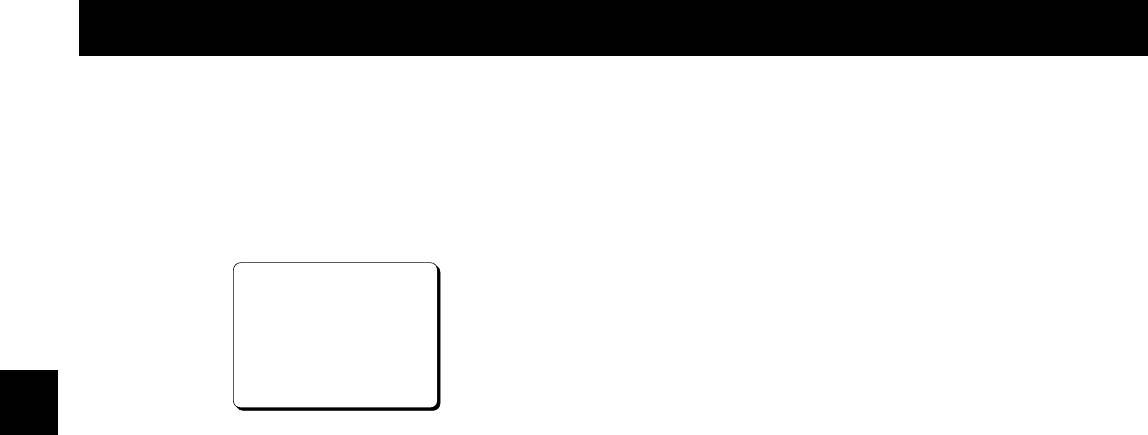
NORMAL RECORDING
Changes to the Recording Speed Mode
During Recording
It is possible to permit or prevent changing the recording
speed mode during recording.
1
Press the MENU button until the (SET UP 4) menu is
displayed.
@@@@@@@<SET@UP@4>
*SW@OUT
@@TIMING@@@@@@@@@@FIELD
@@FIELD@@@@@@@@@@@01
@@8H@@@@@@@@@@@@@@Y
*THREAD@CHECK@@@@@Y
*VIDEO@LOSS@@@@@@@N
*REC@SPEED@@@@@@@@N
*EJECT@SET
@@EJECT@MODE@@@@@@EJECT1
@@OPERATION@@@@@@@SLAVE
2
Press the ] button, until the “REC SPEED” setting is
flashing.
3 Press the l (or j) button to set the desired mode.
N . . . . . . . . . . Recording speed mode can not
be changed
Y . . . . . . . . . . Recording speed mode can be
changed
4
Press the PAUSE/SEARCH button to save the setting.
Action to Take when the Video Signal
Deteriorates
If there is no video signal during recording, or when a
menu is not displayed (in stop, fast forward, rewind
modes), “VIDEO LOSS” can be displayed on-screen.
If in the (SET UP 5) menu “WARN.OUT” is set to
“V.LOSS” or “T OR V”, a signal (0V) will be output at the
WARNING OUT terminal.
If in the (SET UP 2) menu, in the BUZZER section
WARNING is set to “Y”, the buzzer will be heard. To stop
the buzzer, press the STOP button.
1
Press the MENU button until the (SET UP 4) menu is
displayed.
2
Press the ] button, until the “VIDEO LOSS” setting is
flashing.
3
Press the l (or j) button to set the desired mode.
N . . . . . . . . . . The video loss warning is not
active.
Y. . . . . . . . . . . The video loss warning is active.
4
Press the PAUSE/SEARCH button to save the setting.
NU4QG/NA3 (SRT-2400DC GB) Mon. Sept., 17/2001
English
21


















