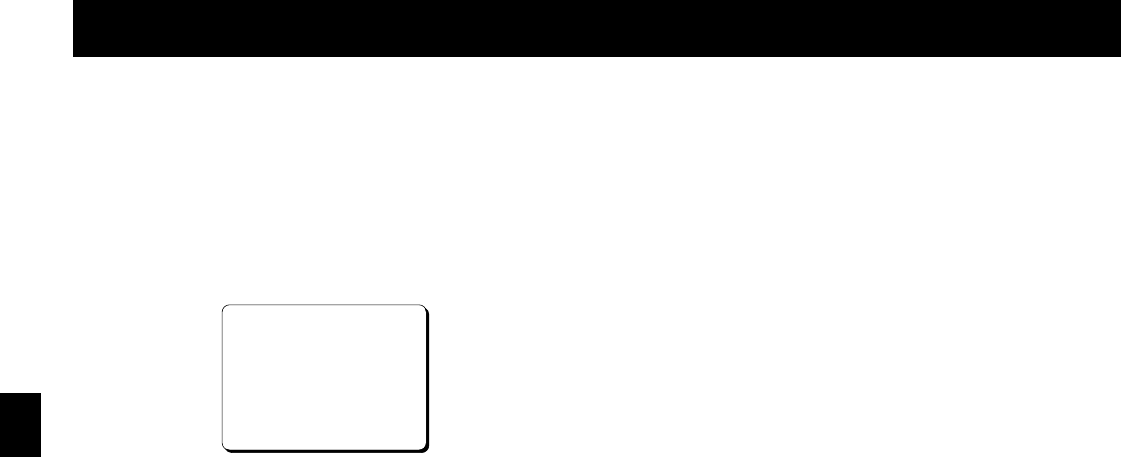
TAPE MANAGEMENT
Setting the Tape Management Function
1
Press the STANDBY/ON button.
2
Press the MENU button to display the MAIN MENU.
3
Turn the JOG dial to select the “6.TAPE
MANAGEMENT” line, then turn the SHUTTLE ring
clockwise.
ø The (TAPE MANAGEMENT) menu appears.
<TAPE@MANAGEMENT>
*TAPE@MANAGEMENT@@@@N
*PROTECT@DAY@@@@@@@30
*REC@PASS@SET@@@@@@10
*GROUP@NO.SET@@@@@OFF
*OVERRIDE@@@@@@@@@@@N
4
Turn the SHUTTLE ring clockwise.
5
Turn the JOG dial to select the desired mode, then
turn the SHUTTLE ring clockwise.
N. . . . . . . The tape management function is not
active.
Y. . . . . . . The tape management function is
active.
When setting to “Y”, please continue with the
settings below.
6
Turn the JOG dial until the “PROTECT DAY” setting
is highlighted, then turn the SHUTTLE ring clockwise.
7 Turn the JOG dial to select the desired number of
days to protect the tape, then turn the SHUTTLE
ring clockwise.
OFF . . . . The tape is not protected.
1-255 . . . Number of days to protect the tape
(prevent over-recording), from the date
of the last recording on the tape (or the
last expected recording date (calculated
using the tape length (E-180 or E-240)
and the recording speed)).
NOTE:
œ Since the last expected recording date is a
calculated date (using the tape length (E-180 or
E-240) and the recording speed), it may be
different from the actual last recording date, due
to other settings such as alarm recordings,
programme timer recordings and holiday settings.
8
Turn the JOG dial until the “REC PASS SET” setting
is highlighted, then turn the SHUTTLE ring clockwise.
9
Turn the JOG dial to select the desired number of
re-recording times, then turn the SHUTTLE ring
clockwise.
OFF . . . . The number of re-recording times will
not be checked.
1-100 . . . Maximum number of re-recording
times. (Refer to “Concerning the
Number of Times Tapes can be
Rerecorded on” on page 20.)
NOTES:
œ Since data is read before it is recorded, the
number of times will be incremented even if the
recording is stopped before the end.
œ During autorepeat recording, the re-recording
times count will be updated every time the tape is
rewound to the beginning. Autorepeat recording
will proceed even if the count exceeds the “REC
PASS SET” setting.
F
Turn the JOG dial until the “GROUP NO. SET”
setting is highlighted, then turn the SHUTTLE ring
clockwise.
G
Turn the JOG dial to select the desired group
number, then turn the SHUTTLE ring clockwise.
OFF . . . . The group number will not be checked.
1-15 . . . . Group number setting.
H
Turn the JOG dial until the “OVERRIDE” setting is
highlighted, then turn the SHUTTLE ring clockwise.
I Turn the JOG dial to select the desired override
mode, then turn the SHUTTLE ring clockwise. (Refer
to “Tape Management Conflict Display” on the next
page.)
N. . . . . . . Only EJECT button operation is
accepted after a conflict has occurred.
Y. . . . . . . The next operation is accepted after a
conflict has occurred. This will override
setting.
J
Press the MENU EXIT button.
NOTES:
œ Once the tape management data is recorded on
tape, it cannot be changed.
œ The criteria (condition) for allowing recording will be
based on the data recorded on the tape and not the
settings in the (TAPE MANAGEMENT) menu.
RQ4QR/EX (SRT-8960P GB) Fri. Sept., 06/2002
English
17


















