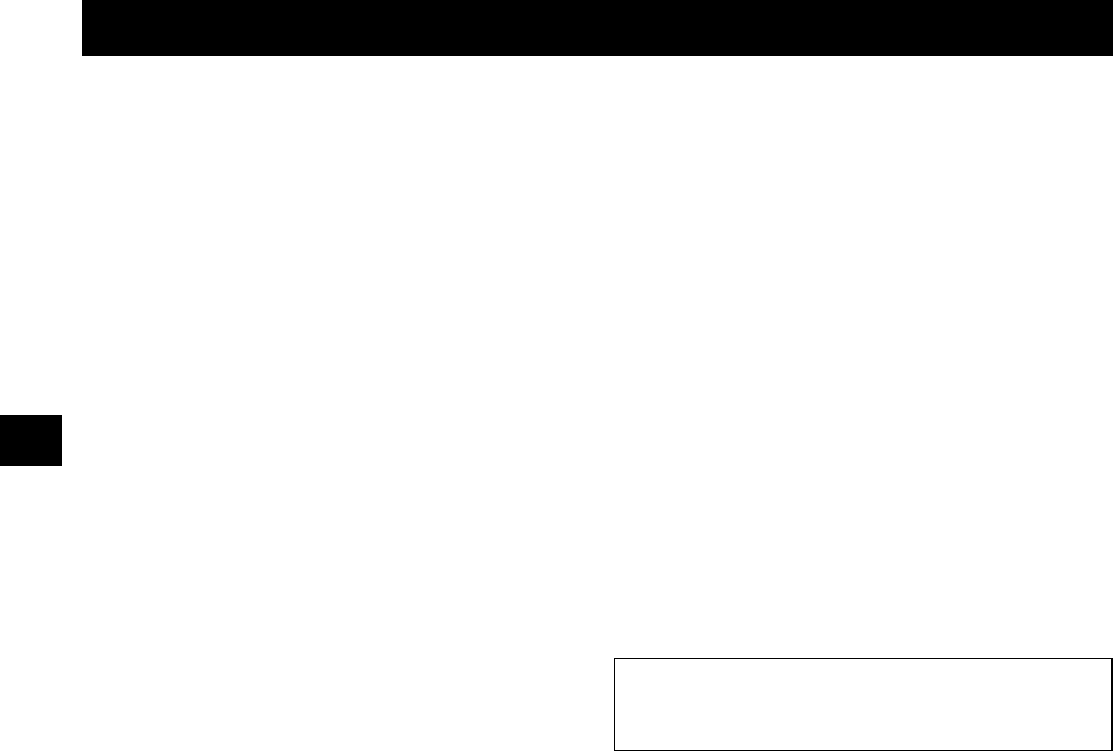
MAINTENANCE
Daily Inspection
The following daily inspections are recommended in
order to assure long-term and trouble-free operation of
the unit.
The daily inspections are particularly important if using
autorepeat recording.
Inspection Procedure
1 Turn on the power to the VCR, camera, TV monitor
and other connected devices.
2 Check that the image received on the TV monitor is
correct.
3 Check that the on-screen display of the date and
time is correct.
4 To check the recording condition of the previous
day, rewind the recorded tape a few seconds.
5 Press the PLAY button and check that the playback
image is correct.
•
Check in particular playback of time lapse
recording.
6 Check that the recorded date and time are correct.
NOTES:
•
If the security lock is engaged, it has to be released
before proceeding to the inspection.
•
If any problem is discovered during the inspection,
turn off the VCR, unplug the power cord then consult
your dealer.
Periodic Inspection
Periodic inspection and maintenance should be referred
to your dealer.
If there is noise in the playback picture, and it cannot be
corrected using the tracking control, it may indicated
that the video heads need cleaning.
The video heads should be inspected every 1,000
hours of use to determine if they need to be replaced.
The video heads usage can be checked using the
(USED TIME) menu.
Head Care and Cleaning
The VCR has a buit-in automatic head cleaner. Under
normal conditions, the heads should not require
additional cleaning.
Cabinet Cleaning
Clean the outside of the cabinet with a clean, soft cloth,
moistenet with lukewarm water and wrung dry.
DO NOT USE SOLVENTS OR OTHER TYPES OF
CLEANERS. THESE CHEMICALS CAN CRACK OR
DISCOLOR THE CABINET.
GB
NE4QG/EX (TLS-224P GB) Mon. May, 11/1998
English
27


















