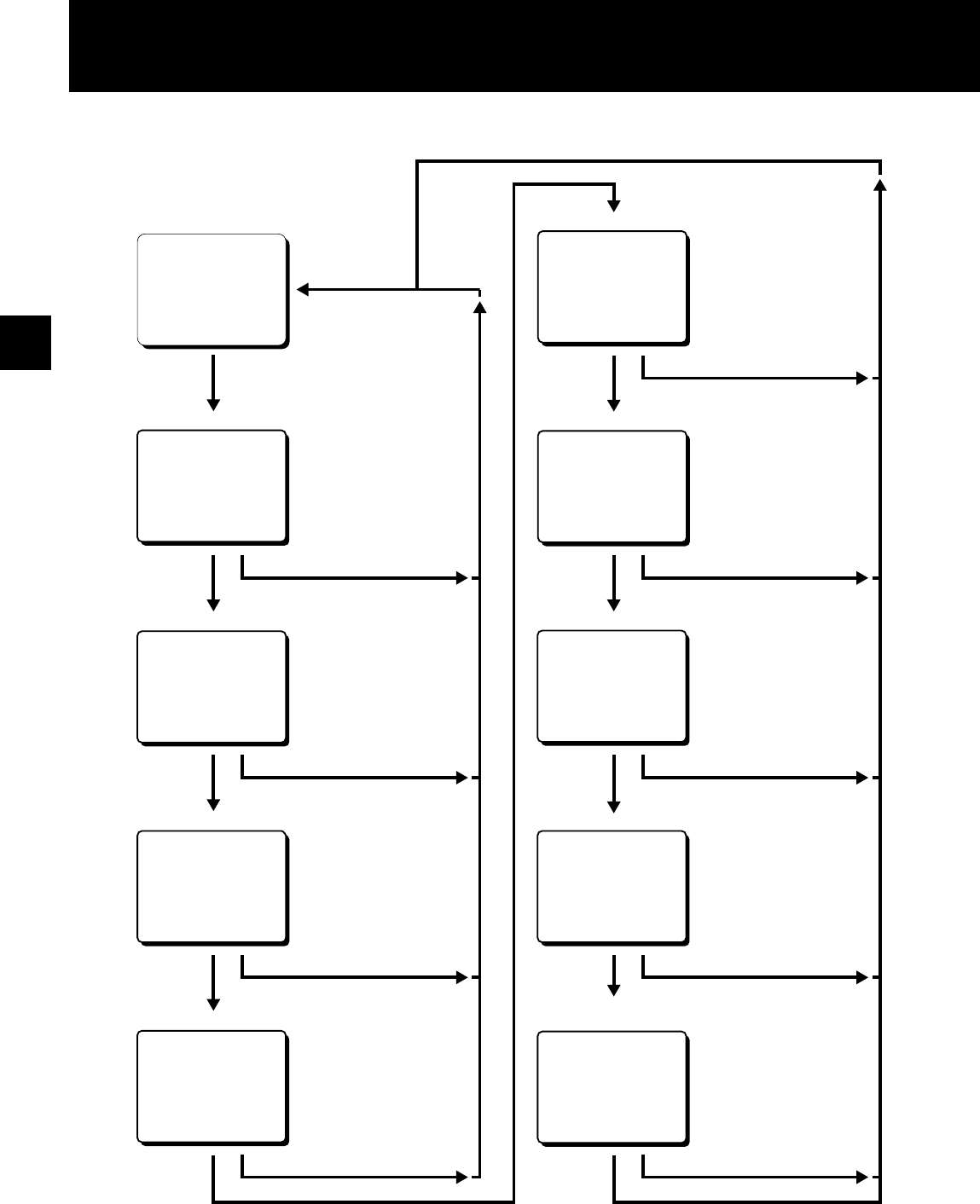
TYPES OF ON-SCREEN DISPLAYS AND
DISPLAY SEQUENCE
Reference pages are shown in square brackets.
10-15-99 FRI 000
15:20:00 2
Set the ON SCREEN
switch to the “ON” position
Press the
MENU button
Press the SEARCH/AUDIO ON button
SET UP 1 menu
Monitor TV screen (normal screen)
Press the SEARCH/AUDIO ON button
Press the SEARCH/AUDIO ON button
Press the SEARCH/AUDIO ON button
Press the
MENU button
Press the
MENU button
Press the
MENU button
Press the
MENU button
SET UP 2 menu
SET UP 3 menu
SET UP 4 menu
Press the SEARCH/AUDIO ON button
TIMER SET menu
Press the SEARCH/AUDIO ON button
Press the SEARCH/AUDIO ON button
Press the SEARCH/AUDIO ON button
Press the
MENU button
Press the
MENU button
Press the
MENU button
Press the
MENU button
HOLIDAY SET menu
ALARM TIME menu
POWER FAILURE/DEW/
USED TIME menu
<SET UP 1>
<SET UP 2>
<SET UP 3>
<SET UP 4>
<TIMER SET>
<HOLIDAY SET>
<ALARM TIME>
<POWER FAILURE>
<DEW>
<USED TIME>
D
To display the number, date and
time of the alarm recordings
D
To display the time used
D
To display the number and duration
of failures due to condensation
D
To display the number and
duration of power failures
DTo set various VCR function
D
To set timer recordings
D
To set the holidays
DTo set various VCR functions
D
To set various VCR functions
D
To set various VCR functions
[9, 28, 39, 40]
[10, 35]
[20, 35, 12, 19, 38, 18, 28, 36]
[39, 12, 17, 30] [37]
[21]
[25]
[23-27]
Press the SEARCH/AUDIO ON button
TAPE MANAGEMENT menu
Press the
MENU button
<TAPE MANAGEMENT>
D
To set the tape management
function
[13-15]
RC4Q/U (TLS-9960 GB) Mon. Aug., 23/1999
English 7


















