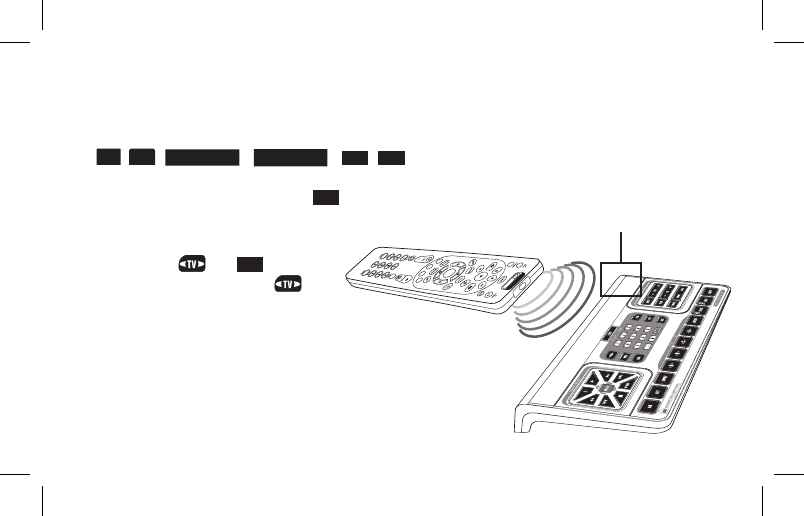
9
LEARNING: SETTING UP YOUR EVOLUTION 50/55 TO LEARN ADDITIONAL
BUTTON COMMANDS
Onceyou’vesetupaTV,yourEVOLUTION50/55SimpleAdvancedRemoteControlautomaticallysets
its
ON
,
OFF
,
CH
– +
,
VOL
– +
,
MUTE
,
PREV
,andnumerickeypadbuttonstoworkwithyourTV.
Likewise,theremaybeotherbuttonsyou’dliketomapfromyourTVremotetoyourEVOLUTION50/55.
Thisexampleshowshowtomapthe
ZOOM
buttonsoyoucancontroltheaspectratioofyourTVscreen
usingtheEVOLUTION50/55.
OnyourEVOLUTION50/55,press 1.
and hold the and
ZOOM
buttons
togetherfor3seconds.The
buttonwilllightup,blinkonce,and
staylit.ThisindicatestheEVOLUTION
50/55isinIRLearningmode.
Hold your TV remote and EVOLUTION 2.
50/55 Simple Advanced Remote Control
headtohead,3to5inchesapart.
IR Sensor
QuickStart_Evolution50_55_2ndGen_US_AR9Ln.indd 9 4/12/10 9:48:53 AM


















