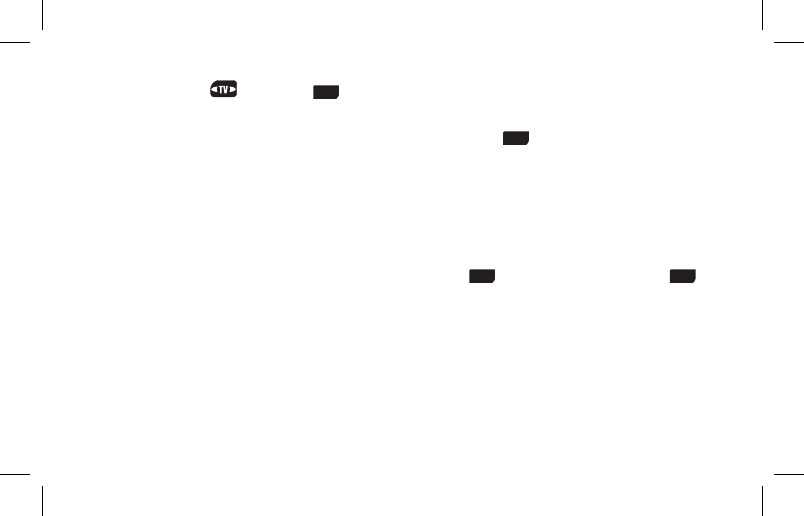
8
Pressandrelease3. button.The
AUX
buttonwillblinkonce,andstaylit.Thisindicatesthe
EVOLUTION50/55isinAUXsetupmode.
Usingthenumerickeypad,enter210.Asyoupresseachkey,the4.
AUX
buttonwillblinkonce
toacknowledgeyourinput.
TheEVOLUTION50/55automaticallysendsanOFFsignaltoyourTV.IfyourTVrecognizesthe5.
code,itwillturnoff.
IfyourTVdoesnotturnoff,repeatsteps4through6withadifferent3-digitcodeuntilitdoes. 6.
IfyourTVdoesturnoff,gotostep7.
TocommittheEVOLUTION50/55tothisTVcode,pressthe7.
AUX
buttononemoretime.The
AUX
buttonlightwillblink3timesfastandthenturnoff.TheEVOLUTION50/55exitssetupmode
andyou’redone.
QuickStart_Evolution50_55_2ndGen_US_AR9Ln.indd 8 4/12/10 9:48:52 AM


















