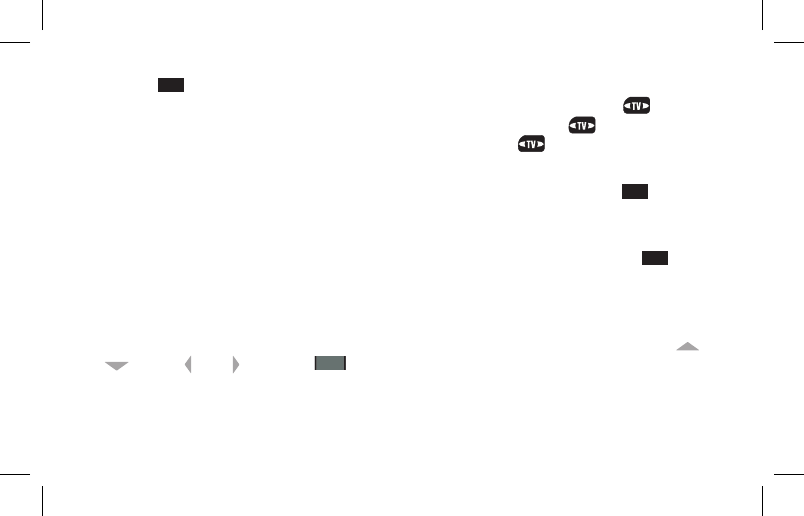
10
Pressthe3.
ZOOM
buttonontheTVremote(othernamesforthisbuttonmayinclude“PictureSize”
and“AspectRatio”).ToacknowledgethisZoomcommand,yourEVOLUTION50/55 button
willflash3timesfastandturnoff.IfnoZoomcommandwasreceived,the buttononyour
EVOLUTION50/55willstaylitfor20secondsoruntilyoupressthe buttononemoretimeto
cancelthislearningsequence.
ToconfirmyourEVOLUTION50/55cansendZoomcommandstoyourTV,pressthe4.
ZOOM
button.If
theaspectratiodisplayedonyourTVscreenchangesorarelatedmenuappears,you’redone.If
yourTVdidnotrespond,repeatsteps1through4.
Tomapadditionalbuttons,repeatsteps1to4substitutingthenewbuttoninplaceofthe
ZOOM
button.
LEARNING: SETTING UP THE EVOLUTION 50/55 THUMBSTICK TO NAVIGATE
MENUS UP, DOWN, LEFT, OR RIGHT
TheuniquethumbstickoftheEVOLUTION50/55usuallymapsautomaticallytotheDIRECTION
UP/ DOWN/ LEFT/ RIGHTand
U
SELECT
REC
ENTER
1 2 3
4 5 6
7 8
0
9
DVR
ON OFF INPUT BACKMENU EXIT SHIFT
DVD
MUTE
PREV
ZOOM
GUIDE
CH
VOL
– +
–
+
INFO
STB
AUX
PG
PG
A B C D
LIGHT
AVR
keysofagivenAVcomponent.If,however,theyarenot
alreadyauto-assigned,youmaywanttofollowtheinstructionsbelowtohaveyourEVOLUTION50/55
learnthedirectionalbuttonsofthecomponentyouwishtomap.
QuickStart_Evolution50_55_2ndGen_US_AR9Ln.indd 10 4/12/10 9:48:54 AM


















