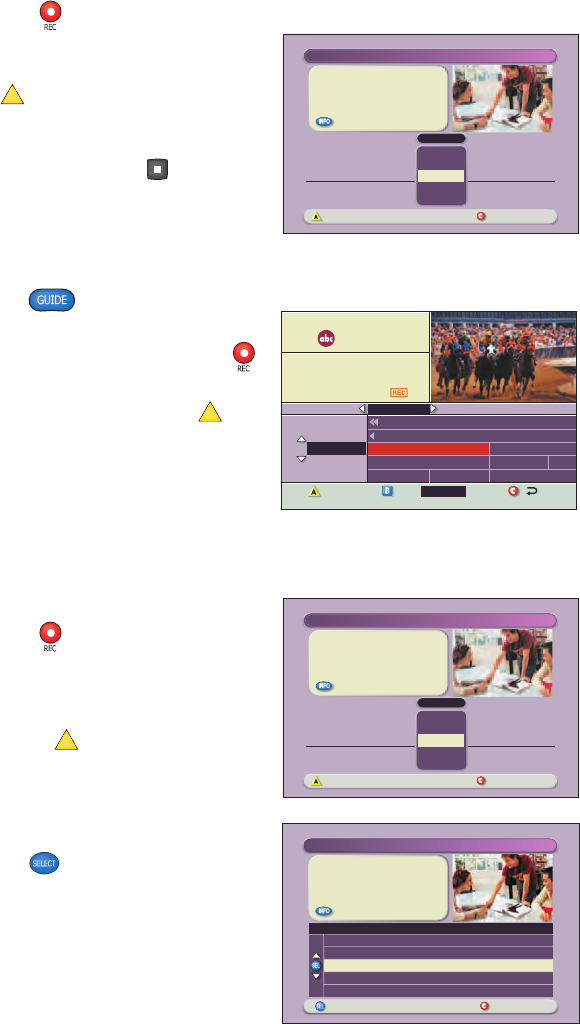
10
TUE 1/15
Channel 2 Action News
Tue 5:00-6:00pm
(60 min)
WSB
02
DateBrowse By
PBY_B 1915
DVR 1
WSB 2
WATL 3
WGNX 4
World View News
Recorded Programs List
Channel 2 Action News
Ricki Lake
Frasier
Simpso
Channel 2 Action News
Steve Harvey
Judge JudyFrasier
5:00pm 5:30pm 6:00pm 6:3CHANNEL
Choose highlighted item
All Episode Recording Options
Cancel changes
Options
All episodes on this channel at any time
New first-run episodes on this channel
All episodes on this channel in this time slot
"Design On A Dime"
HGTV (Ch 238)
Thu: 11/13
START
Accept recording Cancel changes
RECORD
Confirm Recording
SAVE TIME
12:00pm
STOP
12:30pm One episode
All episodes
14 days
"Design On A Dime"
Tue: 11/13
Save: 14 days
START
Accept recording Cancel changes
RECORD
Confirm Recording
SAVE TIME
12:00pm
STOP
12:30pm All episodes
One episode
14 days
"Design On A Dime"
Tue: 11/13
Save: 14 days
Recording TV Programs
Record a TV Program You Are Watching
1. Press Record .
2. While in the Confirm Recording
screen, choose your recording options
and press
A
. The Record Indicator is
lit on the front panel of the DVR.
3. To manually stop recording before the
scheduled time, press Stop and
then follow the on-screen choices.
Record a TV Program From the Program Guide
1. Press Guide .
2. Press the arrow keys to highlight a
TV program, and then press Record .
3. In the Confirm Recording screen, choose
your recording options and press
A
.
The recording program is highlighted in
red in the Program Guide.
Record Multiple Episodes of a TV Program
If you want to record all the episodes of a program you are watching, follow
these steps:
1. Press Record .
2. Choose One Episode or All Episodes.
Notice the information in the fourth
column changes, based on your
selection. Press
A
. If you selected All
Episodes from the third column, the All
Episode Recording Options screen
appears.
3. Choose one of the options on the screen.
4. Press Select to save your settings.
Note: The “New first-run episodes on this
channel” option is subject to availability
in your area.


















