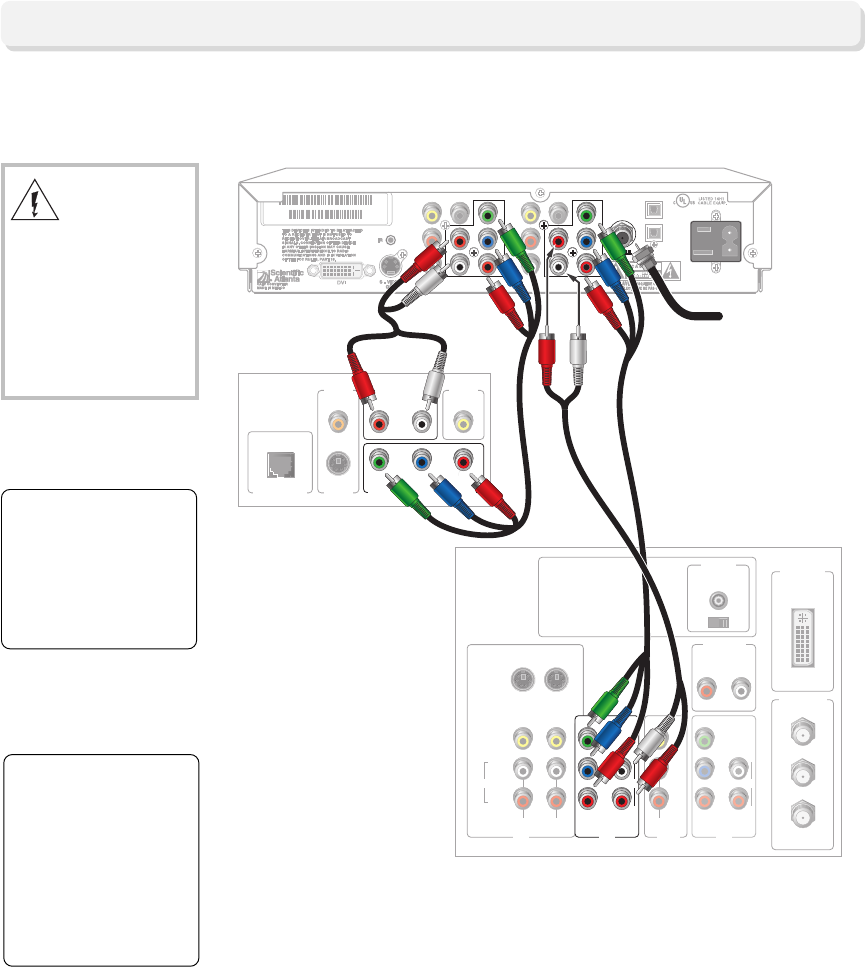
21
Typical HDTV and a DVD Player (Option 2)
Connecting the 3250HD Loop-Through Model
INPUT OUTPUT
IN
OUT
OPTICAL
AUDIO
DIGITAL AUDIO
R
L
R
Pr
Pb
Y
VIDEO
L
AUDIO DVD/D-VHS
DIGITAL AUDIO
R
L
R
Pr
Pb
Y
VIDEO
L
AUDIO HDTV
120 VAC
60HZ 400W
120 VAC
60HZ 40W
000A73EA10A6
SABHWXKD N0018695342
Back of
HDTV
Explorer 3250HD
DVI/HDCP
IN
AUDIO
CENTER
CHANNEL IN
AUDIO IN
DVI/HDCP
ANT (75½)
INOUT
LR
ANT-1
HD 2
Y
OUT
ANT-2
PB
PR
L
R
AUDIO
VIDEO
L/
MONO
R
L/
MONO
R
VIDEO-1 VIDEO-2
AUDIO
IN
ON OFF
IN
HD 1
S-VIDEO
VIDEO
Y
PB
PR
L
R
AUDIOAUDIO
T11347
Back of
DVD Player
AUDIO OUT
LR
VIDEO
OUT
DIGITAL
OUT
COAXIAL
S-VIDEO
OUT
OPTICAL
DIGITAL OUT
COMPONENT VIDEO OUT/
PROGRESSIVE SCAN
Pb PrY
Cable
Input
WARNING:
Electric shock
hazard! Unplug all
electronic devices
before connecting
or disconnecting
any device cables
to the 3250HD.
TIP:
Before you connect or
turn on the 3250HD,
read the HDTV and
SDTV Differences
section of this guide.
Power Surge
Protection:
It is recommended
that you connect a
surge protector to
your cable equipment
and electronic
devices.


















