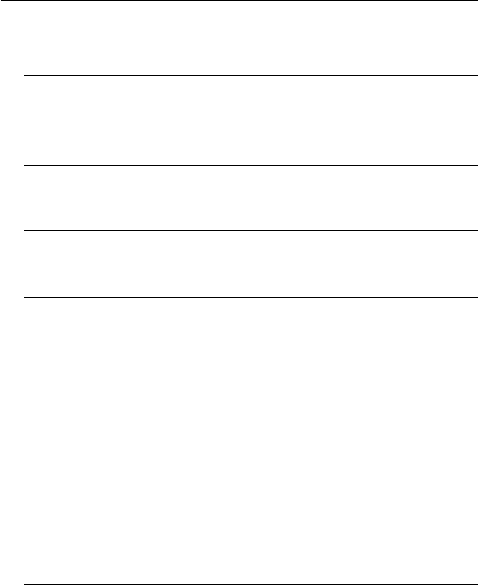
ST11950 and ST12550 Installation Guide, Rev. D 41
2. Verify that all connections between the drive and the
host system are correctly installed.
2. Prüfen Sie, ob alle Verbindungen zwischen dem
Laufwerk und dem Host-System korrekt hergestellt
sind.
3. Verify that you have correctly installed SCSI ID jump-
ers (see Figures 3, 4, 6, and 7).
3. Stellen Sie sicher, daß die Kennungsbrücken installiert
sind. Siehe Abbildung 3, 4, 6, und 7.
4. Connect the 50-pin SCSI cable into the drive’s SCSI
connector (shown earlier in Figures 3 and 4). Take
care not to stretch or crimp this cable, and do not
block the system’s cooling air flow with the cable.
The drive receives DC power through a 4-pin connec-
tor mounted next to the SCSI connector. The output
of a power supply must meet SELV (safety extra low
voltage) as defined in IEC 950. Figure 16 provides the
pin information for the DC power connector. To con-
nect the DC power cable to the drive, insert the cable
end into the drive’s DC power connector.
4. Schließen Sie das 50-polige SCSI-Kabel an den
SCSI-Steckverbinder des Laufwerkes an (wie bereits
in Abbildung 3 und Abbildung 4 gezeigt). Das Kabel


















