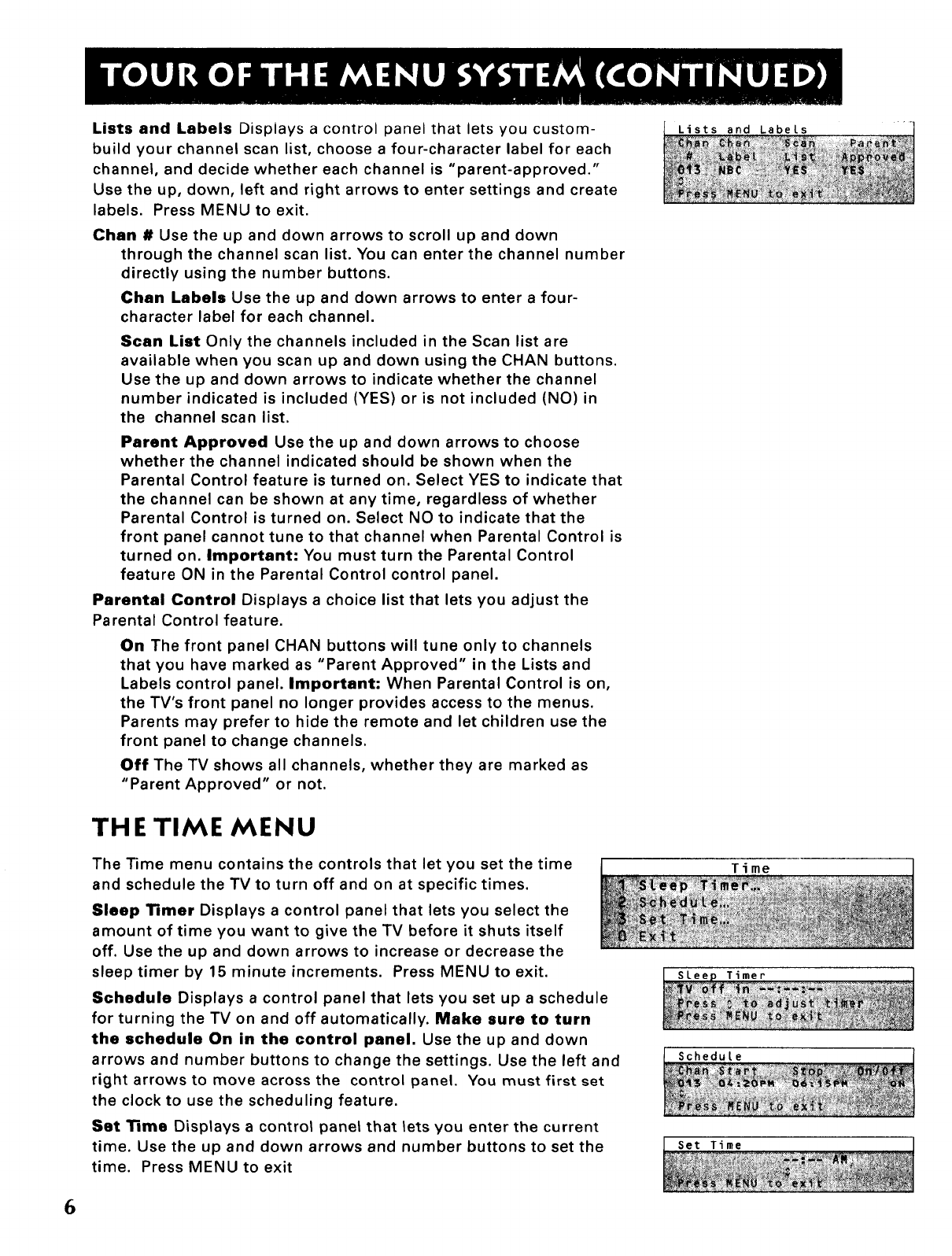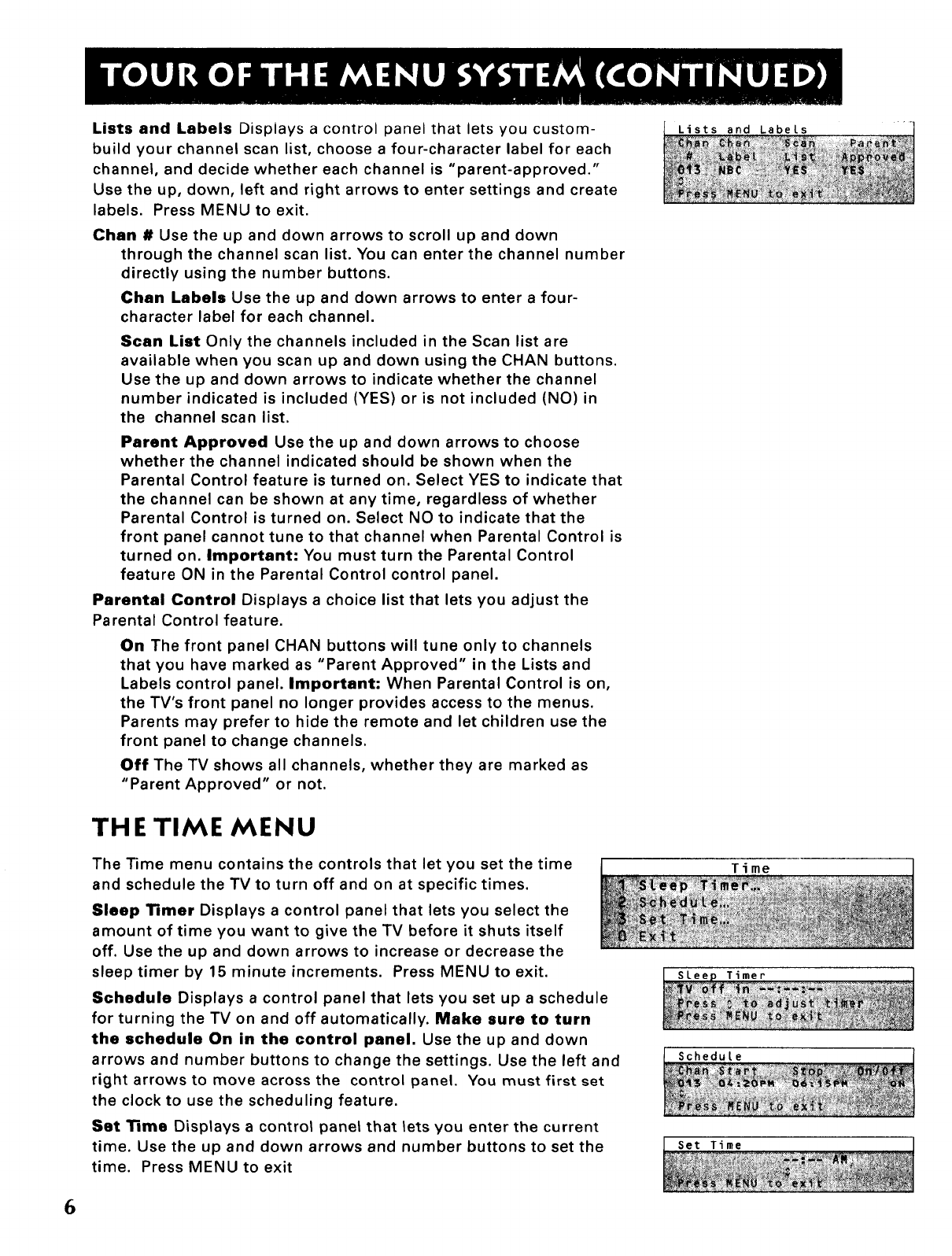
Lists and Labels Displays a control panel that lets you custom-
build your channel scan list, choose a four-character label for each
channel, and decide whether each channel is "parent-approved."
Use the up, down, left and right arrows to enter settings and create
labels. Press MENU to exit.
Chan # Use the up and down arrows to scroll up and down
through the channel scan list. You can enter the channel number
directly using the number buttons.
Chan Labels Use the up and down arrows to enter a four-
character label for each channel.
Scan List Only the channels included in the Scan list are
available when you scan up and down using the CHAN buttons.
Use the up and down arrows to indicate whether the channel
number indicated is included (YES) or is not included (NO) in
the channel scan list.
Parent Approved Use the up and down arrows to choose
whether the channel indicated should be shown when the
Parental Control feature is turned on. Select YES to indicate that
the channel can be shown at any time, regardless of whether
Parental Control is turned on. Select NO to indicate that the
front panel cannot tune to that channel when Parental Control is
turned on. Important: You must turn the Parental Control
feature ON in the Parental Control control panel,
Parental Control Displays a choice list that lets you adjust the
Parental Control feature,
On The front panel CHAN buttons will tune only to channels
that you have marked as "Parent Approved" in the Lists and
Labels control panel. Important: When Parental Control is on,
the TV's front panel no longer provides access to the menus.
Parents may prefer to hide the remote and let children use the
front panel to change channels.
Off The TV shows all channels, whether they are marked as
"Parent Approved" or not.
Lists and Labels
TH E TIME MENU
The Time menu contains the controls that let you set the time
and schedule the TV to turn off and on at specific times.
Sleep Timer Displays a control panel that lets you select the
amount of time you want to give the TV before it shuts itself
off. Use the up and down arrows to increase or decrease the
sleep timer by 15 minute increments. Press MENU to exit.
Schedule Displays a control panel that lets you set up a schedule
for turning the TV on and off automatically. Make sure to turn
the schedule On in the control panel. Use the up and down
arrows and number buttons to change the settings. Use the left and
right arrows to move across the control panel, You must first set
the clock to use the scheduling feature.
Sot Time Displays a control panel that lets you enter the current
time. Use the up and down arrows and number buttons to set the
time. Press MENU to exit
Time
Timer
Schedule
Set Time
6