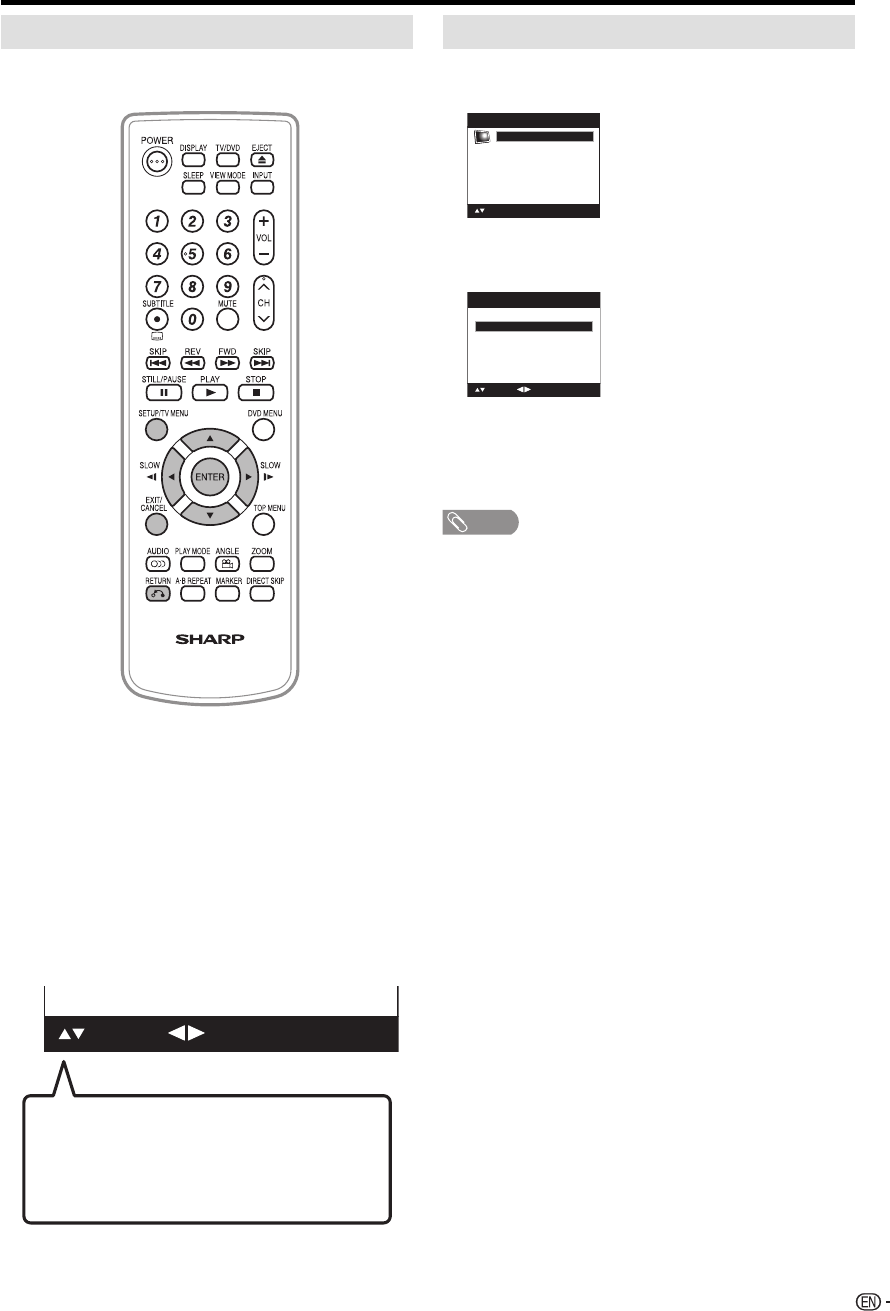
23
: Adjust
: Select
ENTER : Set
Quick guide for MENU operation
example : Select Language
1
Press TV MENU and the MENU screen displays.
Main Menu
Picture >>
Audio
Channel
Lock
Setup
ENTER : Set
: Select
2
Press ▲/▼ to select “Setup”, then press ▶ or
ENTER.
Press ▲/▼ to select “Language”.
Video Label >>
Auto Shut Off Off
Reset >>
Setup
Closed Caption >>
Language English
: Adjust
: Select
3
Press ◀/▶ to select the desired language.
...on the following pages the MENU can be called
in the same way as here.
4
Press EXIT to return to the normal screen.
NOTE
• Some menu items may not displayed depending on the
selected input source.
• If no buttons are pressed for more than approx. 60
seconds, the menu screen will return to normal Monitor
screen automatically.
Other convenience functions
Menu operation buttons
Use the following buttons on the remote control to
operate the menu.
TV MENU: Press to open the menu screen.
▲/▼/◀/▶: Press to select a desired item on the
screen or adjust a selected item.
ENTER: Press to go to the next step or complete
the setting.
RETURN: Press to return to the previous step.
EXIT: Press to exit from the menu screen.
All changed settings will be saved.
The lower part of the menu screen is an
operational guide for the remote control.
It will change in accordance with each menu
setting screen.
52L0131B.indb 2352L0131B.indb 23 6/24/09 1:42:12 PM6/24/09 1:42:12 PM


















