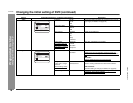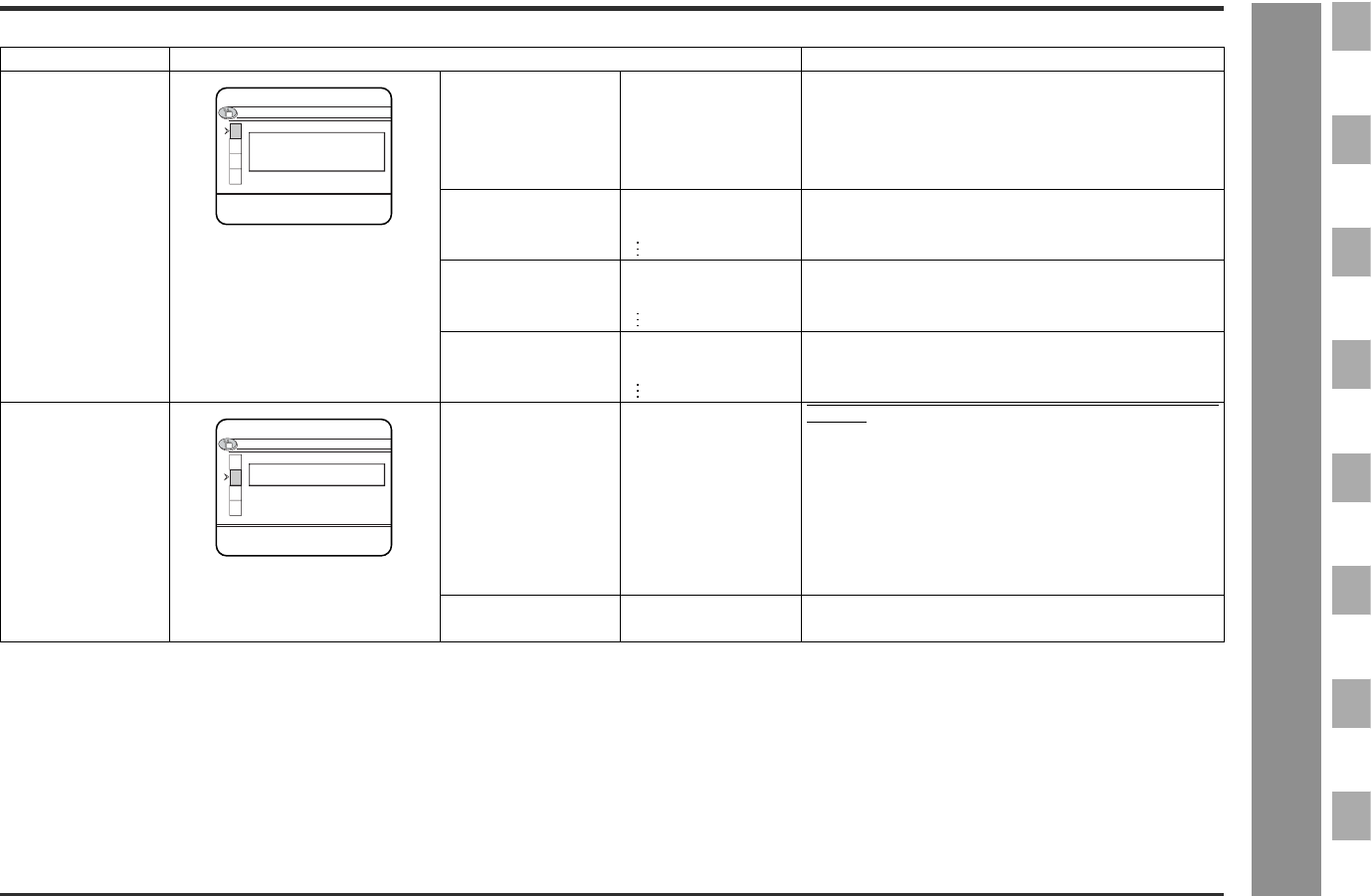
17
DV-AT4000
Preparation for Use
- Changing the initial setting of DVD -
Setting Selectable parameters (* indicates initial settings.) Description
Language
OSD Language English* Selects the initial or playback setting language.
French
Spanish
German
Italian
Audio Language English* Selects the language audible from the speakers.
Chinese
Subtitle Language English* Selects the subtitle displayed on the TV screen.
Chinese
Menu Language English* Selects the disc menu language.
Chinese
Audio
Digital Output BitStream* Selects a sound signal type sent from the digital audio out-
put jack.
(Digital output) LPCM
BitStream:
When the unit is connected to a processor or amplifier that
supports Dolby Digital (5.1ch).
LPCM:
When the unit is connected to the 2-channel audio equip-
ment or an MD recorder, the Dolby Digital does not func-
tion.
LPCM Output 48 kHz* Converts the sound signal recorded by PCM of 96 kHz into
48 kHz.
96 kHz
Control Panel
Language
OSD Language
Audio Language
Menu Language
Subtitle Language
English
English
English
English
Setup Usage: Press ARROW keys to move, ENTER key
to change, MENU key to exit.
Control Panel
Audio
Digital Output
LPCM Output
BitStream
48 kHz
Setup Usage: Press ARROW keys to move, ENTER key
to change, MENU key to exit.