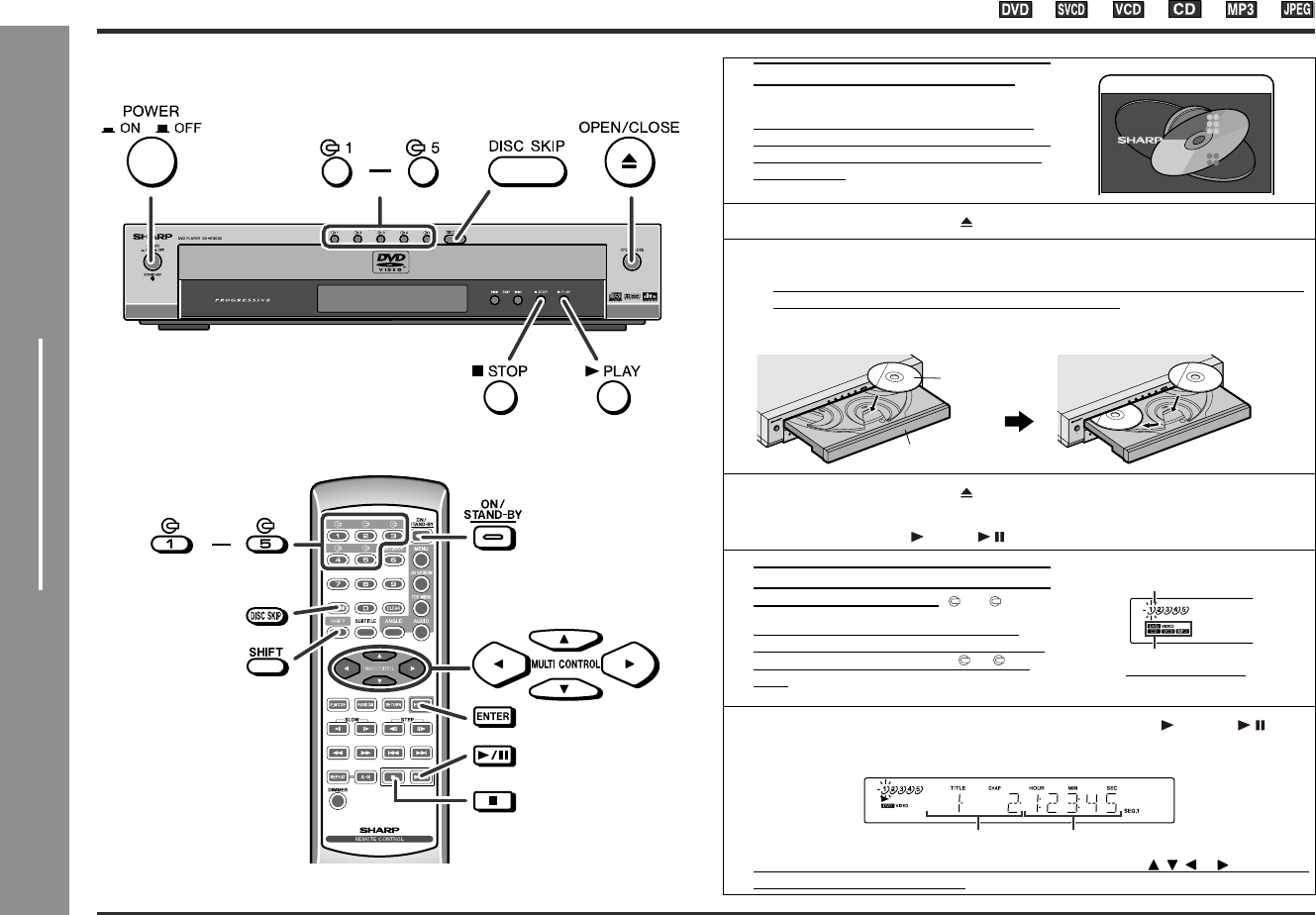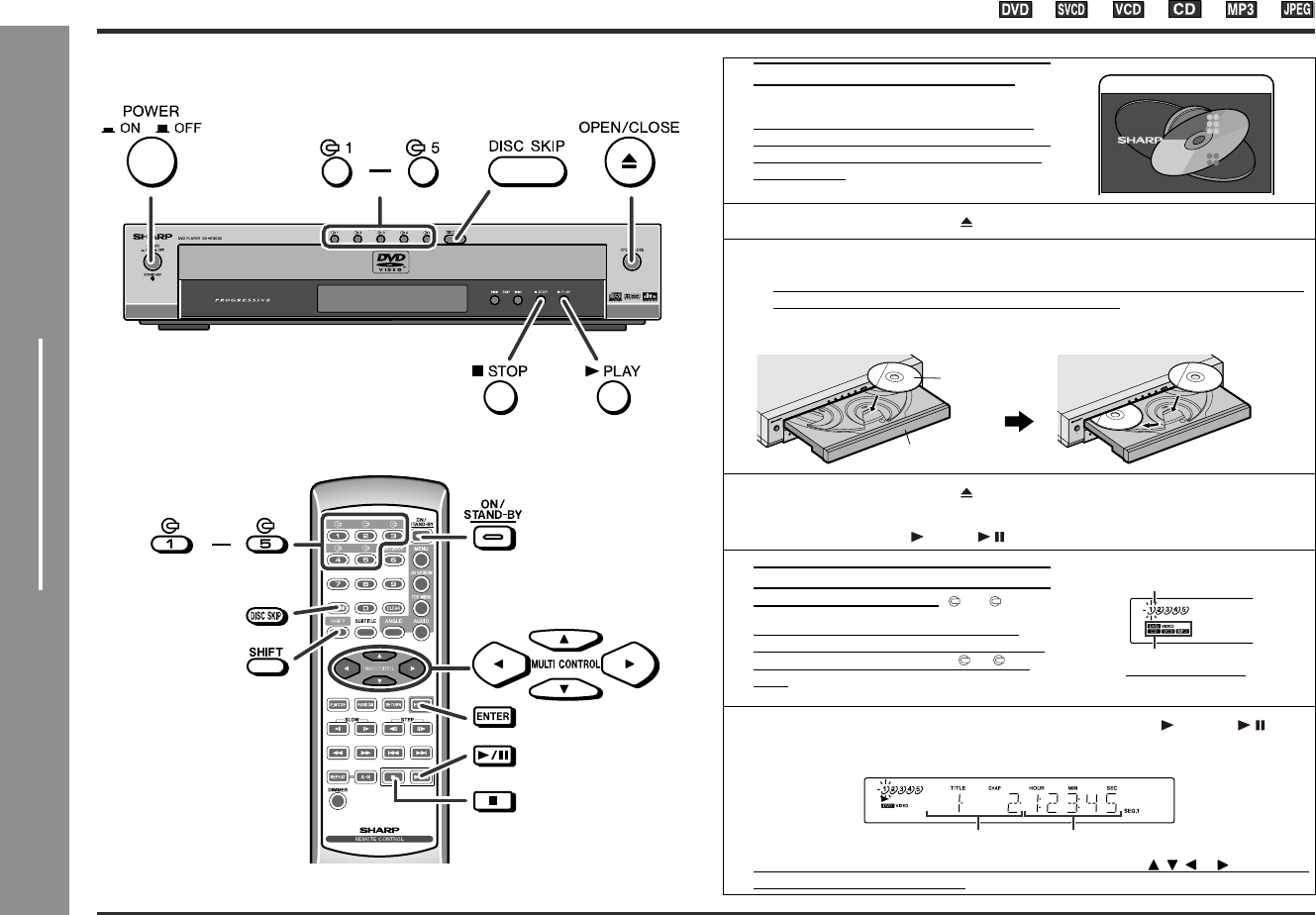
22
DV-AT4000
DVD Operation
- Playing a disc -
Playing a disc
Turn on the TV, and switch the input to the "VIDEO 1" or "VIDEO 2" etc. accordingly.
1
Press the POWER switch on the
main unit to turn the power on.
While the stand-by indicator is lit (in the
stand-by mode), the unit can be turned on
with the ON/STAND-BY button on the re-
mote control.
2
Press the OPEN/CLOSE button to open the disc tray.
3
Place the disc on the disc tray, label side up.
!
To set a disc to a different disc tray, press the DISC SKIP button to turn the
disc tray, then place the disc in the open position.
!
Be sure to place 3" (8 cm) discs in the middle of the disc positions.
4
Press the OPEN/CLOSE button to close the disc tray.
If the disc you are using supports auto start, it starts playing automatically (even
if you do not press the PLAY ( / ) button), as soon as you close the disc tray.
Selected disc number
5
To select the disc you want to play
first, press one of the 1 - 5 but-
tons on the main unit.
This can be operated by pressing the
SHIFT button and one of the 1 - 5 but-
tons on the remote control at the same
time.
Selected disc type
6
If you cannot start playback in step 4, press the PLAY ( / ) but-
ton.
When the menu screen appears, select an item using the , , or button and
then press the ENTER button.
Audio Visual
Entertainment
DVD
Video CD
CD
Disc tray
Label side
Title and Chapter (Track) No. Playing Time