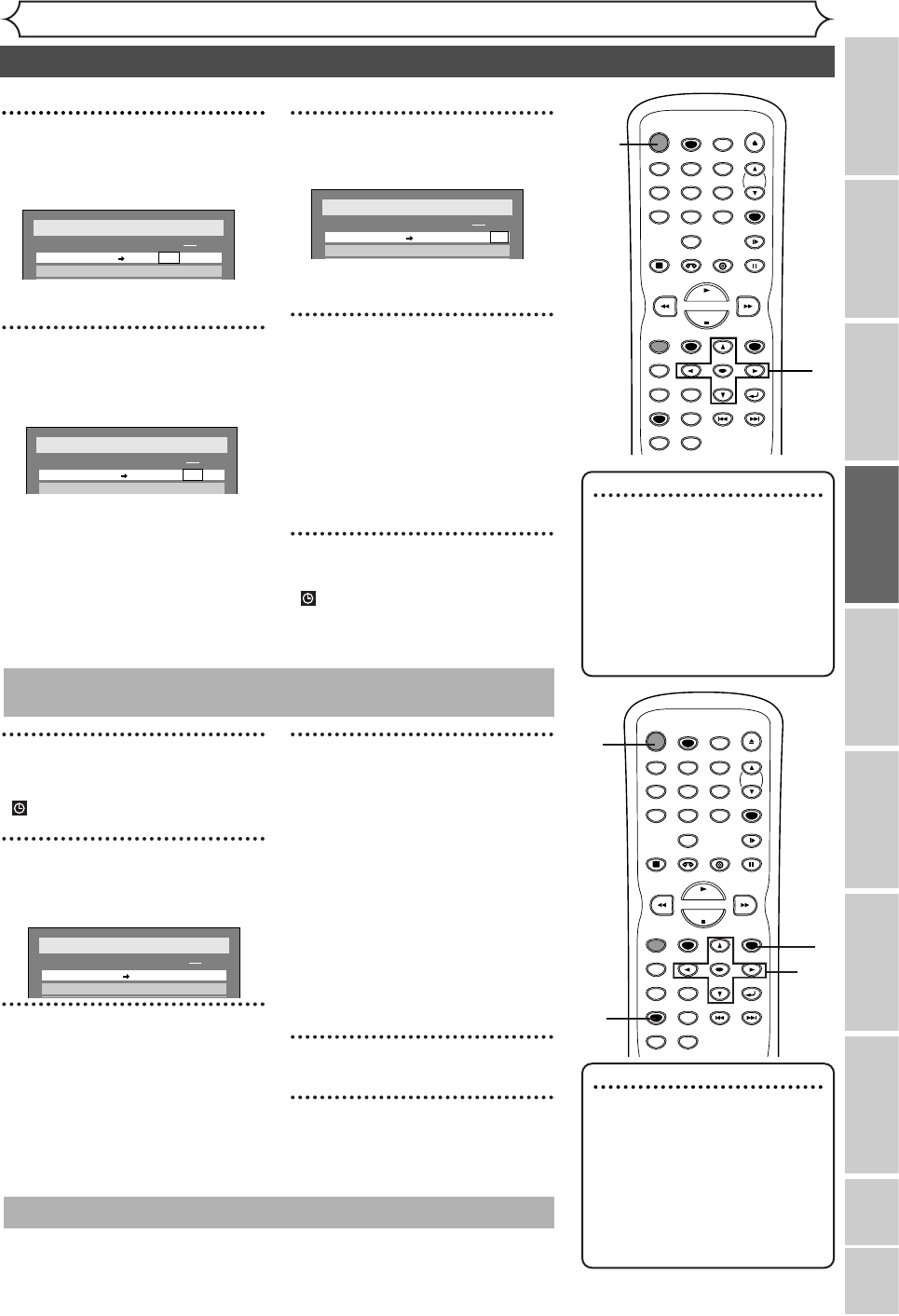
VCR functions Others Español
35
Recording
Timer recording (cont’d)
Recording Playing discs EditingBefore you start Connections Getting started
Changing the SETUP menu
8
Select the channel number to
record using K / L buttons,
then press B button.
To record from external input, L1
or L2.
9
Select a recording media
using K / L buttons, then
press B button.
• To record on to a videotape, select
VCR.
• To record on to a disc, select DVD.
10
Select a recording speed
using K / L buttons.
Refer to “Recording speed” on page
27 for DVD or page 94 for VCR.
11
Press ENTER button when all
information required is
entered.
Your program setting will be
stored.
• To set another program, repeat
steps 5 to 11.
• To exit, press SETUP button.
12
Press POWER button to turn off.
indicator will appear on the
front display.
XP
- - -
JAN/12
Setup > Recording > Timer Programming
Date Start End CH Speed
10:30
PM
10:00
PM
CH8 DVD
DVD
VCR
- - -
JAN/12
Setup > Recording > Timer Programming
Date Start End CH Speed
10:30
PM
10:00
PM
CH8 DVD
DVD
VCR
- - -
JAN/12
Setup > Recording > Timer Programming
Date Start End CH Speed
10:30
PM
10:00
PM
CH8 DVD
DVD
VCR
POWER
REC SPEED
REC MODE
AUDIO
ZOOM SKIP SKIP
OPEN/CLOSE
TOP MENU
SPACE
VCR
SETUP
CM SKIP
TIMER PROG.
RETURN
123
456
78
0
9
STOP
PLAY
CH
VIDEO/TV
SLOW
PAUSE
.@/:
ABC DEF
GHI JKL MNO
PQRS
REC/OTR
REC MONITOR
MENU/LIST
CLEAR/C.RESET
SEARCH
MODE
ENTER
DISPLAY
TUV WXYZ
DVD
8
11
9
1
Press POWER button so that
indicator disappears from
the front display.
2
Press TIMER PROG. button.
Timer Programming list will appear.
3
Check the information on the
list you will need.
4
To clear the timer programming,
select your desired program
using K / L buttons, then press
CLEAR/C.RESET button.
To correct the timer program-
ming, select your desired pro-
gram using K / L buttons, then
press ENTER button.
Next, correct the timer programming
using K/L/{/B buttons.
Finally, press ENTER button again.
5
Press TIMER PROG. button to exit.
6
Press POWER button to return
to the timer standby mode.
- - -
JAN/12
Setup > Recording > Timer Programming
XP
Date Start End CH Speed
10:30
PM
10:00
PM
CH8 DVD
DVD
VCR
Checking, canceling, or correcting the timer programming
information
Note
• Press TIMER PROG. button to
check the timer programming
in process.
When the timer recording is
in process, that program will
be red highlighted. In this case,
you cannot select any other
program.
10
Note
• After step 12, the unit will be
turned on automatically 2
minutes (For VCR recording,
10 seconds) in advance of the
recording time to start and
waits to start.Then the
recording will start at the
recording time you set.
POWER
REC SPEED
REC MODE
AUDIO
ZOOM SKIP SKIP
OPEN/CLOSE
TOP MENU
SPACE
VCR
SETUP
CM SKIP
TIMER PROG.
RETURN
123
456
78
0
9
STOP
PLAY
CH
VIDEO/TV
SLOW
PAUSE
.@/:
ABC DEF
GHI JKL MNO
PQRS
REC/OTR
REC MONITOR
MENU/LIST
CLEAR/C.RESET
SEARCH
MODE
ENTER
DISPLAY
TUV WXYZ
DVD
1
4
4
2
5
6
Press STOP C button to stop the disc recording or STOP/EJECT C
A to stop the videotape recording on the front panel of the main
unit. STOP C button on the remote control is not effective.
To stop the timer recording in process
12


















