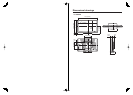61
Appendix
Command table
• Commands not indicated here are not guaranteed to operate.
Response code format
Normal response
Return code (0DH)
Return code (0DH)
Problem response (communication error or incorrect command)
OK
ERR
NOTE
• If an underbar (_) appears in the parameter column, enter a space.
• If an asterisk (*) appears, enter a value in the range indicated in brackets under CONTROL CONTENTS.
• As long as that from which the parameter (
g
) in the table is a numerical value, it may write anything.
CONTROL ITEM COMMAND
PARAMETER
CONTROL CONTENTS
POWER ON COMMAND SETTING
POWER SETTING
The Power On command rejected.
It input-switches by the toggle. (It is the same as an input change key)
It input-switches to TV. (A channel remains as it is. (Last memory))
It input-switches to INPUT1~INPUT7.
An input change is also included.
Although it can choose now, it is toggle operation in inside.
The screen position variable ranges depend on the View Mode or the
signal type. The ranges can be seen on the position-setting screen.
The screen position variable ranges depend on the View Mode or the
signal type. The ranges can be seen on the position-setting screen.
Although it can choose now, it is toggle operation in inside.
Only available when 4:3 signal is being input.
Only available when 4:3 signal is being input.
Only available when 4:3 signal is being input.
[PC] Available except when UXGA is being input. [AV] Only available when 1080i/p is being input.
Only available when 720p is being input.
(Toggle)
Input terminal number (1–7)
AUTO
VIDEO
COMPONENT
(Toggle)
STANDARD
MOVIE
USER
GAME
DYNAMIC (Fixed)
DYNAMIC
Volume (0–60)
Only PC mode. (0–180)
Only PC mode. (0–40)
(Toggle) [AV]
An input change is included if it is not TV display.
In Air, 2–69ch is effective.
In Cable, 1–135ch is effective.
If it is not TV display, it will input-switch to TV. (same function as CHU)
If it is not TV display, it will input-switch to TV. (same function as CHV)
Toggle operation of a closed caption.
(Toggle)
Side Bar [AV]
S.Stretch [AV]
Zoom [AV]
Stretch [AV]
Normal [PC]
Zoom [PC]
Stretch [PC]
Dot by Dot [PC] [AV]
On
Off
OFF
OFF TIMER – 30 MIN.
The channel number of TV
The channel number of TV b1
The channel number of TV a1
(Toggle)
(1–135)
AUTO
RSPW
ITGD
ITVD
IAVD
INP1
INPUT SELECTION A TOGGLE
INPUT SELECTION B
AV MODE SELECTION
VOLUME
POSITION
VIEWMODE
SURROUND
SLEEP TIMER
CHANNEL
CC
DIRECT
(ANALOG)
(DIGITAL)
CH UP
CH DOWN
CHANNEL
H-POSITIONH-POSITION
V-POSITION
CLOCK
PHASE
INPUT 1
AVMD
VOLM
HPOS
VPOS
CLCK
PHSE
ACSU
OFTM
DCCH
CHUP
CHDW
CLCP
WIDE
0
x
0
*
0
1
2
0
*
*
*
*
*
0
0
*
x
x
x
1
1
2
0
1
2
3
4
5
6
7
8
1
2
3
4
5
6
*
_
_
_
_
_
_
_
_
_
_
_
_
_
_
_
_
_
*
*
*
*
*
_
_
_
_
_
_
_
_
_
_
_
_
_
_
*
_
_
_
_
_
_
_
_
_
_
_
_
_
_
_
_
_
*
*
*
*
_
_
_
_
_
_
_
_
_
_
_
_
_
_
_
_
DIGITAL Air (Two-Part numbers, 2-digit plus 2-digit)(0100-9999)
(1-999)
(0-999)
(0-9999)
(0-6383)
DIGITAL Cable (Two-Part numbers, 3-digit plus 3-digit)
DIGITAL Cable (Two-Part numbers, 3-digit plus 3-digit)
Front half of DIGITAL CABLE CHANNEL NO. (Designate major channel)
Rear half of DIGITAL CABLE CHANNEL NO. (Designate minor channel)
DIRECT
CHANNEL
DA2P* * * *
DC2U * * * _
DC2L * * * _
DIGITAL Cable (One-Part numbers, 5-digit, less than 10,000)
DC10 * * * *
DIGITAL Cable (One-Part numbers, 5-digit, more than 10,000)
DC11 * * * *
_
_
_
_
(Toggle)
AUDIO SELECTION
ACHAx___
_
_
OFF TIMER – 60 MIN.
OFF TIMER – 90 MIN.
2
3
_
_
_
_
_
_
OFF TIMER – 120 MIN. 4___
_
_
(Toggle)
On
Off
MUTE
MUTE0
1
2
_
_
_
_
_
_
_
_
_
_
_
_
_
_
_
_
_
_
Full Screen [AV]9___
_
_
_
_
_
_ OFF
The Power On command accepted.
1___ON
Power On1 _ _ _ Power On
It shifts to standby.P O W R 0 _ _ _ Power Off
_
_
_
_
_
_
AUTO
VIDEO
COMPONENT
AUTOINP3
INPUT 3
0
1
2
_
_
_
_
_
_
_
_
_
_
_
_
_
_
_
_
xvYCC
8
___
PC
7
___
TV
INPUT1-7