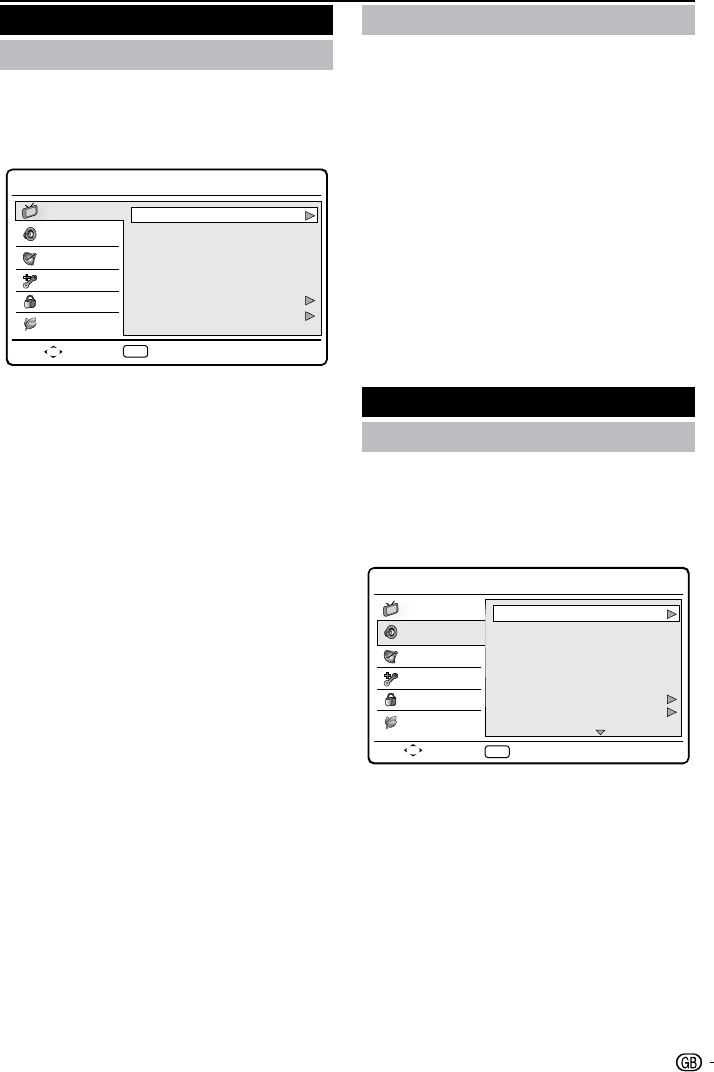
Use smart picture
Apart from manually adjusting picture settings, you
can use Smart picture to set your TV to a predefined
picture setting.
Press
1. MENU / EXIT on the remote control and
select Picture.
Press
2. OK or ≥ to enter Picture and select
Smart Picture.
Press
3. ≤≥ to select one of the following
settings:
• Personal
• Standard
Vivid•
Movie•
Eco•
Follow the on-screen instructions to exit.4.
Sound
Adjust sound settings
This section describes how to adjust sound settings.
Press
1. MENU / EXIT on the remote control and
select Sound.
Press
2. OK or ≥ to enter the list.
BackEXIT
Sound
Picture
TV
Features
Parental
Eco
Equalizer 120Hz
Equalizer 500Hz
Equalizer 1.5KHz
Equalizer 5KHz
Equalizer 10KHz
Balance
Virtual Surround
0
0
0
0
0
On
PersonalSound Mode
Digital Audio Out
0
PCM
Menu
Select
Press 3. <> to select one of the following
settings:
Equalizer 120Hz (Bass): • Adjusts the amount
of bass.
Equalizer 500Hz (Tenor): • Adjusts the amount
of tenor.
Equalizer 1.5KHz (Neutral): • Adjusts the
amount of neutral.
Equalizer 5KHz (Treble): • Adjusts the amount
of treble.
Equalizer 10KHz (Descant): • Adjusts the
amount of descant.
Picture
Adjust picture settings
Press 1. MENU / EXIT on the remote control and
select Picture.
Press
2. OK or ≥ to enter the list.
Select
Menu
Brightness
Contrast
Colour
Tint
Sharpness
Colour Temperature
Advanced Control
50
50
50
0
3
Normal
Sound
Picture
TV
Features
Parental
Eco
BackEXIT
PersonalSmart Picture
3. Press o> to select one of the following
settings:
• Brightness: Changes the level of light in the
picture.
Contrast: • Changes the level of bright parts in
the picture keeping the dark parts unchanged.
• Colour: Changes the level of saturation.
Tint: • Changes the colours to reddish or bluish.
Sharpness: • Changes the level of sharpness of
fine details.
Colour temperature:• Sets the colour
temperature to Cool (bluer), Normal
(balanced), Warm (redder).
Advanced Control: • Press ≥ to enter and press
<> to select one of the following item:
Noise Reduction:* Filters and reduces the
noise in the picture. Selects the level to Low
/ Medium / High / Auto. Or select Off to
disable this function.
Flesh Tone: * Selects On to set the flesh
colour to be more natural.
Back light: * Adjusts the background brighter
or darker.
DCR (Dynamic contrast ratio):* Enhances
the contrast in the picture as the image on
the screen changes. Press ≤≥ to switch
active control On or Off.
Press 4. ≤≥ to select / adjust the item to the
desired level.
Follow the on-screen instructions to exit.
5.
TV menu
11


















