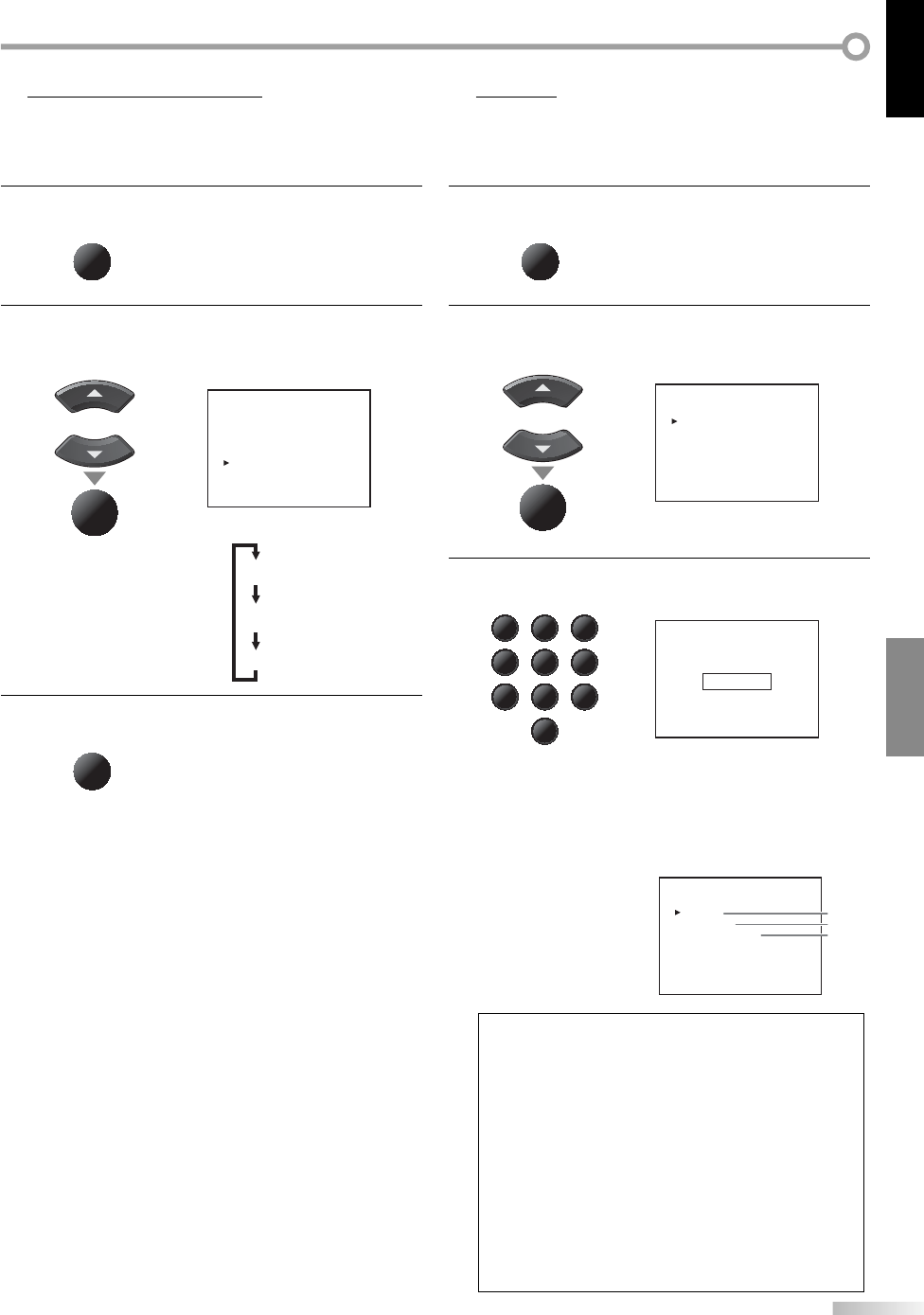
25
EN
OPTIONAL SETTING
ENGLISH
Color Temperature
You can adjust color temperature of the TV screen.
1
Press [MENU] to display the main menu.
MENU
2
Use [Cursor
K
/L] to select “COLOR TEMP.”, then press
[ENTER] repeatedly to change the setting.
e.g.) digital TV mode
or
ENTER
- TV SETUP -
PICTURE
CHANNEL SETUP
V-CHIP SETUP
LANGUAGE [ENGLISH]
CAPTION [OFF]
BACK LIGHT [BRIGHT]
COLOR TEMP. [COOL]
OPTION
DTVCC
SELECT: K , L SET : ENTER
[COOL]
[WARM]
[NORMAL]
3
Press [MENU] to exit.
MENU
5 V-chip
V-chip reads the ratings for programs, then denies access to the programs
which exceed the rating level you set. With this function, you can block
certain programming inappropriate for children.
1
Press [MENU] to display the main menu.
MENU
2
Use [Cursor K /L] to select “V-CHIP SETUP“, then press
[ENTER].
e.g.) analog TV mode
or
ENTER
- TV SETUP -
PICTURE
CHANNEL SETUP
V-CHIP SETUP
LANGUAGE [ENGLISH]
CAPTION [OFF]
BACK LIGHT [BRIGHT]
COLOR TEMP. [COOL]
OPTION
SELECT: K , L SET : ENTER
3
Use [the Number buttons] to enter the 4-digit
numbers for your password.
123
45
6
789
0
PASSWORD
----
• When you have not set up your password, enter 0000.
• When the password is correct, the following “V-CHIP
SETUP” menu is displayed.
See the following description for setting each item.
e.g.) analog TV mode
A
...
“A. TV Rating” D page 26
B
...
“B. MPAA Rating”D page 27.
C
...
“C. Change Password”
D page 27
- V - CHIP SETUP -
TV RATING
MPAA RATING
CHANGE PASSWORD
SELECT:
K
,
L
SET : ENTER
A
B
C
Note:
• “DOWNLOADABLE RATING“ will be available when the unit
receives a digital broadcast using the new rating system.
• When you select a rating and set it to “BLOCK”, the higher
ratings will be blocked automatically. The lower ratings will
be available for viewing.
• When you set the highest rating to “VIEW”, all ratings turn
to “VIEW” automatically.
• If the “PROTECTED PROGRAM” message appears during
your TV viewing, change to a channel that is not blocked.
Then, you can access “V-CHIP SETUP” menu and change the
setting to allow all TV viewing.
• To block any inappropriate programming, set your limits in
both “TV RATING” and “MPAA RATING”.
• The V-chip setting will be retained after a power failure
(except the access code reverts to 0000).
5


















