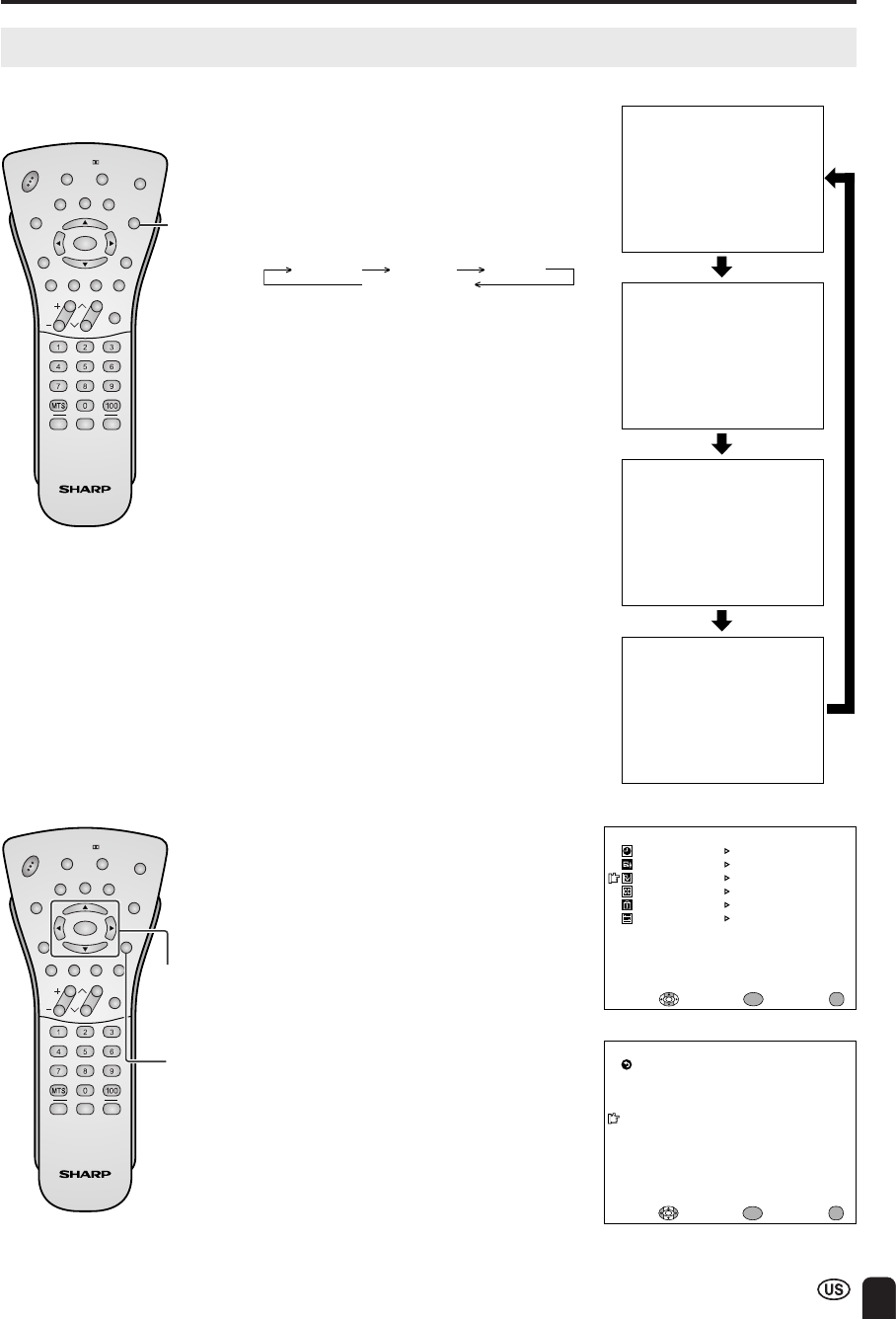
29
ADJUSTMENTS (Continued)
Adjusting PICTURE FLIP Settings
You can set the orientation of the picture.
CH
FAVORITE CH
VOL
POWER
BRIGHT
Virtual
ENTER
DISPLAY
FREEZE
VIEW
MODE
AV
MODE
MUTE CC
TV/VIDEO
SLEEP
PIC.
MENU
MENU
RETURN
AUDIO
ONLY
FLASH-
BACK
FLIP
ABC
ENTER/
a/b/c/d
PICTURE FL IP [NOR
M
AL]
P ICTURE FL IP [MIRROR]
PICTURE FL IP [ROTATE]
PICTURE FL IP [UPS IDE DO
W
N]
ABC
ABC
ABC
ABC
Setting the PICTURE FLIP on the
MENU screen
1 Press MENU to display the MENU
screen.
2 Press a/b to move the cursor to
PRESET, and press ENTER.
A
• The PICTURE FLIP screen automatically
disappears in 3 seconds.
• [NORMAL]: normal image
[MIRROR]: mirror image
[ROTATE]: rotated image
[UPSIDE DOWN]: upside down image
M
ENU
SLEEP TI
M
ER
PRESET
CLOSED CAPTION
V–CHIP BLOCK
SET UP
SELECT: EXIT:
AV ADJUST
ENTER:
ENTER
MENU
BRIGHTNESS [BRIGHT]
MTS [STEREO]
AUTO PO
W
ER OFF
PICTURE FLIP
AV3 IN/OUT
EXIT:
RETURN
[OFF ]
[NOR
M
AL]
[IN ]
NOISE CLEAN
[OFF ]
AUDIO ONLY
[OFF ]
COOL CLIMATE
[OFF ]
PRESET
ENTER:
ENTER
MENU
ADJUST :
MENU
3 Press a/b to move the cursor to
PICTURE FLIP, and press
ENTER.
4 Press c/d to select the desired
picture flip setting, and press
ENTER.
5 Press MENU to return to the main
screen.
Directly setting the PICTURE FLIP
1 Press PIC. FLIP to display the
PICTURE FLIP screen.
2 Press PIC. FLIP to change the
setting.
MIRROR ROTATENORMAL
UPSIDE DOWN
CH
FAVORITE CH
VOL
POWER
BRIGHT
Virtual
ENTER
DISPLAY
F
R
E
EZ
E
VIEW
M
O
DE
AV
MO
DE
MUTE CC
TV/VIDEO
SLEEP
PIC.
MENU
MENU
RETURN
AUDIO
ONLY
FLASH-
BACK
FLIP
ABC
PIC. FLIP


















