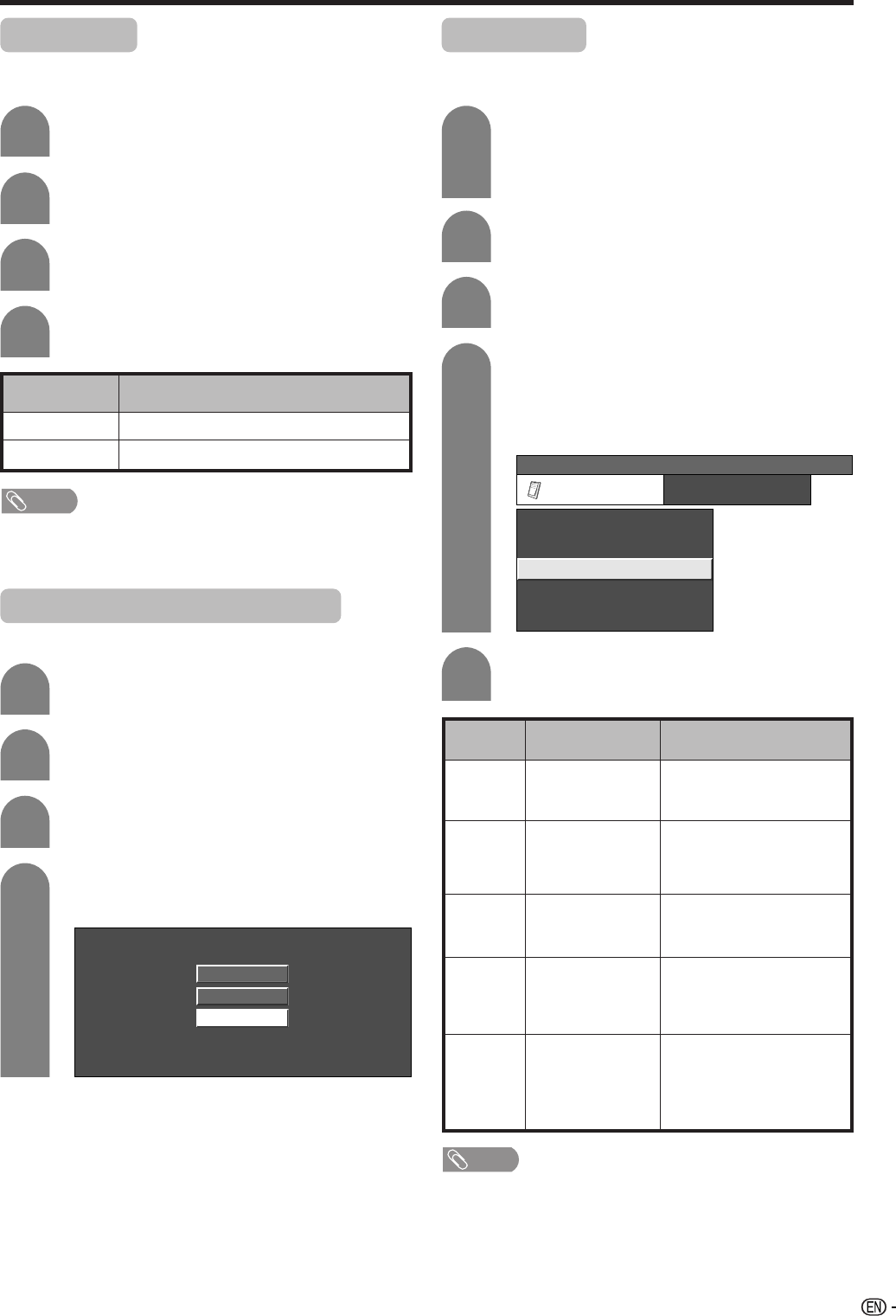
35
4
Press c/d to select “On”, and then press
ENTER.
Press MENU and the MENU screen displays.
Press c/d to select “Option”.
Press a/b to select “Audio Only”, and then
press ENTER.
1
2
3
Audio Only
When listening to music from a music programme, you
can set the display off and enjoy audio only.
Description
Audio is output without screen image.
Both screen images and audio are output.
Selected item
On
Off
NOTE
• When you make operations that change the picture on the
TV such as by changing the input source, the Audio Only
function is set to “Off”.
Useful adjustment settings
DNR (Digital Noise Reduction)
Produces a clearer video image.
1
2
3
Press MENU and the MENU screen displays.
Press c/d to select “Option”.
Press a/b to select “DNR”, and then press
ENTER.
Press a/b to select the desired level, and
then press ENTER.
4
Off
High
Low
4
Press a/b to select “HDMI Setup”, and then
press ENTER.
• The HDMI Setup menu is displayed only when
“INPUT4” is selected from the INPUT SOURCE
menu.
To watch an HDMI equipment image, select
“INPUT4” from “INPUT SOURCE” menu
using TV/VIDEO on the remote control unit
or on the TV.
Press MENU and the MENU screen displays.
Press c/d to select “Option”.
1
2
3
HDMI Setup
HDMI (High-Definition Multimedia Interface) terminal
selection.
MENU
[
Option
...
HDMI Setup
]
Option
Audio Only
DNR
HDMI Setup
Quick Shoot
[On]
[Off]
Demo
5
Press a/b to select the desired item or
setting, and then press ENTER.
Selectable items
RGB/YCbCr 4:4:4/
YCbCr 4:2:2
ITU601/ITU709
Normal/
Enhanced
Enable/Disable
Digital/Analogue
HDMI Setup
items
Signal
Type
Colour
Matrix
Dynamic
Range
Auto View
Audio
Select
Description
Select the video signal
type from the HDMI
terminal.
Select the internal colour
space conversion method
when an RGB signal is
input.
Select the signal amplitude
range. Usually, select
“Normal”.
Set whether or not to use
WIDE MODE based on
signal recognition,
including an HDMI signal.
Select “Digital” for audio
signal via the HDMI
terminal. Select “Analogue”
for audio signal via the
AUDIO jack.
NOTE
• Refer to your external equipment operation manual for
the signal type.
• Items under “Signal Type”, “Colour Matrix”, and “Dynamic
Range” can be selected when the equipment is connected
with a DVI-HDMI conversion cable.
• When the equipment is connected with an HDMI cable,
items are automatically set and cannot be selected.
LC-AX3X(E)-f 05.11.18, 0:59 PM35


















