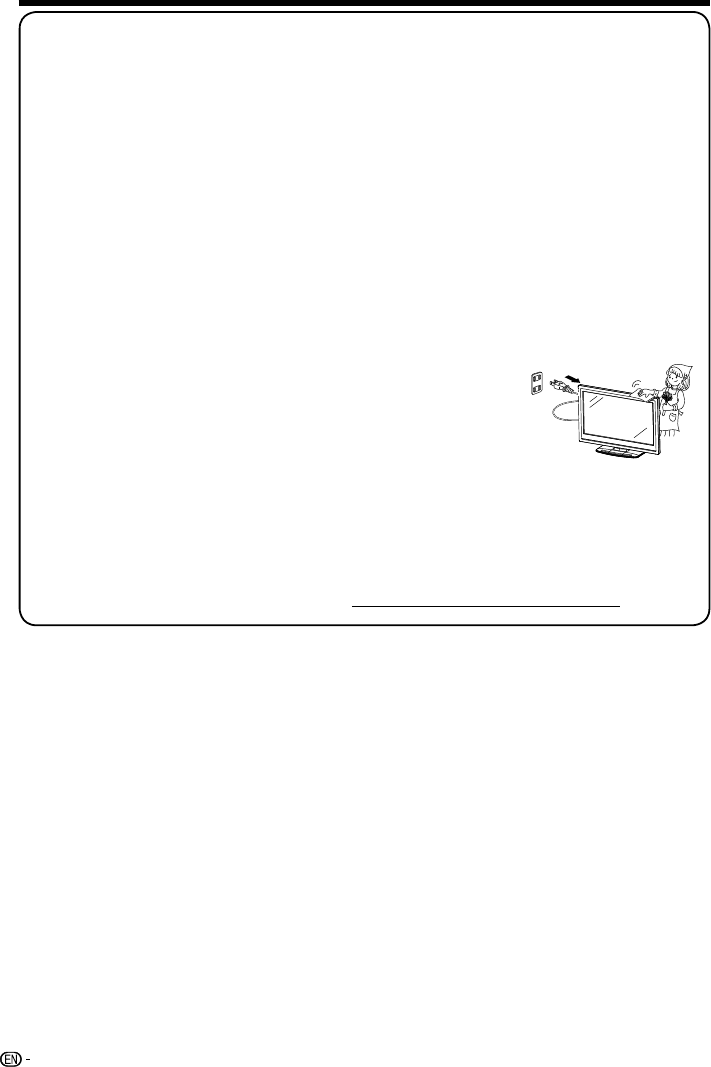
6
IMPORTANT SAFETY INSTRUCTIONS
Caring for the Cabinet
Use a soft cloth (cotton, flannel, etc.) and gently wipe the surface of the cabinet.•
Using a chemical cloth (wet/dry sheet type cloth, etc.) may deform the components of the main •
unit cabinet or cause cracking.
Wiping with a hard cloth or using strong force may scratch the surface of the cabinet.•
If the cabinet is very dirty, wipe with a soft cloth (cotton, flannel, etc.) soaked in neutral •
detergent diluted with water and thoroughly wrung out, and then wipe with a soft dry cloth.
The cabinet is primarily made of plastic. Avoid using benzene, thinner, and other solvents, as •
these may deform the cabinet and cause the paint to peel off.
Do not apply insecticides or other volatile liquids. •
Also, do not allow the cabinet to remain in contact with rubber or vinyl products for a long
period of time. Plasticizers inside the plastic may cause the cabinet to deform and cause the
paint to peel off.
Caring for the Liquid Crystal panel
Turn off the main power and unplug the AC cord from the wall outlet before handling.•
Gently wipe the surface of the display panel with a soft cloth (cotton, flannel, etc.). •
To protect the display panel, do not use a dirty cloth, liquid cleaners,
or a chemical cloth (wet/ dry sheet type cloth, etc.). This may damage
the surface of the display panel.
Wiping with a hard cloth or using strong force may scratch the surface •
of the display panel.
Use a soft damp cloth to gently wipe the display panel when it is really •
dirty. (It may scratch the surface of the display panel when wiped
strongly.)
If the display panel is dusty, use an anti-static brush, which is commercially available, to clean it.•
To avoid scratching the frame or screen, please use a soft, lint free cloth for cleaning. Approved •
cleaning cloths are available directly from Sharp in single (00Z-LCD-CLOTH) or triple (00Z-LCD-
CLOTH-3) packs.
Call 1-800-BE-SHARP for ordering, or VISIT http://www.sharpusa.com/SharpDirect.


















