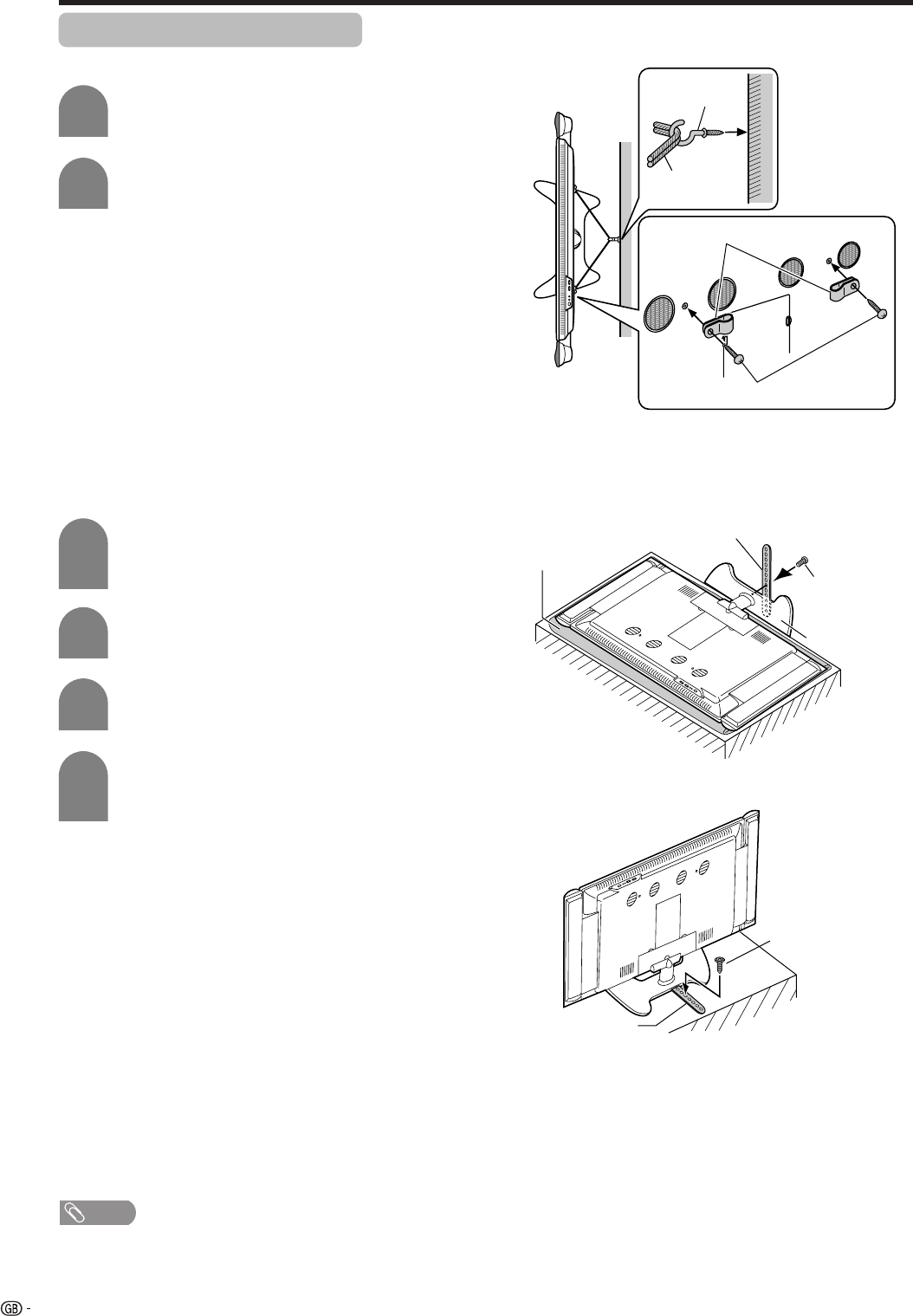
6
Preparation
Securing from overturning
1
2
How to secure from overturning
Attach the supplied clamp for securing from
overturning (g2) using the clamp screws.
Use a strong cord (commercially available)
to secure to a wall or pillar.
1
2
Secure the stand on a platform or the floor.
Spread a thick soft cloth over the base area
and place the Display over it with the screen
face down.
Attach the supplied clamp band using the
supplied screws to the base of the stand.
3
4
Lift up the Display, place it on a secure
platform or floor and align the position.
Use wooden screws (commercially available)
to secure the metal fixtures to the platform
or floor.
NOTE
The Display is heavy so be sure when placing on a platform strong enough to bear the weight. Also be sure the platform
width and depth is big enough so that the Display cannot be easily overturned.
Top view
Hook (commercially
available)
Clamps (supplied)
Clamp screws (supplied)
Cord (commercially
available)
Cushion
Clamp band (supplied)
Screw (supplied)
Stand
Screw (commercially
available)
Clamp band
(supplied)
Be sure to use a
strong cord and
wall hooks. Both
are commercially
available.


















