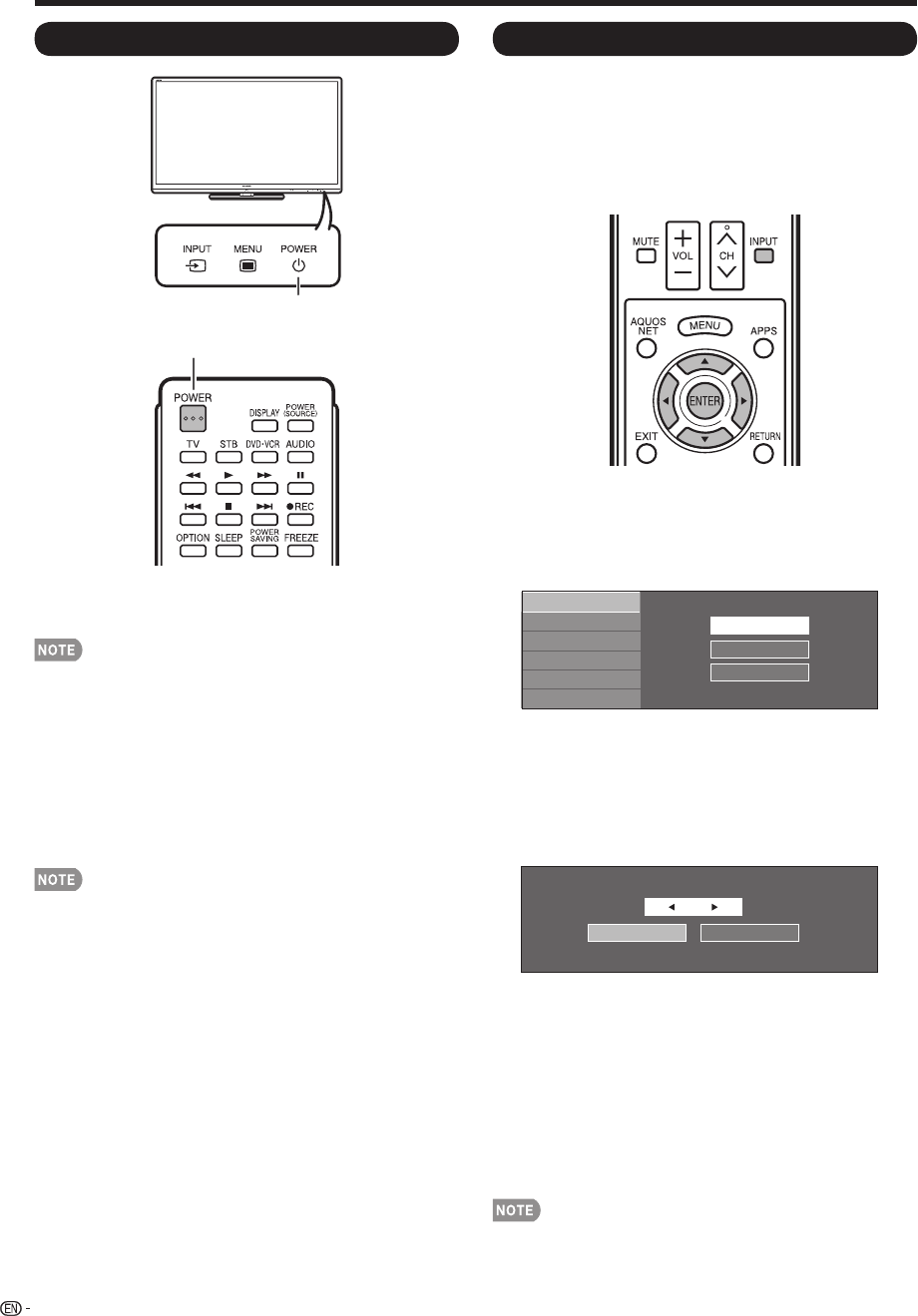
18
Turning On/Off the Power
POWER
POWER (On/Standby)
Press POWER on the TV or on the remote control unit
to turn the power on.
• The Initial Installation starts when the TV powers on for the
fi rst time. If the TV has been turned on before, the Initial
Installation will not be invoked. For changing the settings of
the Initial Installation, perform "EZ setup" on the Initial Setup
menu on page 34.
Press POWER on the TV or on the remote control unit
again to turn the power off.
• The TV enters standby and the image on the screen
disappears.
• If you are not going to use this TV for a long period of time,
be sure to remove the AC cord from the AC outlet.
• Weak electric power is still consumed even when the TV is
turned off.
Watching TV
Initial Installation
When you turn on the TV for the fi rst time, it will
automatically memorize the broadcasting channels
available in the region where you live. Perform the
following steps before you press POWER on the
remote control unit.
1.
Insert the batteries into the remote control unit. (See page 10.)
2. Connect the antenna cable to the TV. (See page 10.)
3. Plug in the AC cord to the AC outlet. (See page 9.)
Language (Language setting)
Select from among 3 languages: English, French and
Spanish.
1
Press
a
/
b
to select the desired language listed
on the screen, and then press ENTER.
Language
TV Location
Antenna & Cable/STB
Air/Cable
English
Español
Français
CH Search
Completed
TV Location
Select "Home" or "Store" for the location where
you plan to install the TV. This product qualifi es for
ENERGY STAR in Home mode default setting.
2
Press
c
/
d
to select "Home" or "Store".
Press ENTER to enter the setting.
Select
Store
Home
Home: “Power Saving” is set to "Advanced", and AV
MODE is set to "STANDARD".
Store: “Power Saving” is set to "Off" and AV MODE is
set to "DYNAMIC (Fixed)". Picture Reset and Feature
Demo can be set.
Picture Reset: AV MODE will be set to "DYNAMIC (Fixed)"
regardless of whether Picture Reset is "On" or "Off". If you
select "On", AV MODE will be reset to "DYNAMIC (Fixed)" if
there is no operation for 30 minutes. When "Off" is selected,
AV MODE will be set to "DYNAMIC (Fixed)".
Feature Demo: When “On” is selected, after all the settings
are completed, the Feature Demo screen is displayed if there
is no operation for several minutes.
• ENERGY STAR qualifi cation is based on AV MODE
"STANDARD".


















