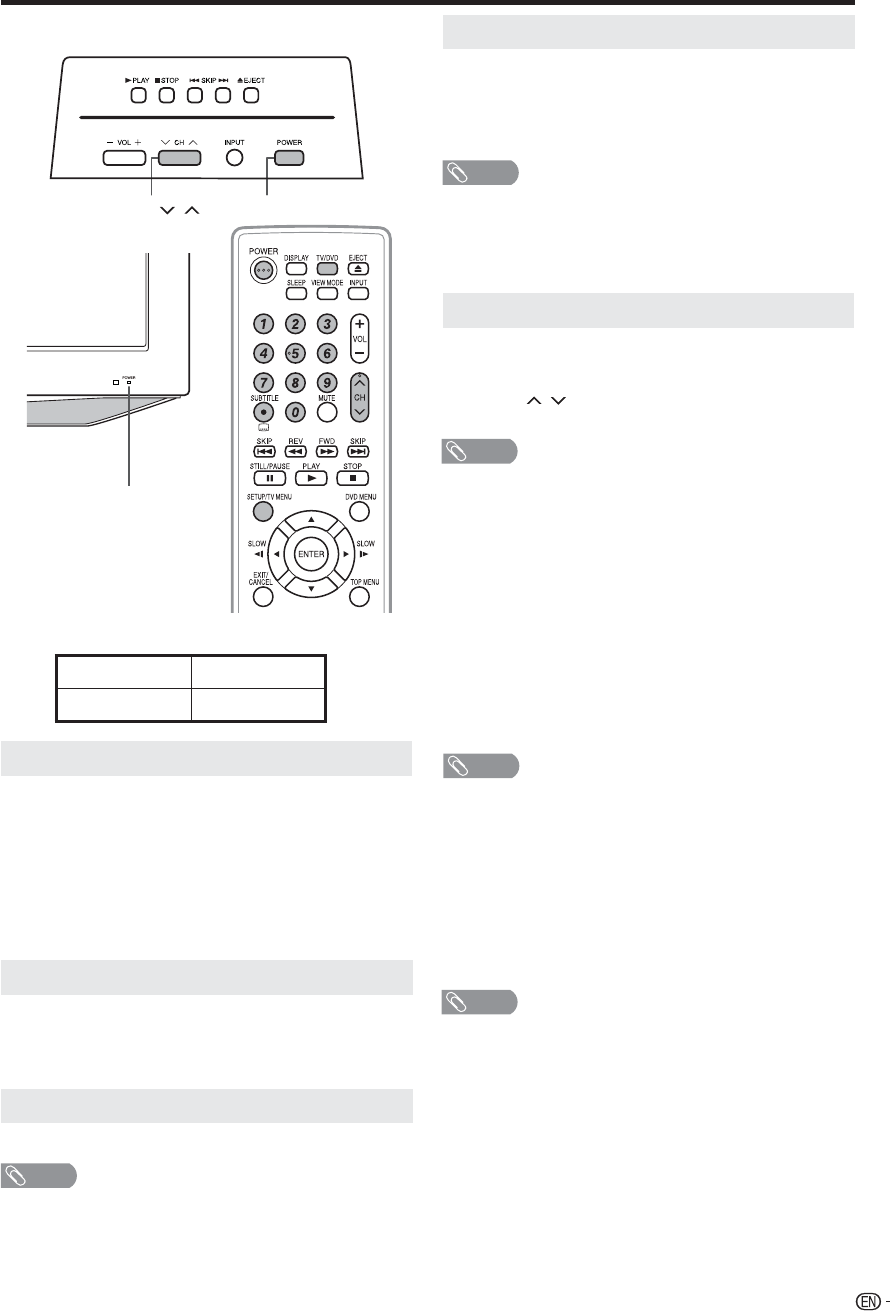
17
Simple operations for watching a TV program
Watching TV
Changing channels
You can change channels in several ways.
Turning on the power
Press POWER on the TV/DVD, or POWER on the
remote control.
• POWER indicator (Green): The TV/DVDS is on. (“PLEASE
WAIT” will appear for a few seconds on the screen.)
Select the TV mode
Press TV/DVD to select the TV mode.
NOTE
• The LANGUAGE setup menu will appear automatically
when TV MENU is pressed on for the first time.
Preparation
Perform the following steps before you press POWER
on the remote control unit.
1. Insert the batteries into the remote control unit.
(See page 9.)
2. Connect the antenna cable to the TV/DVD. (See
page 13.)
3. Plug in the AC cord to the AC outlet. (See page 8.)
NOTE
• When selecting a 1-digit channel number, it is not
necessary to press 0 before the number.
• When you enter 0–9 only, channel selection will be made
if there is no operation within a few seconds.
To select a 3-digit channel number (e. g., Channel 115):
Press 1
J
1
J
5
To select a 4-digit channel number (e. g., Channel 22.1):
Press 2
J
2
J
• (DOT)
J
1
NOTE
• When you enter 0–9 only, channel selection will be made
if there is no operation within a few seconds.
• If you press 0 by itself in “AIR” reception, nothing will
happen.
• Complete the above steps within a few seconds.
• When you enter 0–9 and • (DOT), channel selection will
be made if there is no operation within a few seconds.
Method 1
Using CH / on the remote control unit or on the
TV/DVD.
NOTE
• If your cable-TV system includes analog and digital
channels using the same channel number, your channel
up function will scroll through the analog channel first,
then the digital channel. Although it may appear as though
the channel does not change, it actually moves from the
analog to the digital channel in sequence.
If you use channel-down, it will move in reverse, from the
digital channel to the analog channel.
Method 2
Using remote control buttons 0–9, • (DOT) to select
channels for VHF/UHF/CATV/DIGITAL.
To select a 1 or 2-digit channel number (e. g., Channel 5):
Press 5
TV status indicator (POWER)
POWER
CH
/
ON Lighting (Green)
OFF/Standby Lighting (Red)
Turning off the power
Press POWER on the TV/DVD, or POWER on the
remote control.
• The TV enters standby mode and the image on the screen
disappears.
• The POWER indicator on the TV/DVD changes to Red.
NOTE
• If you are not going to use this TV/DVD for a long period of
time, be sure to remove the AC cord from the power outlet.
• Weak electric power is still consumed even when POWER
is turned off.
POWER indicator


















